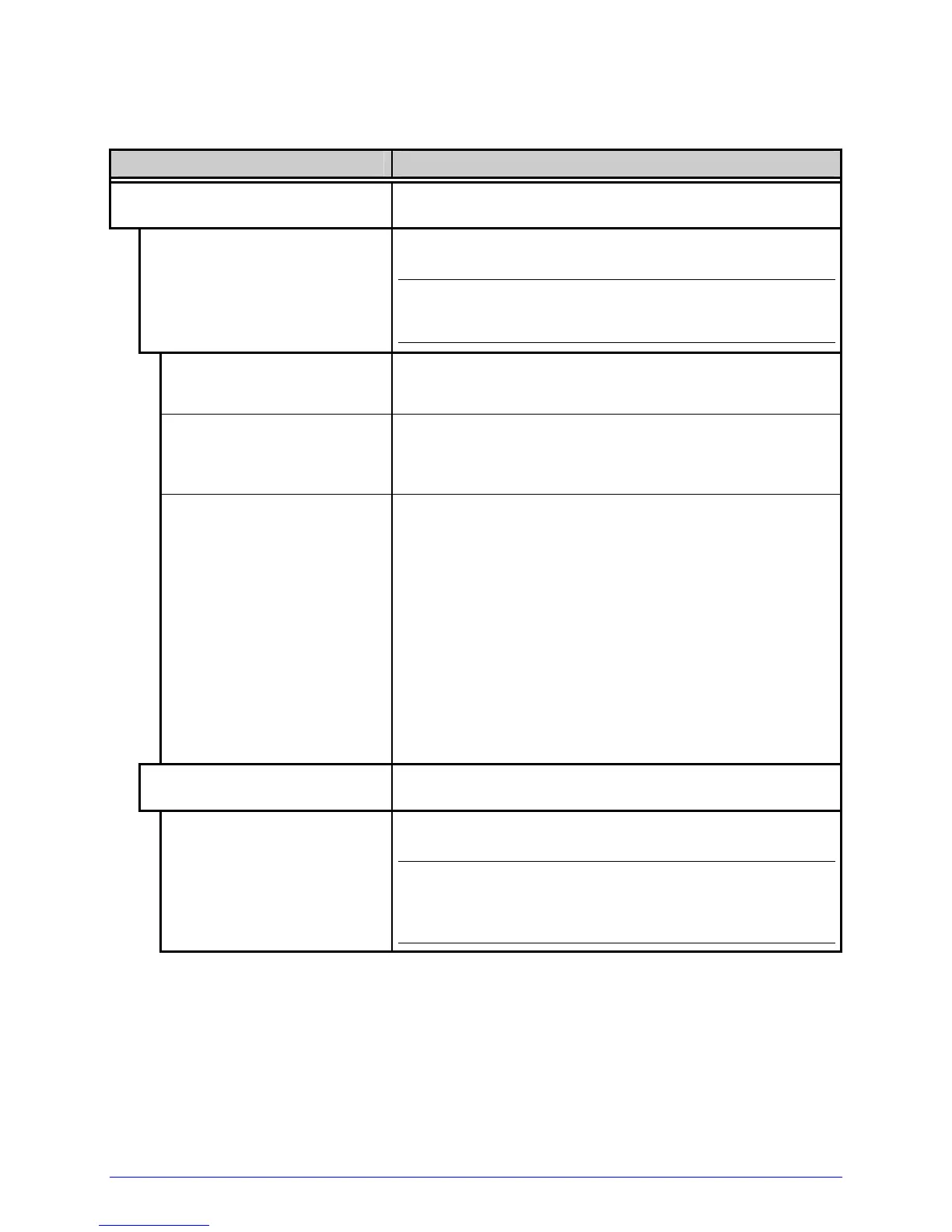58 H-Class
System Settings (continued)
Menu Item Details
FAULT HANDLING
Determines the intervention requirement and the label
disposition when a fault occurs, where:
LEVEL
Selects the user action and reprint status upon
declaration of a fault, where:
;
Without the Linear Scanner option, the printer will
perform in the STANDARD setting and VOID will be
printed on the faulted label.
NO REPRINT
Stops printing and declares a fault. Then, following
correction of the problem, the FEED Key must be
pressed to clear the fault.
STANDARD
Stops printing and declares a fault. Then, following
correction of the problem, the FEED Key must be
pressed to clear the fault and reprint the label in
process.
VOID AND RETRY
Actions depend upon the RETRY COUNT:
• If the count has not been exceeded, VOID is printed
on the failed label and reprinting automatically
occurs;
• If the count has been exceeded, printing stops and
a fault message is displayed. Then, following
correction of the problem, the FEED Key must be
pressed to clear the fault and reprint the label in
process; or,
• If the CANCEL Key is pressed, reprinting is optional:
press NO to reprint; or, press YES to cancel the
reprint (and press YES again to cancel the batch.)
VOID DISTANCE
Sets the distance to backup and print VOID on a
faulted label, where:
0.50 (0.10 to 2.00 in.)
Is the distance, measured from the label’s trailing
edge, which indirectly establishes the text size.
;
VOID will not be printed if insufficient text space
exists or if the fault occurred after printing
completed. Also, the text can be customized; see
the Class Series Programmer’s Manual.
