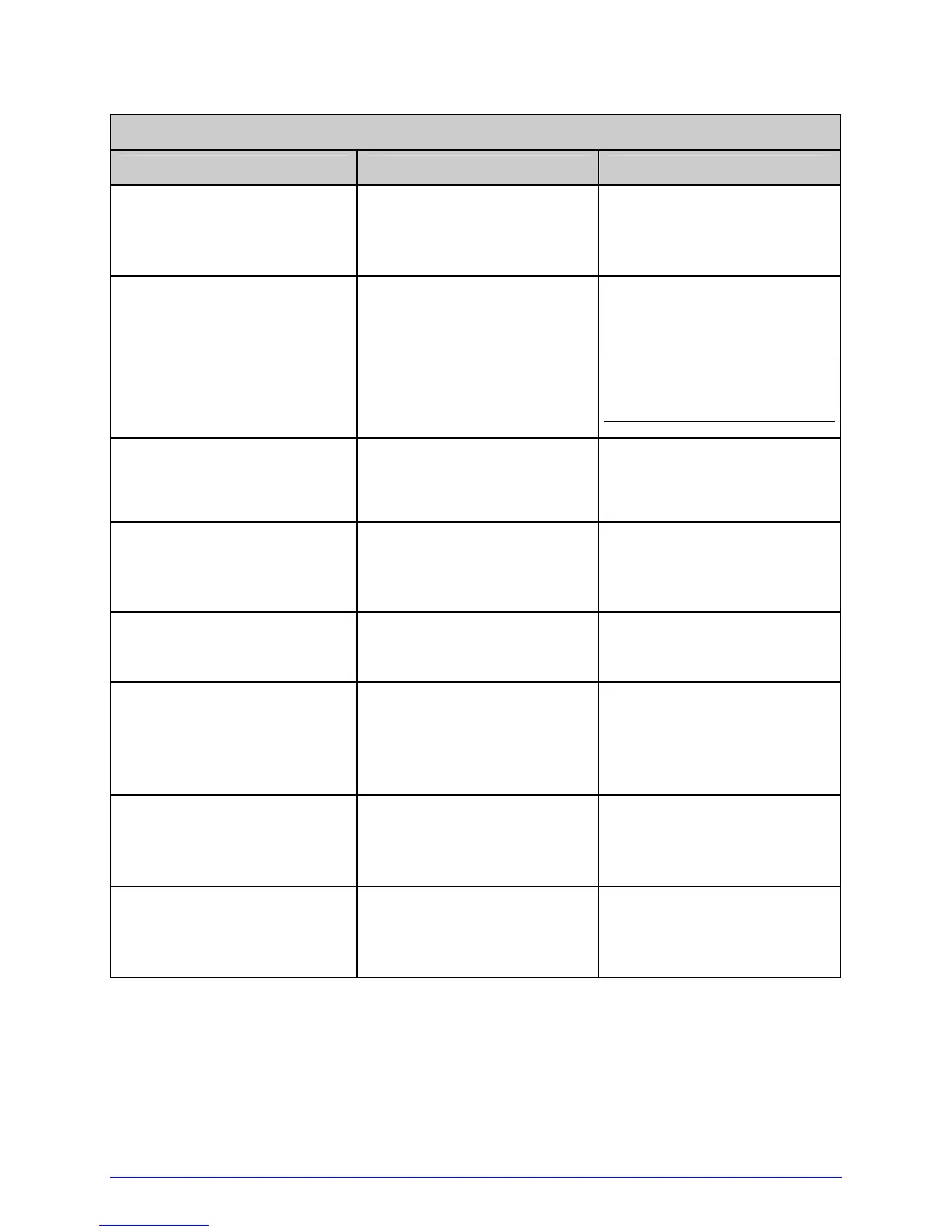H-Class 77
Prompts and Condition Messages (continued)
Displayed Message Description Action / State
REMOVE RIBBON
PRESS ANY KEY
The TEST Button was
pressed and held, or CLEAN
HEAD NOW was selected.
Ribbon must be removed
and a key pressed to
proceed with cleaning.
SAVE CHANGES?
Database changes were
made that require
confirmation.
Press YES to accept the
changes, or NO to discard
them.
;
If changes require a
reset, it will automatically be
invoked.
SUCCESSFUL
PRESS ANY KEY
The operation was
successfully completed and
now requires confirmation.
Press any key to continue.
SYSTEM RESET
IN PROGRESS
A reset via the host system
or the Control Panel has
occurred.
Allow the process to
complete.
UNCALIBRATED
The Media Sensor is not
calibrated.
Perform calibration; see
Section 5.2.
WAITING FOR DATA
Start of Print signal has
been received, but the
printer awaits label data.
Send data from the host.
WAITING FOR SIGNAL
The printer awaits a Start of
Print signal from the host.
Send the Start of Print
signal to the GPIO port from
the host.
XXXX OF XXXX
PRINTING
The print job is underway.
The batch total and
remaining label count are
displayed.
