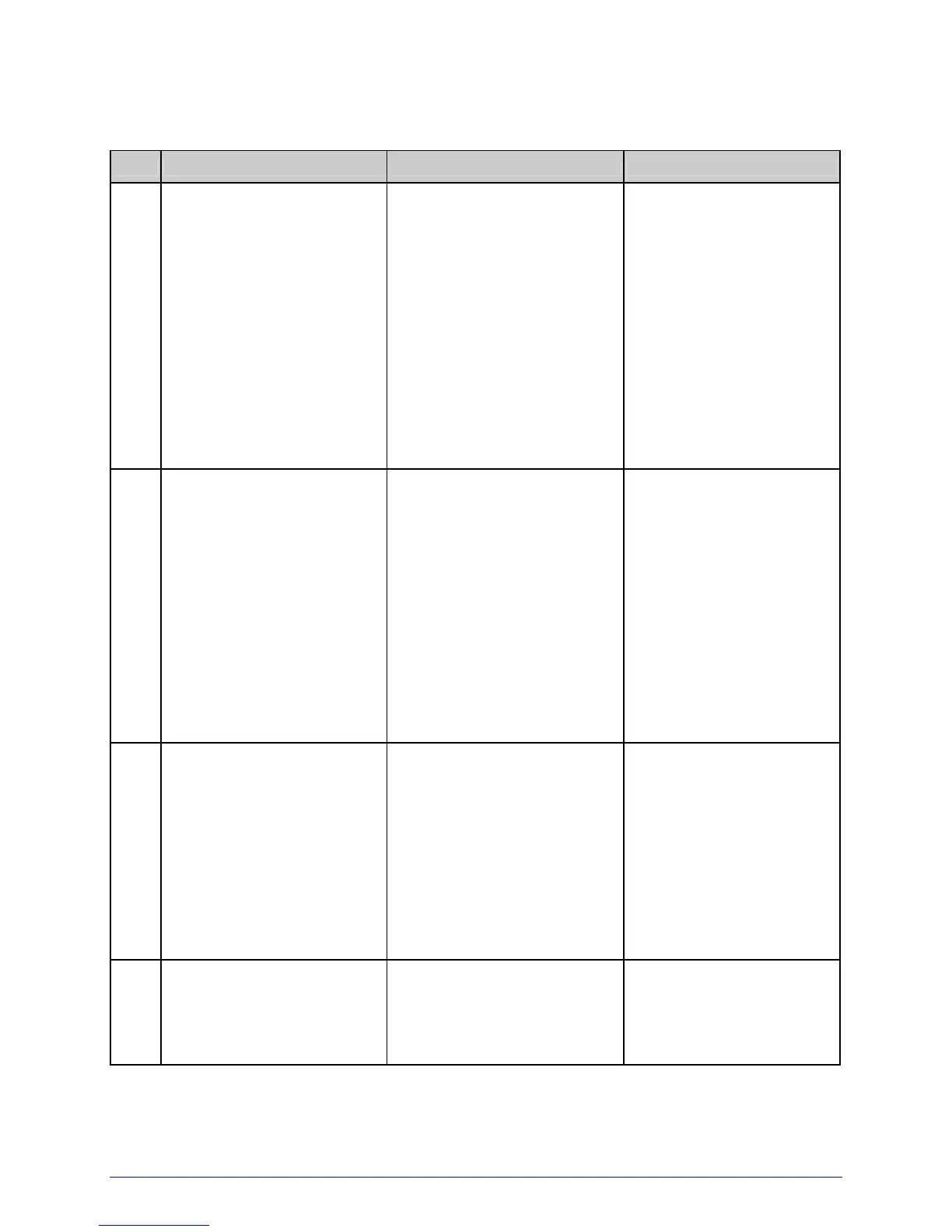86 H-Class
Advanced Entry Calibration (continued)
Step
Action Displayed Message Comment
N
Press the ESC Key.
Use the buttons to scroll
to PAPER SENSOR LEVEL
(or if using reflective
media, REFL PAPER
LEVEL) and then press
ENTER.
Use the buttons to set the
Paper value determined in
Step M and then press
ENTER.
PAPER SENSOR LEVEL
(0 - 255)
173
This is the paper value.
O
Press the ESC Key.
Use the buttons to scroll
to GAP SENSOR LEVEL
(or, if using reflective
media, MARK SENSOR
LEVEL) and then press
ENTER.
Use the buttons to set the
Gap (or Mark) value
determined in Step M and
then press ENTER.
GAP SENSOR LEVEL
(0 - 255)
042
This is the gap (or mark)
value.
P
Press the ESC Key.
Use the buttons to scroll
to EMPTY SENSOR LEVEL
and then press ENTER.
Use the buttons to set the
Empty value determined
in Step M and then press
ENTER.
EMPTY SENSOR LEVEL
(0 - 255)
009
This is the empty value.
Q
Press the EXIT Key and,
when prompted, press the
YES at the SAVE
CHANGES prompt.
OFFLINE
This completes the
Advanced Calibration
procedure.
