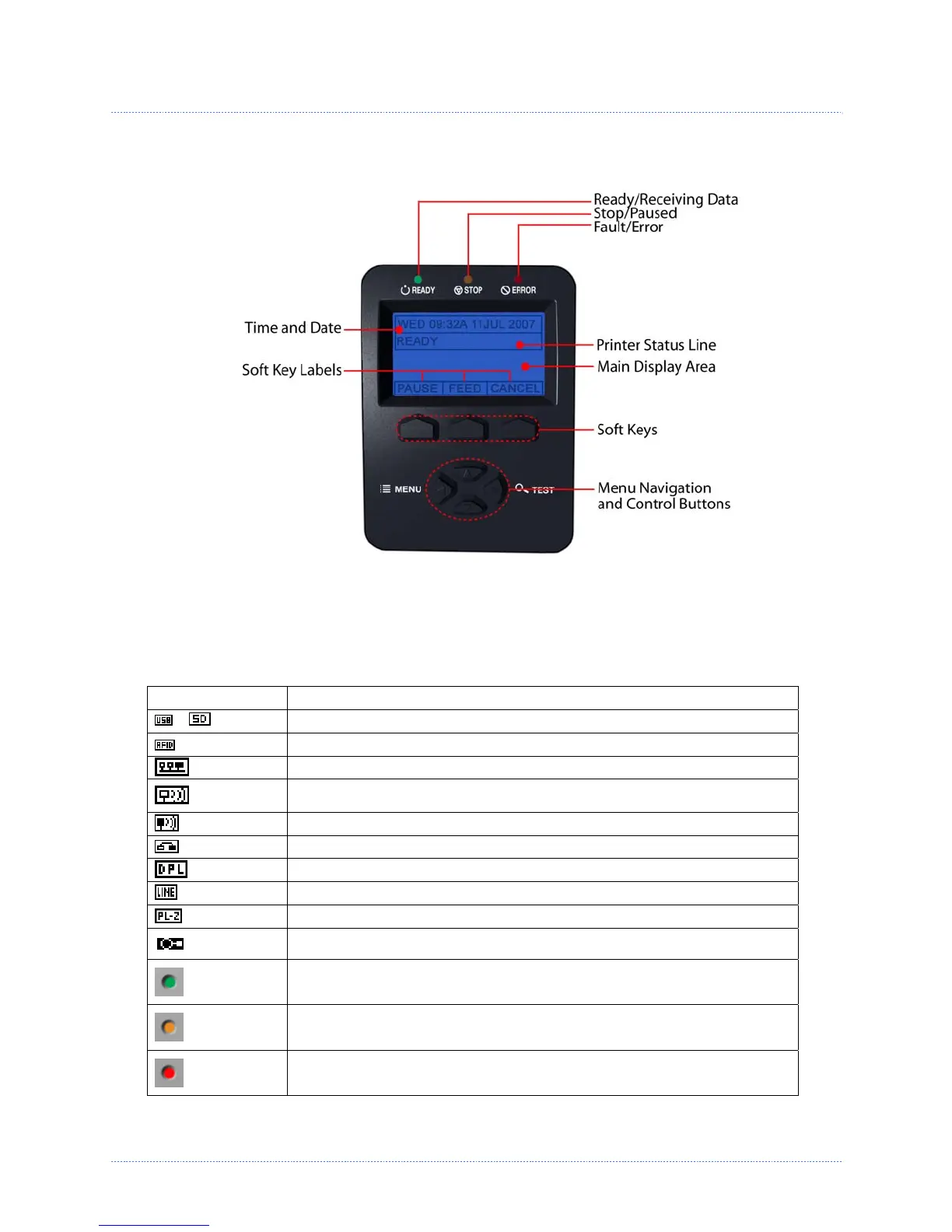Chapter 3 - Printer Operation 15
3
3
3
.
.
.
2
2
2
F
F
F
r
r
r
o
o
o
n
n
n
t
t
t
P
P
P
a
a
a
n
n
n
e
e
e
l
l
l
(
(
(
D
D
D
i
i
i
s
s
s
p
p
p
l
l
l
a
a
a
y
y
y
-
-
-
E
E
E
q
q
q
u
u
u
i
i
i
p
p
p
p
p
p
e
e
e
d
d
d
P
P
P
r
r
r
i
i
i
n
n
n
t
t
t
e
e
e
r
r
r
s
s
s
)
)
)
The Control Panel is an event-driven interface composed of a graphic display and keyboard. In
addition to providing current printer information, the mode-dependent panel allows the items in
the Main Display Area and the keyboard functions to change as operational events require.
Icons & Indicators
The icons are graphics that appear in the ‘Printer Status Line’ area of the display. Three LED
indicators are located above the display. Both provide real-time operational information as defined
below:
Item Definition
/
A USB Host or SD device (memory drive or keyboard) has been detected
RFID is installed
A wired LAN connection has been detected
WLAN is enabled and the printer s NOT associated with a WLAN Access
Point
Printer WLAN is associated with an WLAN Access Point
WLAN is in ADHOC mode
DPL mode selected
LINE mode selected
PL-Z mode selected
Enhanced Display Mode – Applies a “zoom” feature for easier viewing. From
the Ready screen, press and hold the down button to toggle on and off.
The printer is receiving data
The printer is stopped or paused
A Fault condition has been detected. For a listing of possible messages,
see Section 6.2