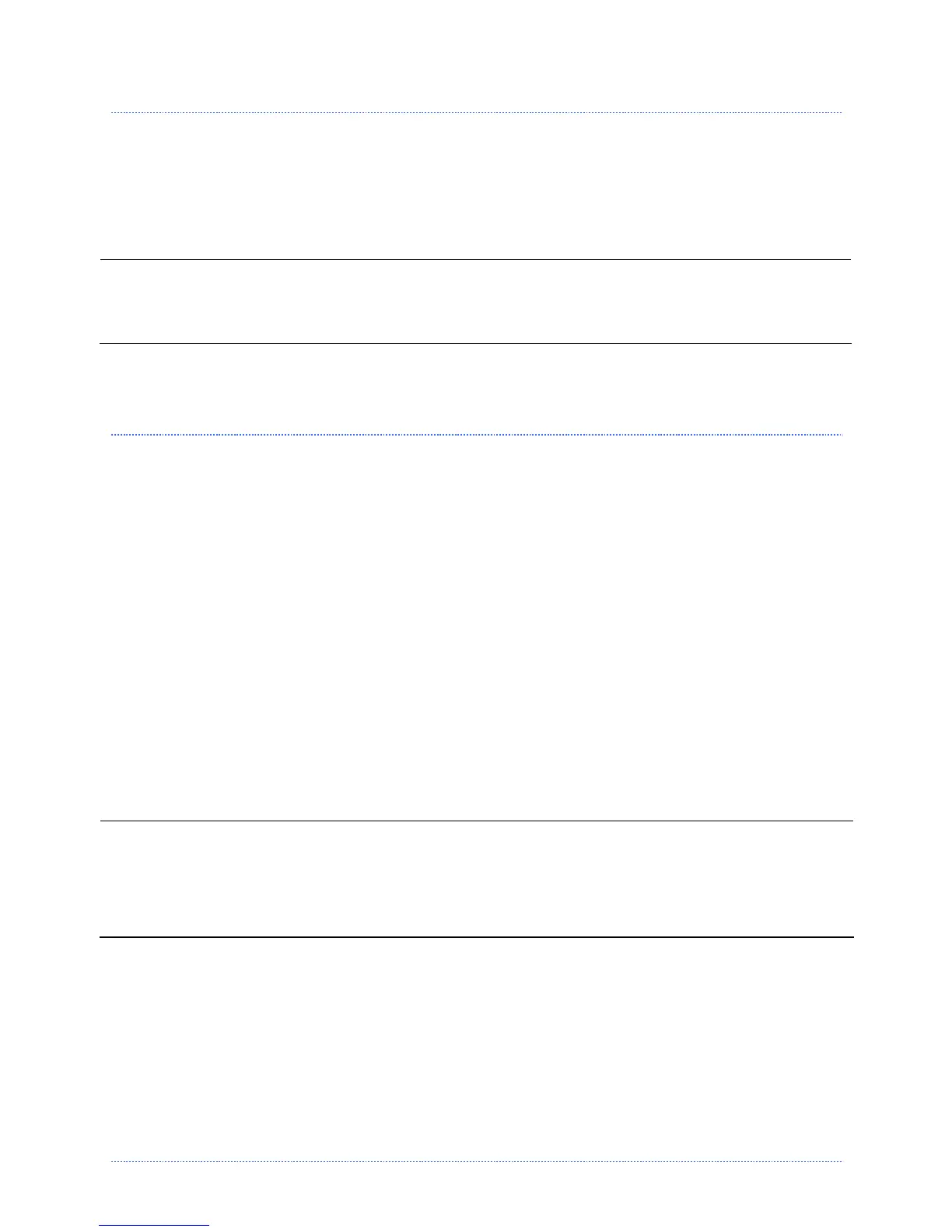Chapter 4 – Menu System 24
4
4
4
.
.
.
2
2
2
T
T
T
h
h
h
e
e
e
U
U
U
s
s
s
e
e
e
r
r
r
M
M
M
e
e
e
n
n
n
u
u
u
The User Menu contains basic selections in these menus:
Media Settings
Print Control
Printer Options
System Settings
(1) Some setting changes will only become effective (and saved) after selecting YES at the Save
Changes prompt.
(2) Labeling software may, in some cases, override the printer menu settings; see Advanced Menu
for details.
4
4
4
.
.
.
3
3
3
T
T
T
h
h
h
e
e
e
A
A
A
d
d
d
v
v
v
a
a
a
n
n
n
c
c
c
e
e
e
d
d
d
M
M
M
e
e
e
n
n
n
u
u
u
The Advanced Menu contains all setting, control, and functional selections in these menus:
Media Settings
Print Control
Printer Options
System Settings
Communications
Diagnostics
MCL Options
After selecting the Advanced Menu, it will be accessed whenever the MENU BUTTON is pressed.
To enable the Advanced Menu, proceed as follows:
1. Press the MENU BUTTON.
2. Using the UP or the DOWN BUTTON, scroll to SYSTEM SETTINGS then press the ENTER KEY.
3. Scroll to MENU MODE then press the ENTER KEY.
4. Scroll to ADVANCED MENU then press the ENTER KEY. (Upon completion, OK will be
displayed and the printer will exit the menu system.)
(1) Some setting changes will only become effective (and saved) after selecting YES at the Save
Changes prompt.
(2) Labeling software may, in some cases, override the printer menu settings; see Advanced Menu /
Communications / Host Settings to avoid potential conflicts.
(3) To return to the User Menu, re-select it or restore the factory defaults.