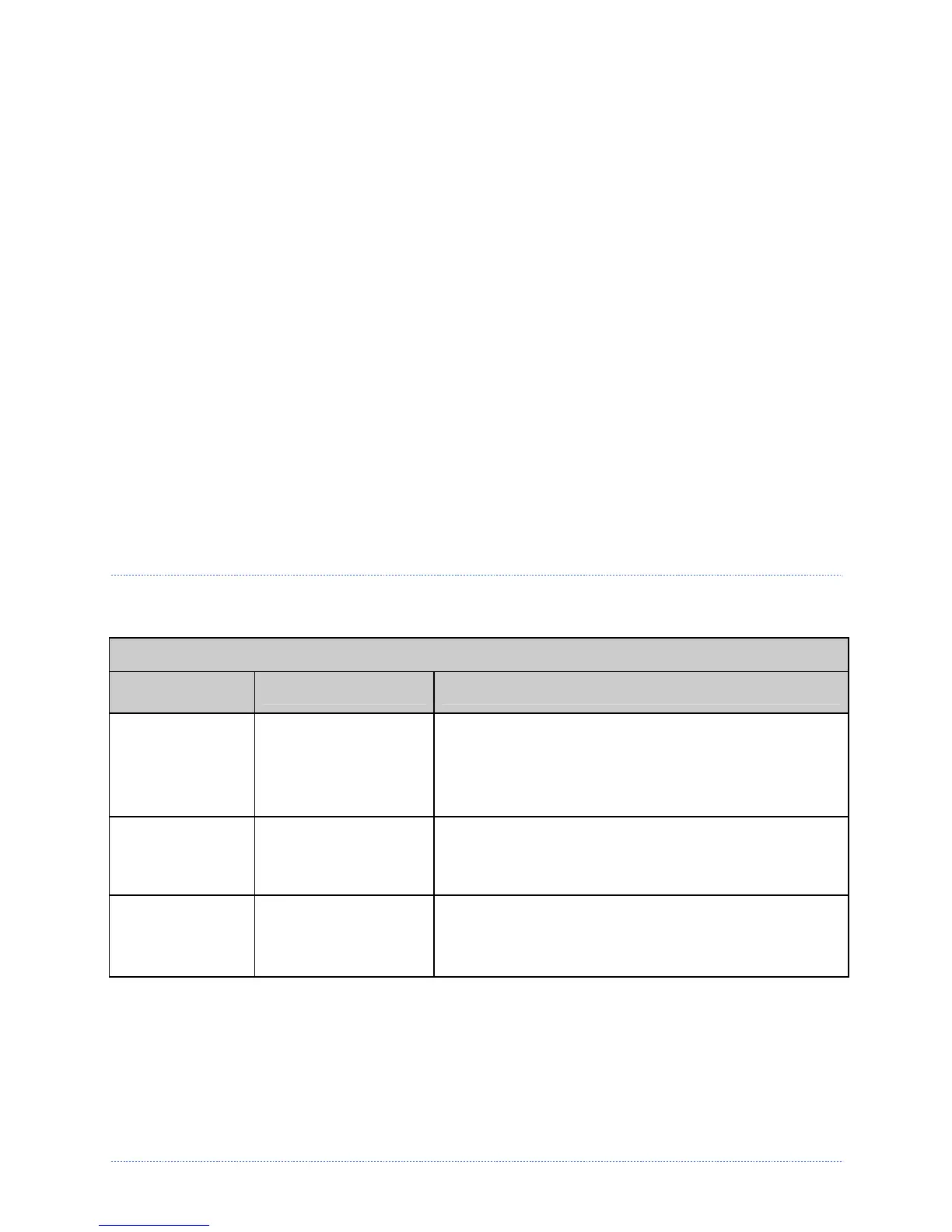Chapter 5 – Maintenance and Adjustments 56
Copying TrueType Fonts (Display-equipped printers with SDIO/USB Host)
To copy TrueType fonts (.TTF) to an external module for use by the printer:
1. Use Windows Explorer to download the font to the module.
2. Add a 2 digit DPL font ID to the file name (50-99, 9A-9Z, 9a-9z) then change the file
extension to .dtf (for example, arial50.dtf); see Scalable Font Downloading in the Class Series
2 Programmer’s Manual.
3. Install the module in the printer.
4. Ensure that your label formats use the same font ID as assigned in Step 2.
Removing Fonts (Display-equipped printers)
When deleting a plug-in, all files contained within that directory will also be deleted; see Section 4.5,
PRINTER OPTIONS / MODULES / DELETE FILE for details.
5
5
5
.
.
.
1
1
1
0
0
0
F
F
F
i
i
i
l
l
l
e
e
e
H
H
H
a
a
a
n
n
n
d
d
d
l
l
l
i
i
i
n
n
n
g
g
g
M
M
M
e
e
e
s
s
s
s
s
s
a
a
a
g
g
g
e
e
e
s
s
s
(
(
(
D
D
D
i
i
i
s
s
s
p
p
p
l
l
l
a
a
a
y
y
y
-
-
-
E
E
E
q
q
q
u
u
u
i
i
i
p
p
p
p
p
p
e
e
e
d
d
d
M
M
M
o
o
o
d
d
d
e
e
e
l
l
l
s
s
s
)
)
)
Depending upon the module and operation selected, several messages are possible when using the file
handling system:
File Handling Messages
Displayed
Message
Description Possible Solution(s)
FAILED
The copy or format
request has failed.
Insufficient space exists to store the file or the module
is protected - try storing to a different location. (If the
problem persists, this could indicate a hardware
problem.)
FILE EXISTS,
OVERWRITE?
An existing file of the
same name and type
was found.
Select YES to overwrite or NO to exit.
MODULE
PROTECTED
Formatting has been
denied because the
module is protected.
Unprotect the module.