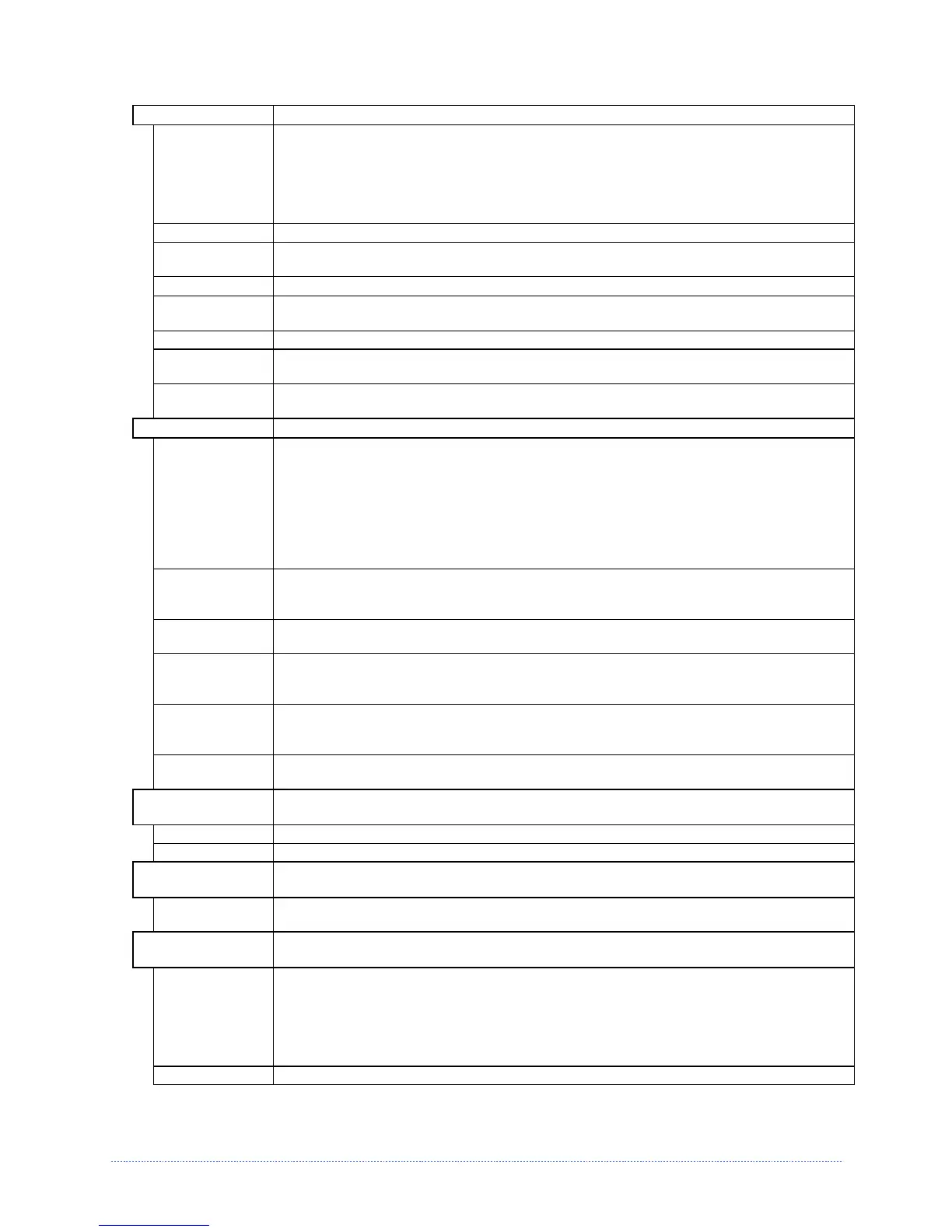Chapter 4 – Menu System 32
HF SETTINGS * Sets HF tag parameters, as follows:
TAG TYPE Sets the tag type:
ISO 15693 (Is the default setting.)
TI
PHILIPS
ST LRI512
ST LRI64
AFI VALUE Application Family Identifier value (00 - FF), where 00 is the default value.
AFI LOCK Application Family Identifier lock (ENABLED / DISABLED), where DISABLED is the
default setting.
DSFID VALUE Data Storage Format Identifier (00 - FF), where 00 is the default value.
DSFID LOCK Data Storage Format Identifier lock (ENABLED / DISABLED), where DISABLED is
the default setting.
EAS VALUE Electronic Article Surveillance value (00 - FF), where 00 is the default value.
AUDIO
INDICATOR
Controls the buzzer (ENABLED / DISABLED), where DISABLED is the default
setting.
ERASE ON
FAULT
Erases the tag when errors are detected (ENABLED / DISABLED), where DISABLED
is the default setting.
UHF SETTINGS * Sets UHF tag parameters, as follows:
TAG TYPE Sets the tag type:
EPC 0
EPC 0+ MATRICS
EPC 0+ IMPINJ
EPC 1
UCODE EPC 1.19
EM 4022/1222
GEN 2 (Is the default setting.)
TAG DATA
SIZE
Sets the tag data size:
96-BIT (Is the default setting.)
64-BIT
POWER
ADJUST
Adjusts the applied power.
KILL CODE Code used to permanently deactivate the device:
B3 B2 B1 B0
00 00 00 00 (Is the default setting.)
ACCESS
CODE
Code used to protect the memory contents:
B3 B2 B1 B0
00 00 00 00 (Is the default setting.)
GEN 2 LOCK
ACTION
Sets the lock level (NONE, PERMALOCK, PWD-READ/WRITE, BOTH), where NONE is
the default setting.
LOCK AFTER
WRITE *
Locks the tag after programming.
ENABLED The tag will be locked.
DISABLED No locking occurs (default setting).
RETRY
ATTEMPTS *
Sets the number of retry attempts, where:
(0 - 9)
3
Zero to nine are the number of retries; and,
Is the default setting.
PERFORM
CALIBRATION *
Allows the printer to establish the tag to transducer distance setting and nominal
RFID power requirements.
YES Initiates the process. The CALIBRATING RFID message will appear as the printer
feeds media to begin scanning for the RFID tag location. Once the location is
established, power calibration begins. Upon completion, the media will be retracted
to the TOF position; the calibrated position and power results (along with a brief
SUCCESS or FAILURE message) will be displayed; and, the printer’s database will
be updated with the new calibration parameters.
NO Terminates the process.