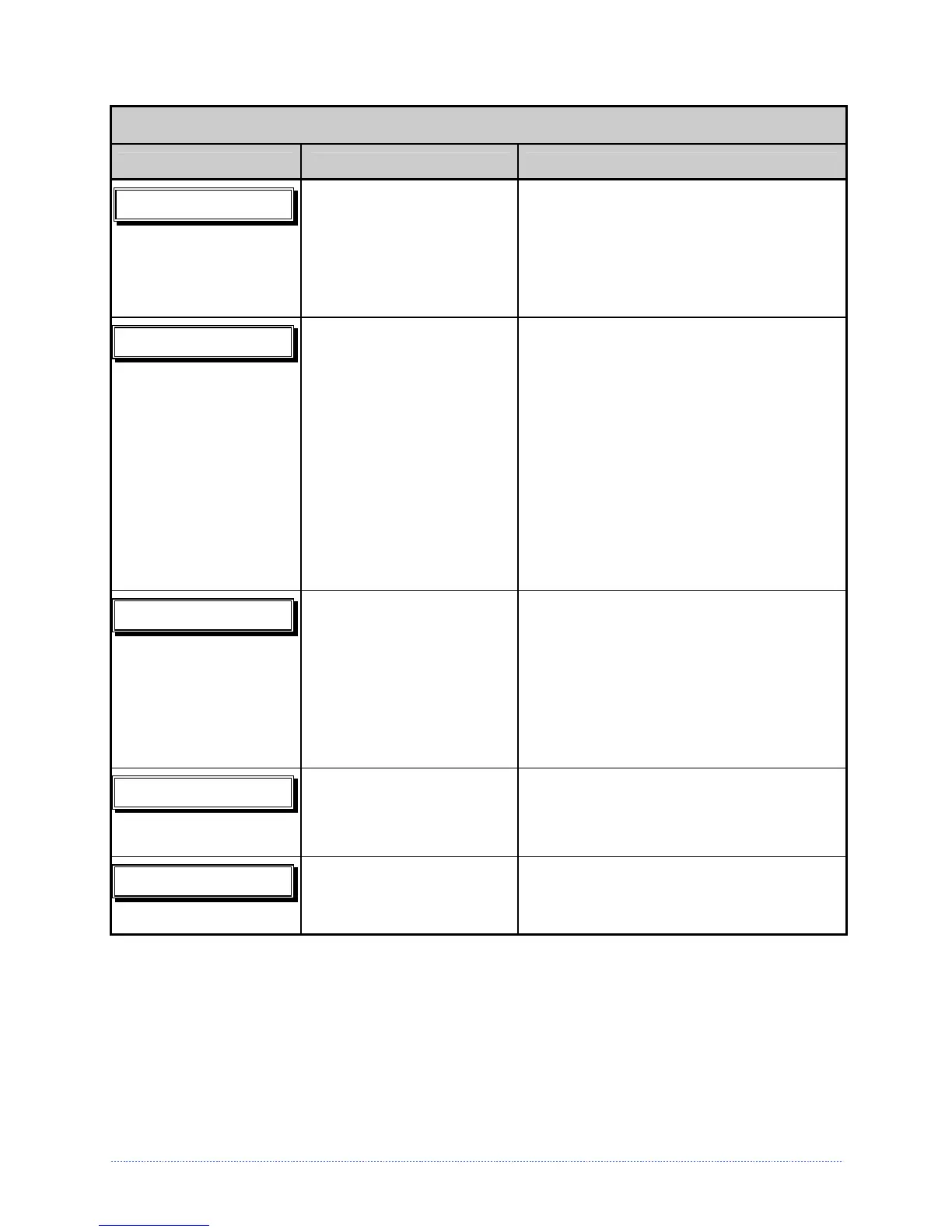Chapter 6 – Troubleshooting 64
Printer Fault Messages (continued)
Displayed Message Description Possible Solution(s)
Consistently high sensor
readings were detected.
Press any key to continue. Ensure that
media was removed from the media sensor
during the appropriate calibration steps;
also ensure that no labels are stuck in the
media sensor. Retry the calibration. If the
problem persists, call for service.
The printer can not detect
media.
Try the following:
1) Load media.
2) Ensure that the labels are passing
through the Media Sensor.
3) Readjust the Media Sensor over the TOF
mark; see Section 2.3.
4) If using media with large gaps, adjust
the Paper Empty Distance.
5) Calibrate the printer; see Section 3.5.
Two possible causes:
(1) The printer was
powered-off or reset during
a ribbon, out of stock or
TOF fault; or (2) the printer
was unable to complete the
Media Calibration.
Depending upon the cause:
(1) Press the FEED Key in an attempt to
identify and then clear the related fault
condition; or (2) if necessary, calibrate the
printer; see Section 3.5.
The printer has detected a
problem within the print
logic.
Try cycling the printer power ‘Off’ and ‘On’.
If the fault does not clear, call for service.
The system has detected a
RAM failure.
Try cycling the printer power ‘Off’ and ‘On’.
If the fault does not clear, call for service.