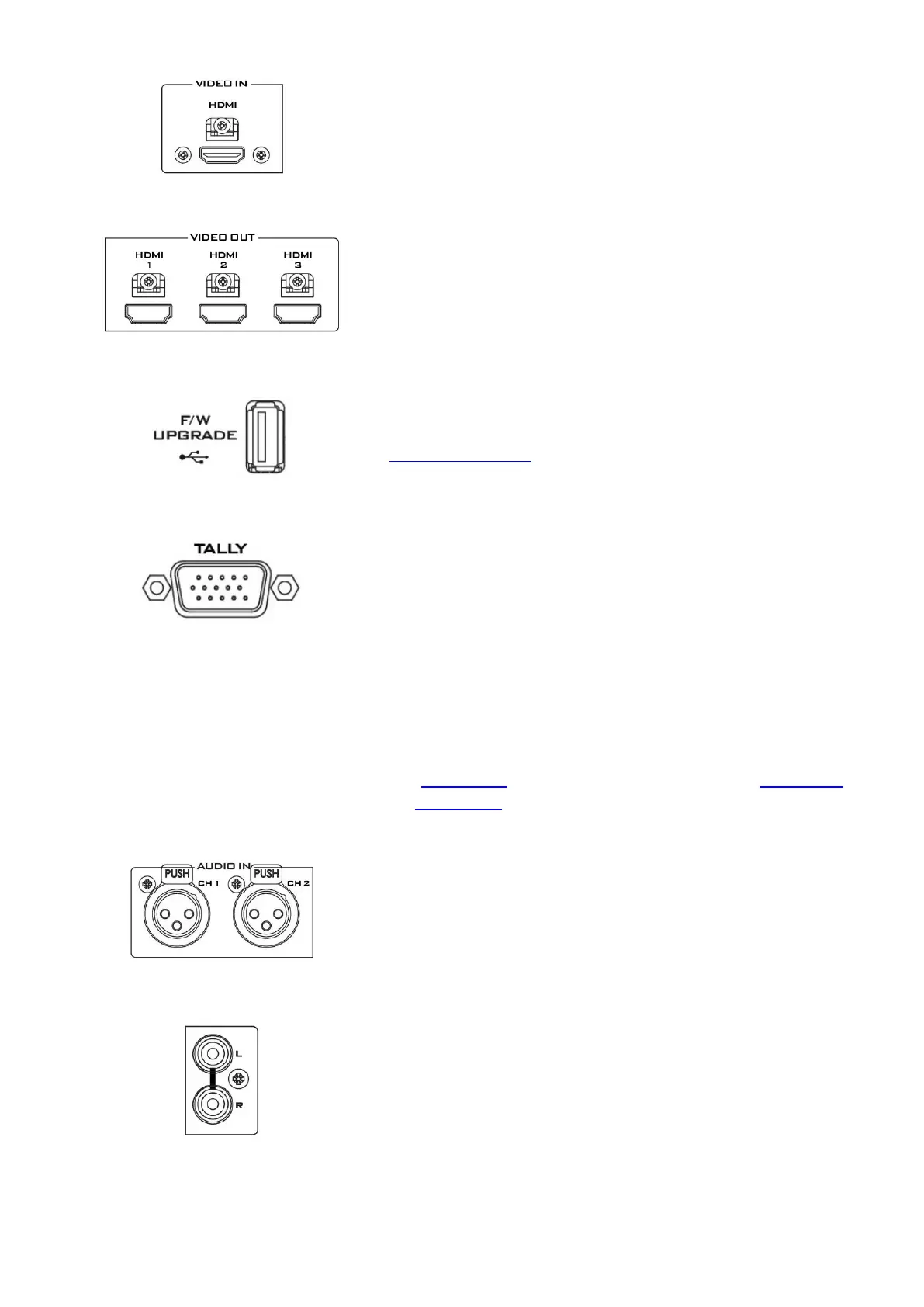11
2. HDMI Video Input
The HDMI Video Input port connects an additional video
source device and the video will be displayed on the fourth
quadrant.
3. HDMI Video Output 1 – 3
Connect to a monitor for Program OUT display or other
HDMI destination devices.
4. USB F/W Upgrade Port
USB port for firmware upgrade. Please refer to the
Firmware Upgrade section for details.
5. TALLY Output Port
Sends Red and Green tally signals to each channel.
Red indicates On-Air, and Green indicates next camera
source. Tally output port can connect other Datavideo
peripheral devices such as ITC-100, ITC-200, AM-100 or
other monitor models, allowing the peripheral device to
communicate with the HS-1600T or send tally signal to be
displayed on the monitor.
See Appendix 1 for physical pin connections and Section 3.5
for Tally Mode selection.
6. Audio Input – XLR Balanced (CH1/CH2)
Two channels of XLR Balanced Audio Input.
7. Audio Input – Stereo RCA (Left/Right)
Connects unbalanced analog audio source (stereo).
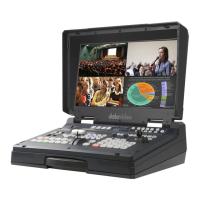