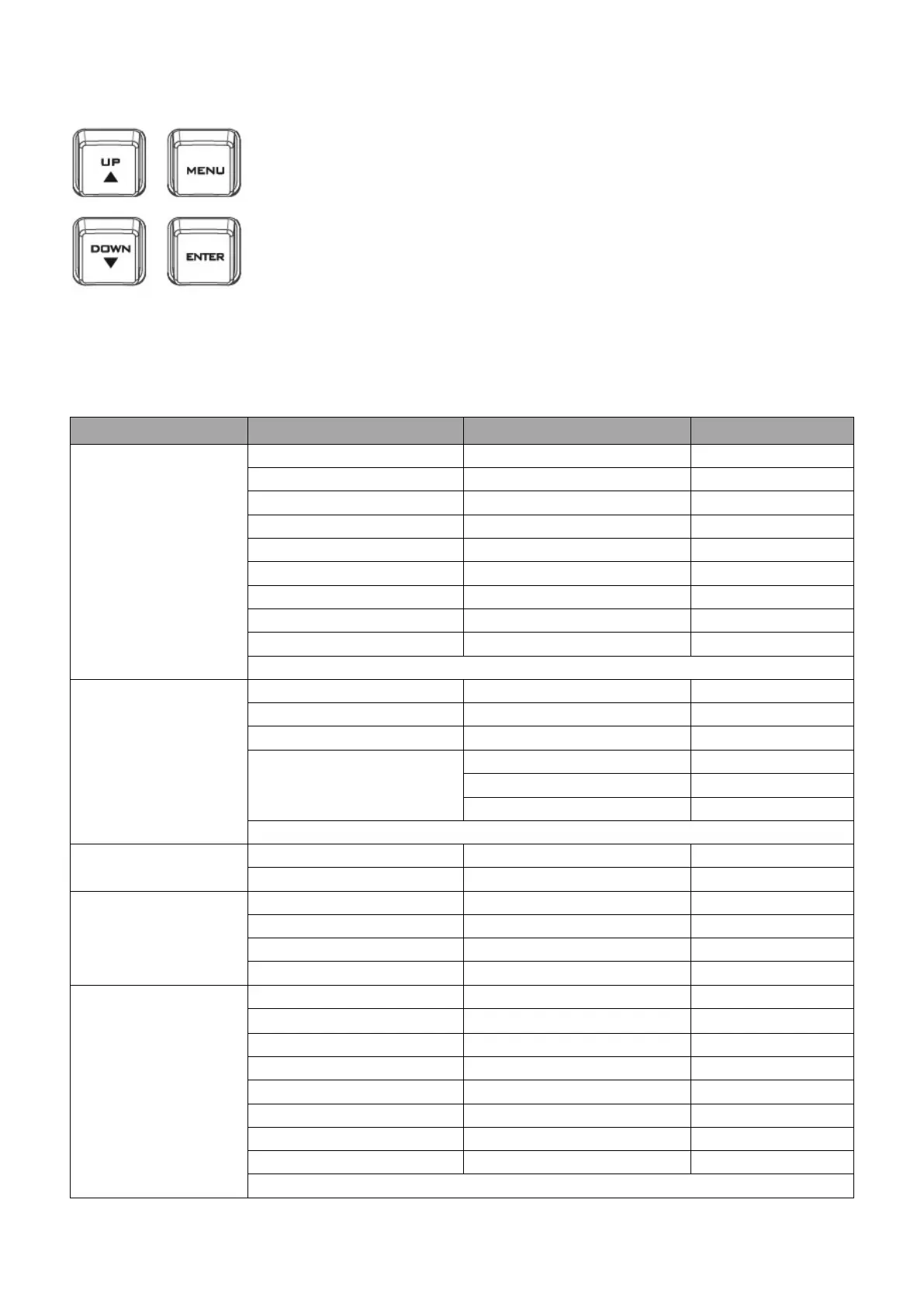34
Chapter 4 Monitor
The HS-1600T’s built-in monitor can be configured via an on screen menu.
Press the MENU button to display the Main Menu list on the monitor.
This section covers the Menu options in the order that they appear on the
monitor. These settings may also appear in more detail elsewhere in this
instruction manual. Options may vary depending on the firmware version in
use.
Once the chosen setting has been confirmed with the ENTER button, it is stored within the switcher’s
non-volatile memory.
4.1 MENU Options
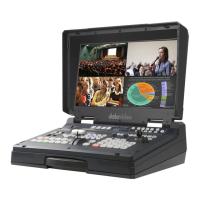