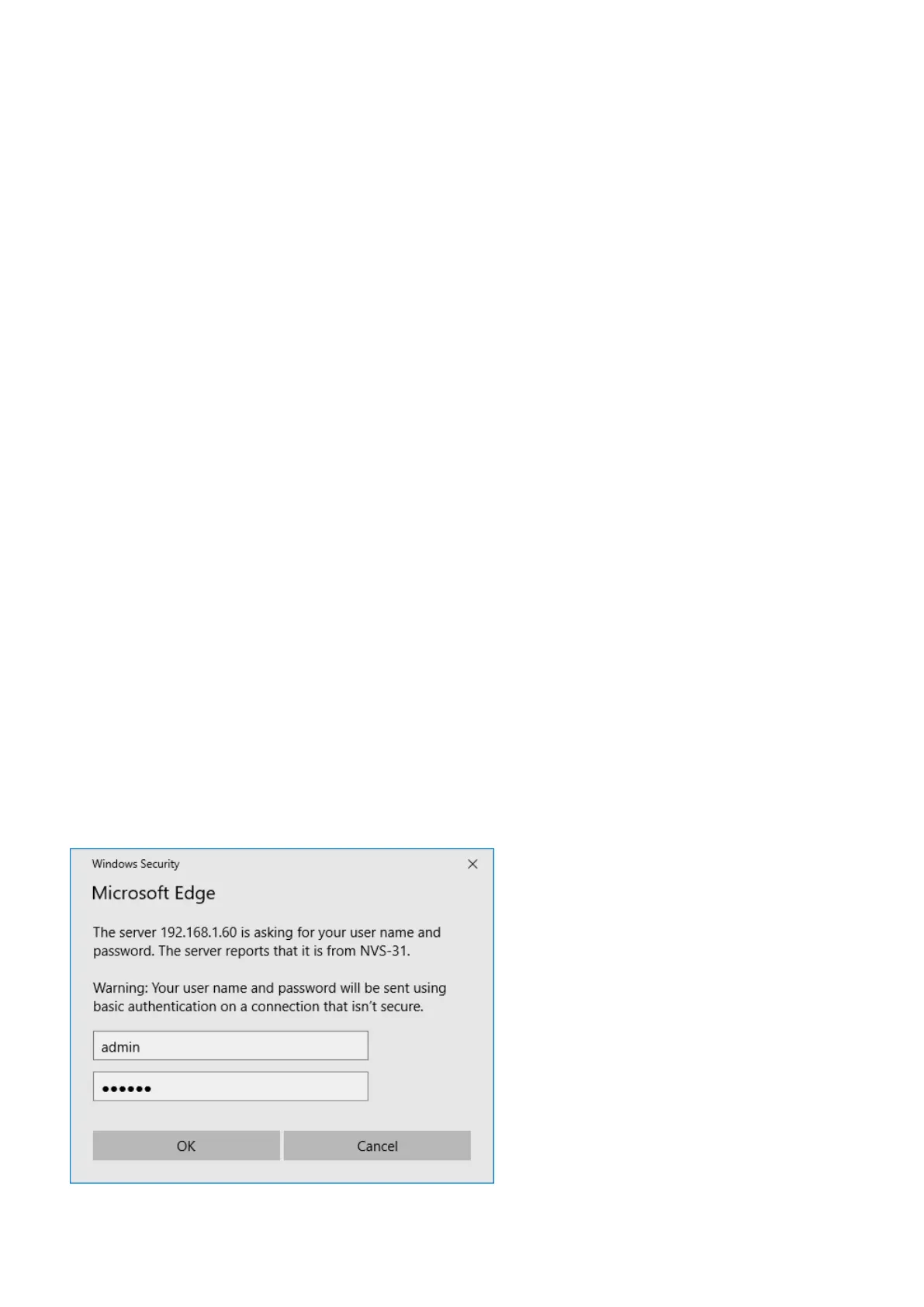44
For example, some routers have a gateway IP of 192.168.1.254 and as a result, the default gateway
and primary DNS fields on the NVS-31 must also be configured to 192.168.1.254.
Primary DNS: Same as the default gateway IP, which, if causing issues, can be changed to 8.8.8.8
or 8.8.8.4 (Public DNS provided by Google).
Click the “Submit” button to save the network settings.
Reconnect the PC and the NVS-31 to the network.
Restore the PC’s original network settings.
Shut down the HS-1600T; wait for approximately five seconds before turning the HS-1600T back
ON.
You should be able to access the NVS-31 through the fixed IP address.
Advanced Troubleshooting
If you still are unable to connect, please try the following:
Use the ARP table to search for the encoder’s MAC address; the device’s MAC address is on the
print label at the bottom of your HS switcher.
MAC address starts with 00:07:36:03:xx:xx.
- Switcher’s MAC address starts with 00:07:36:07:xx:xx (HS-1600T and HS-1600T only)
On the command prompt (terminal on MAC OS), enter "arp -a" then press enter key to display an
ARP list. See if the NVS-31 is successfully connected to the network.
Execute services.msc,and on the right column of the “Services” window, locate “DHCP Client”
then click “Restart”.
On the command prompt, enter ipconfig/flushdns followed by ipconfig/release and
ipconfig/renew.
6.2 Web User Interface
By now, we have obtained the IP addresses of the PC and the NVS-31. Enter the NVS-31’s IP address
into the address bar of a browser then hit the ENTER button. Login by entering the user name as well
as the password into a pop-up dialogue box as shown below.
Username: admin
Password: 000000
Click OK to login. Once logged in, the first
page that appears will be the Status page.
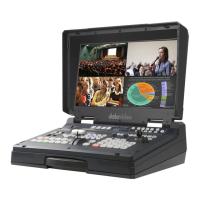