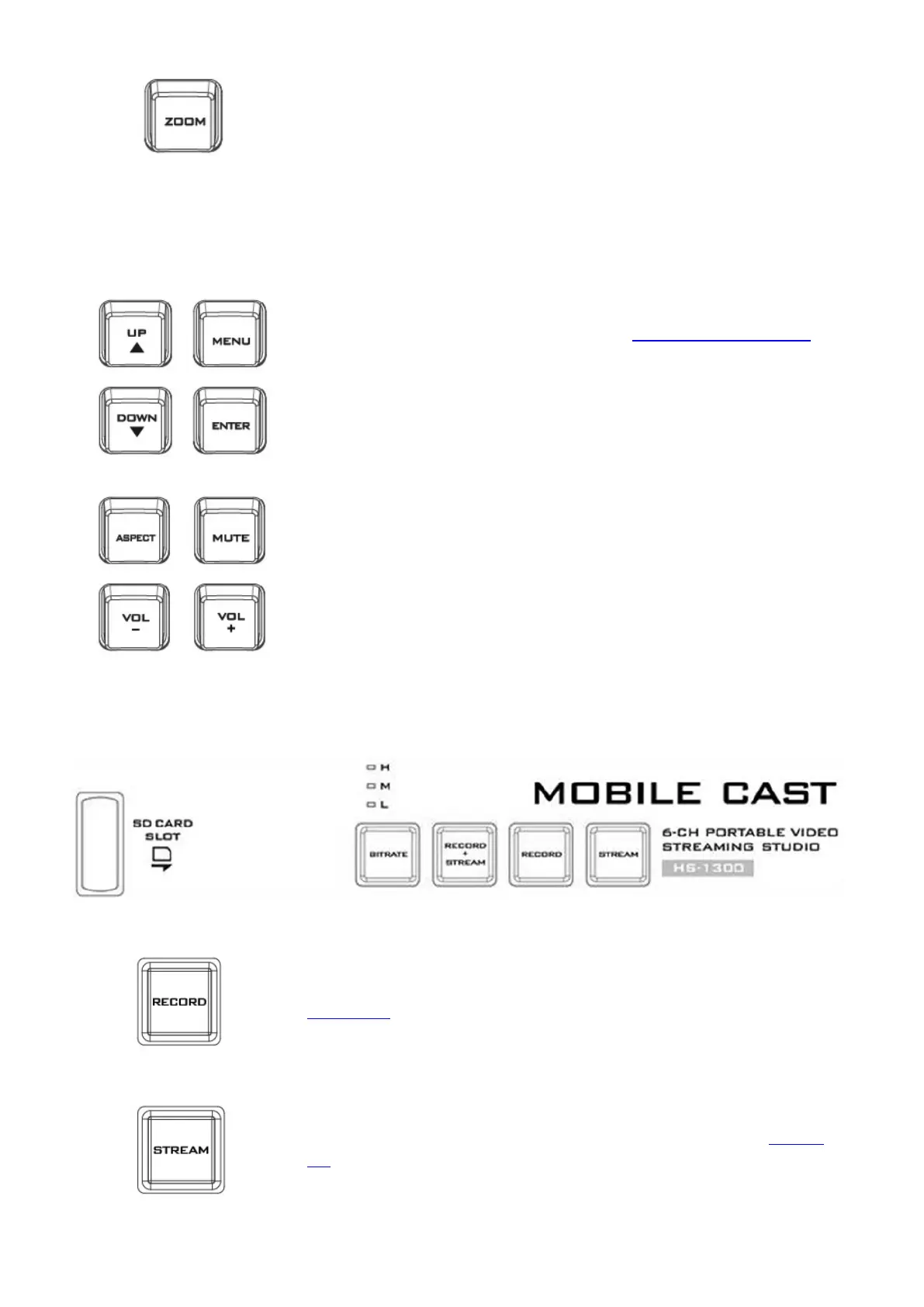ZOOM
This feature is designed for use with HD-SDI and HDMI sources above
720p resolution. Press this button to zoom in to the video on the
display. This is strictly a zooming function and does not alter the
native aspect ratio of the source pixels to fill the screen.
The ZOOM button allows you to toggle the Pixel Zoom feature
between zoom x1, x2, x4 and x8.
Aspect Ratio Button
Sets the Aspect Ratio to 16:9 / 4:3
Volume Control
Adjusts the speaker / headphone volume up / down.
MUTE
Mutes the audio from the internal speakers or headphone socket.
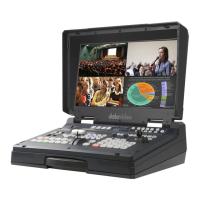