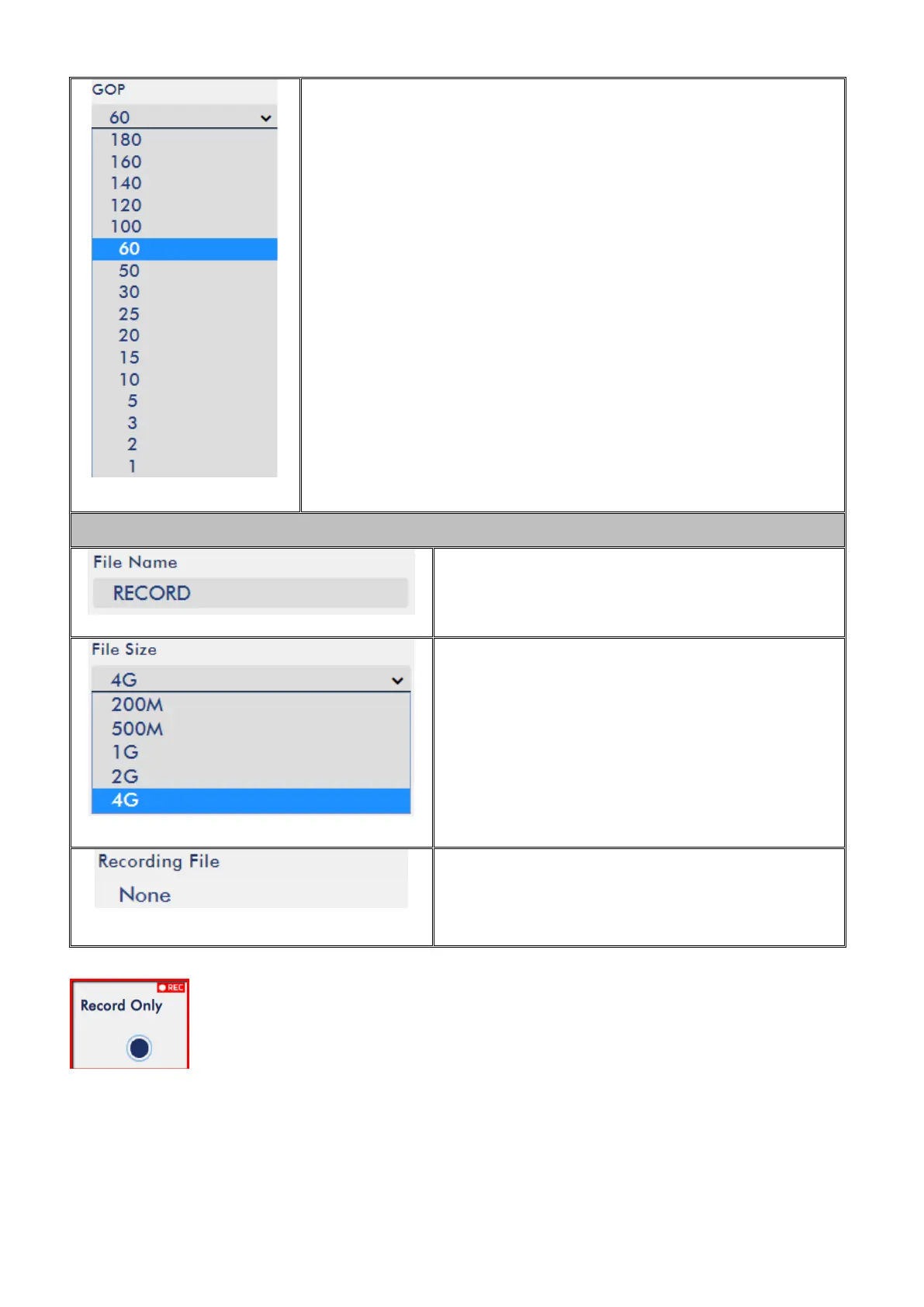55
GOP
GOP pattern with longer GOP length encodes video very efficiently.
Shorter GOP lengths usually work better with video that has quick
movements, but they do not compress the data rate as much.
Depending on your applications, the NVS-31 offers the user 16 GOP
sizes ranging from 1 to 180.
File Name
Enter the name of the recording file.
File Size
Select the file size of a single recording file.
Recording File
Display the file that is currently being recorded.
Note: The record function is activated after the Start button is clicked. The REC
indicator will appear as shown on the left. Flashing indicates that the record
function is starting. A solid color indicator means the record function has been
activated successfully (The indicator flashing three times then turned off indicates
errors). The activation time is approximately 2 to 3 seconds.
Storage
The web UI of the HS-1600T’s built-in video streaming server (NVS-31) also displays storage device
information, allowing the user to view the SD card status. The Status page of the web UI is shown in
the diagram below.
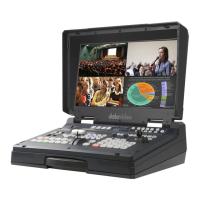