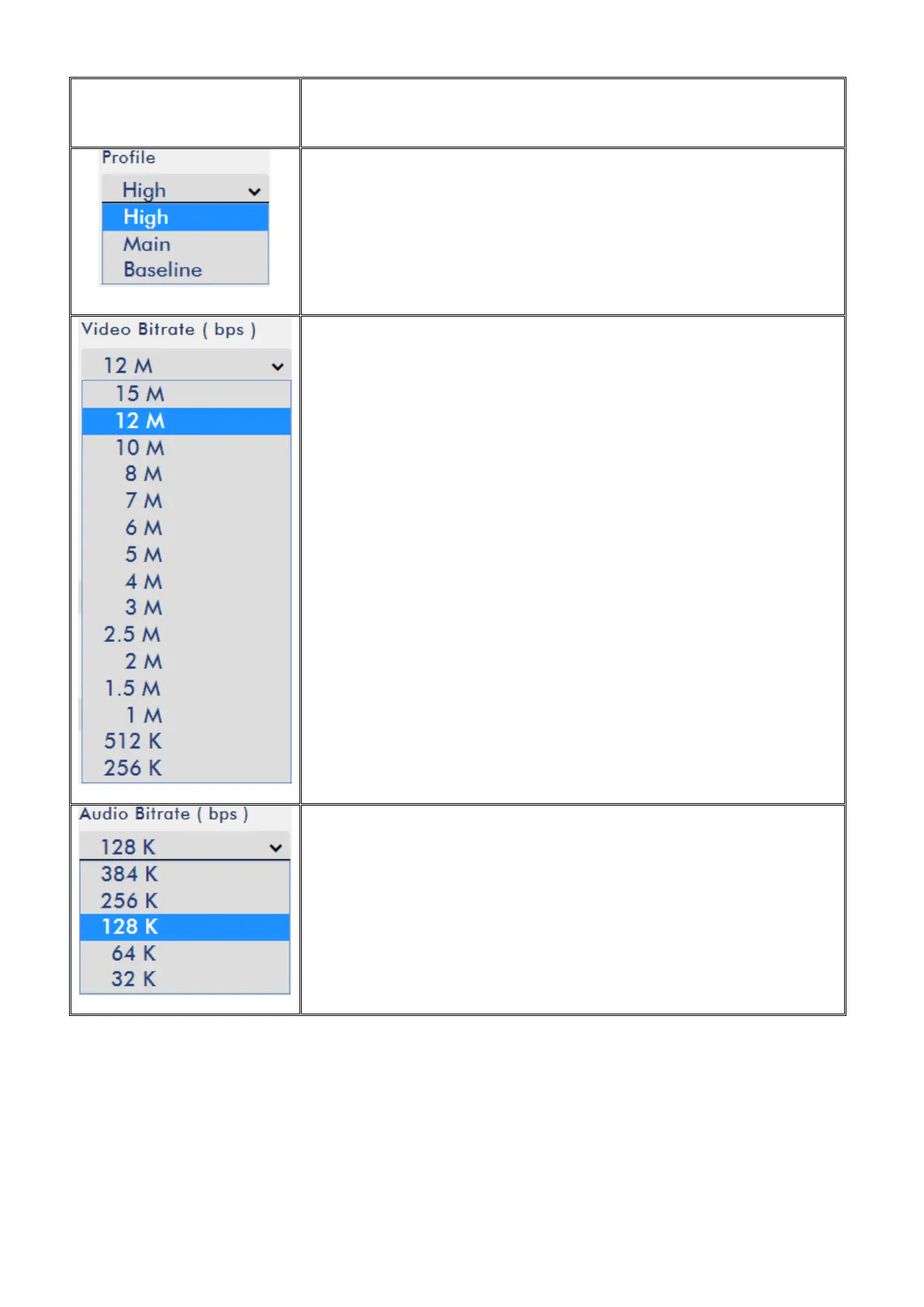54
60+fps – Anything higher than 30fps is mainly used to create
slow motion video or to record video game footage.
Profile
Profile sets the H.264 encoding profile for your recorder. The
available options are Baseline, Main, and High. Typically, High profile
provides the best image quality and is suitable in most instances.
Video Bitrate (bps)
The bitrate of the video specifies the amount of information stored in
the video. The higher the bitrate is, the clearer the video is.
Recommended video bitrate
720P or lower – 8 – 10 mbps
1080P or higher – 15 mbps or higher
Audio Bitrate (bps)
The NVS-31 offers the user the following audio bitrates at which you
may want to record the audio. It is recommended to record at
128Kbps or higher.
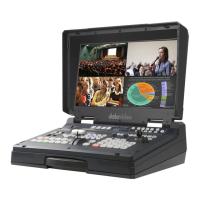