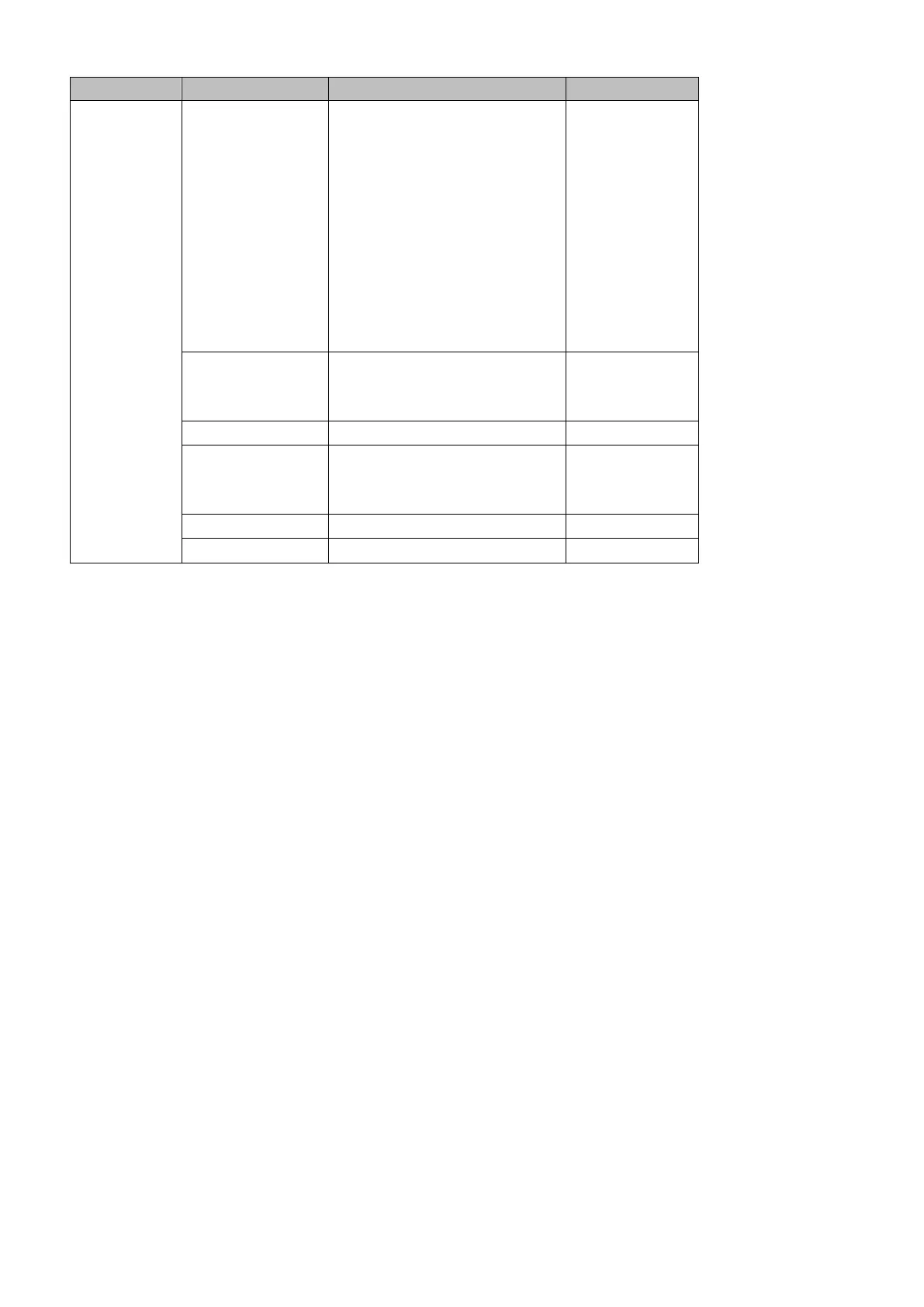30
1080p/60
1080p/59.94
1080p/50
1080p/30
1080p/25
1080i/60
1080i/59.94
1080i/50
720p/60
720p/59.94
720p/50
English
Simplified Chinese
Traditional Chinese
PGM Out Res.
In PGM Out RES., the user is allowed to select an appropriate PROGRAM output resolution. The
available resolutions are listed as follows:
1080p/60
1080p/59.94
1080p/50
1080p/30
1080p/25
1080i/60
1080i/59.94
1080i/50
720p/60
720p/59.94
720p/50
576i
480i
Once done, simply go to “Save Setup” to confirm the selected output resolution.
Note: Please make sure input and output resolutions are identical to avoid unexpected errors.
MV Out Res.
In MV Out RES., the user is allowed to select an appropriate MULTIVIEW output resolution. The
available resolutions are listed as follows:
1080p/60
1080p/59.94
1080p/50
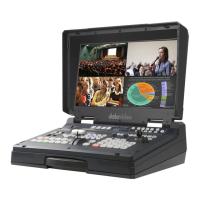