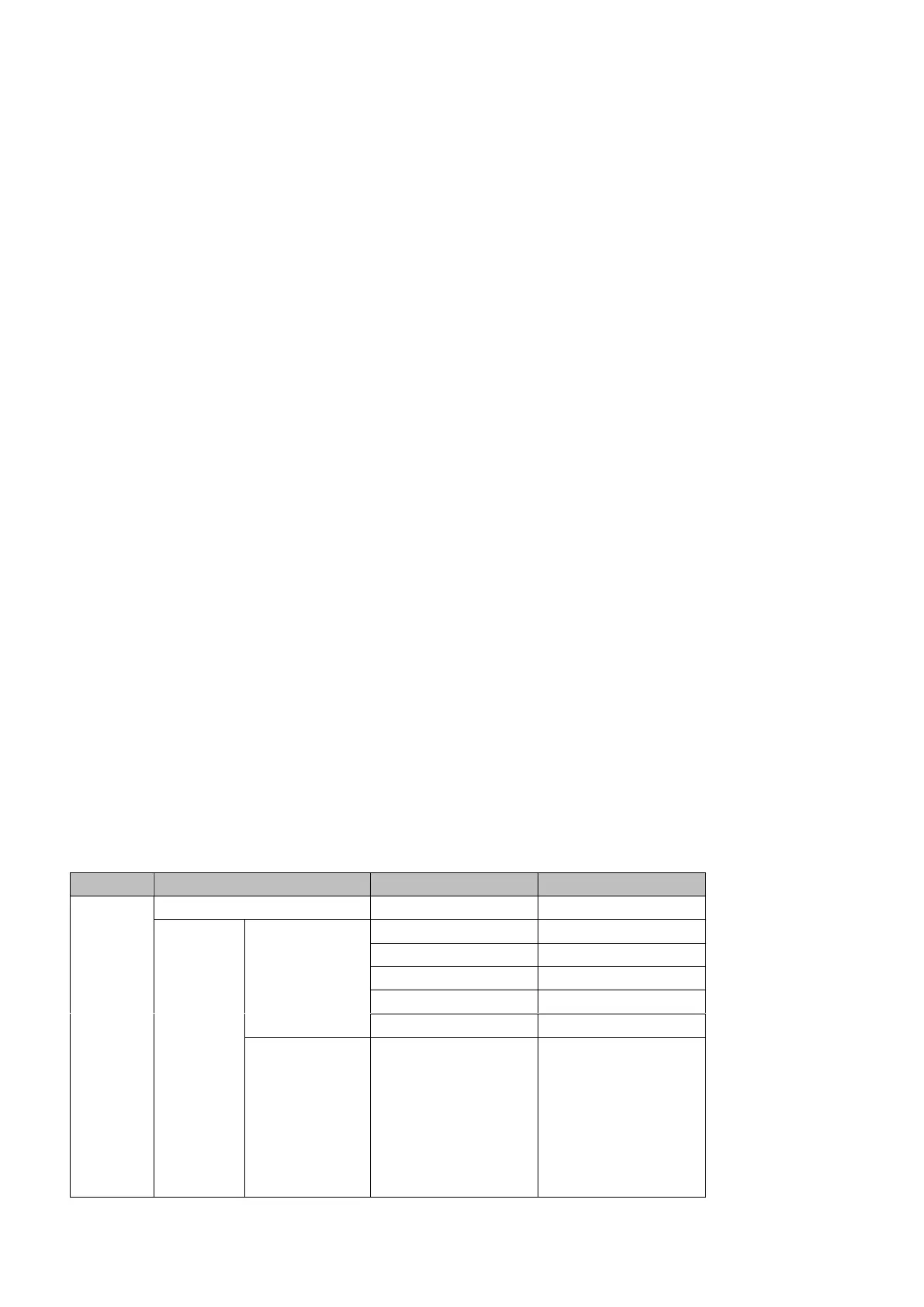31
1080p/30
1080p/25
1080i/60
1080i/59.94
1080i/50
720p/60
720p/59.94
720p/50
Once done, simply go to “Save Setup” to confirm the selected output resolution.
Note: The new resolution will be effective once selected. If you have selected a resolution that is
not supported by the monitor, you will not be able to view the OSD menu. In this case, reboot your
machine to restore the resolution previously configured.
Output Format
Select a color encoding system for your video output. The available color formats are listed below:
RGB
YUV444
YUV422
Save Setup
In this option, select “Save” to save the current configuration.
Language
The available OSD menu languages are English, Traditional Chinese and Simplified Chinese.
MB and KBD Software
The MB and KBD software fields display the respective version numbers.
3.8 Camera
In the “Camera” menu, the user will be able to change the camera name, view camera information
and perform some basic camera settings. The basic camera settings include the video format, mirror
mode, PAN/TILT direction and etc.
1080i/60
1080i/50
1080p/29.97
1080p/25
720p/59.94
720p/50
1080p/59.94
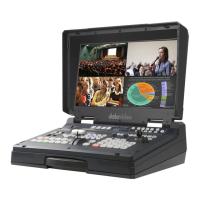