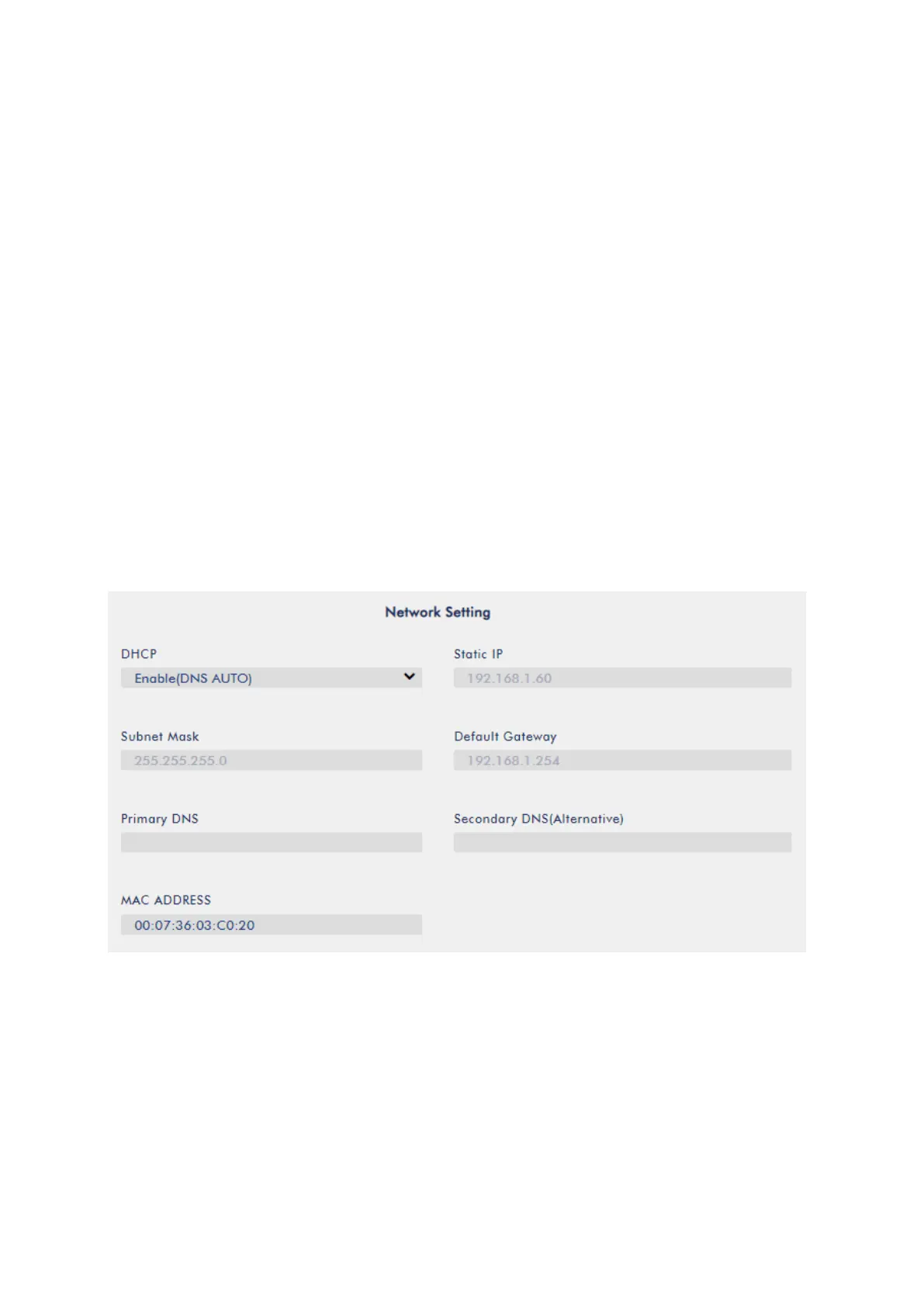43
The NVS-31 should now be connected with an IP address of 192.168.1.60.
If the NVS-31 still cannot connect, simply restore the NVS-31 to the factory defaults.
- Turn off the switcher.
- Push the Record and Stream buttons simultaneously while turning on the switcher’s power.
- Wait for about five seconds and release the button push as soon as you see the RECORD and
STREAM button LEDs light up.
- Make sure no other devices are connected to the LAN (wired or wireless) because this may
result in IP conflicts.
Login the NVS-31 via a web browser.
- Default user name is admin
- Default password is 000000
Click the “System” tab then on the system page, enter network settings such as static IP and
default gateway. Make sure that the default gateway matches your connected network and no
device shares the same IP as the NVS-31.
For example, if your router’s default gateway IP is 10.10.1.1, then in the default gateway field, you
should also enter 10.10.1.1. Then set the IP address of the NVS-31 to 10.10.1.X, which can range
from 10.10.1.2 to 10.10.1.255. Pick an unused IP address.
DHCP:Disable
Static IP:X.X.X.Y;the first three decimal numbers must be the same as your router or switch.
The number Y must be a number not used by any devices connected to the network.
Subnet Mask:255.255.255.0
Default Gateway:Z.Z.Z.Z;same as the gateway IP of your router or switch.
Note: Some router may require special gateway IP setting; instead of the standard 192.168.1.1.
Therefore, you should check the network properties on the PC before switching to the fixed IP
mode.
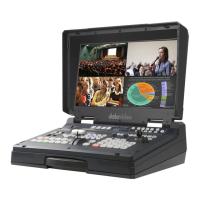