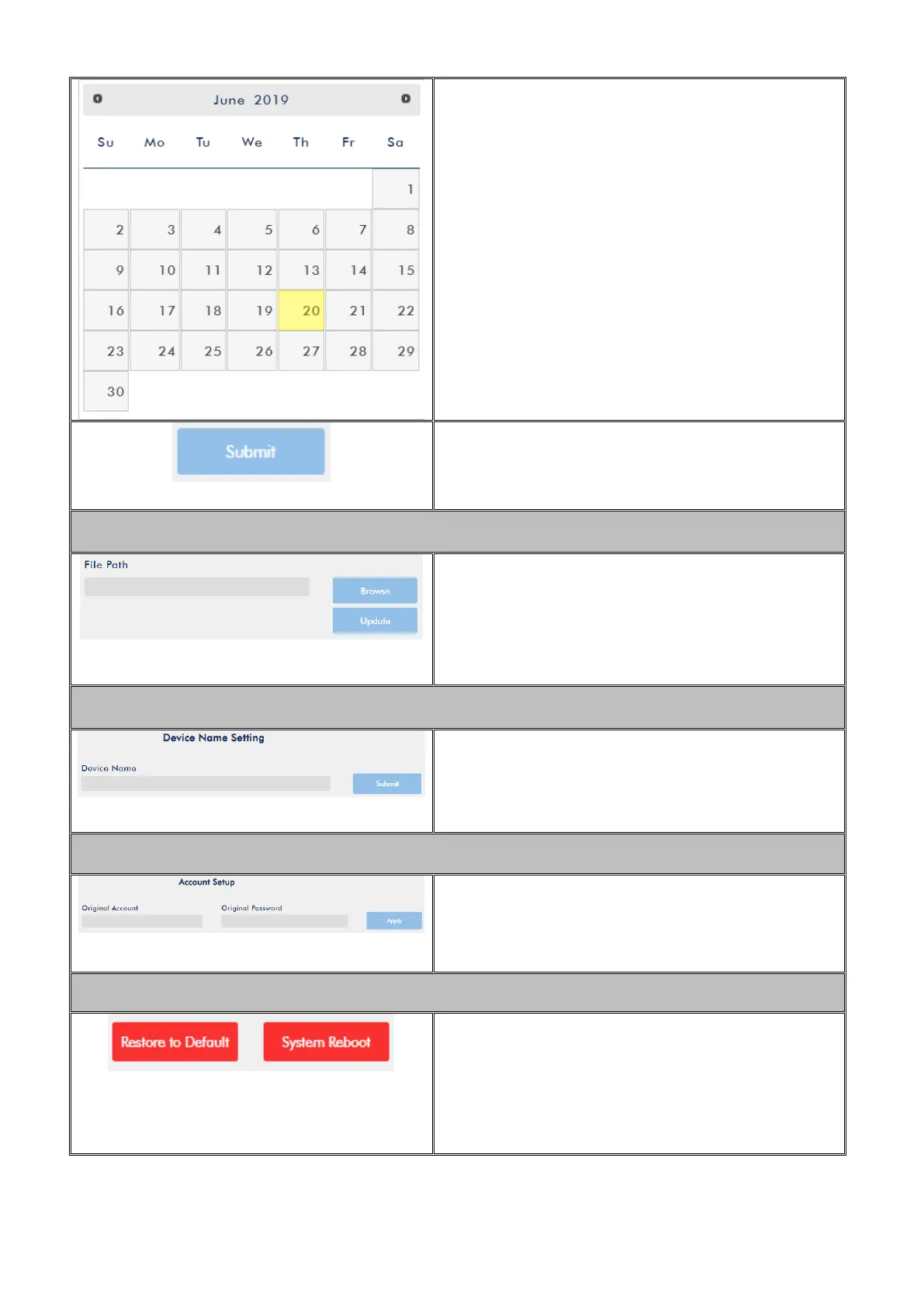62
You will see the calendar on the left after clicking
the Date field. Simply click a day to set the date.
Click the Submit button to save the new settings.
NVS-31 Firmware Update
Click the Browse button to search for the latest
firmware file saved on the PC’s hard disk. Click the
Update button after the latest firmware file is
uploaded.
Device Name Setting
Enter a name for this device and click the Submit
button to write this name into the device.
Account Setup
Enter the NVS-31’s account name and password.
Click the Apply button to save the new settings.
Restore to Default
Click this button to restore default settings.
System Reboot
Click this button to reboot the NVS-31.
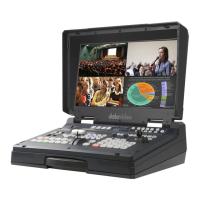