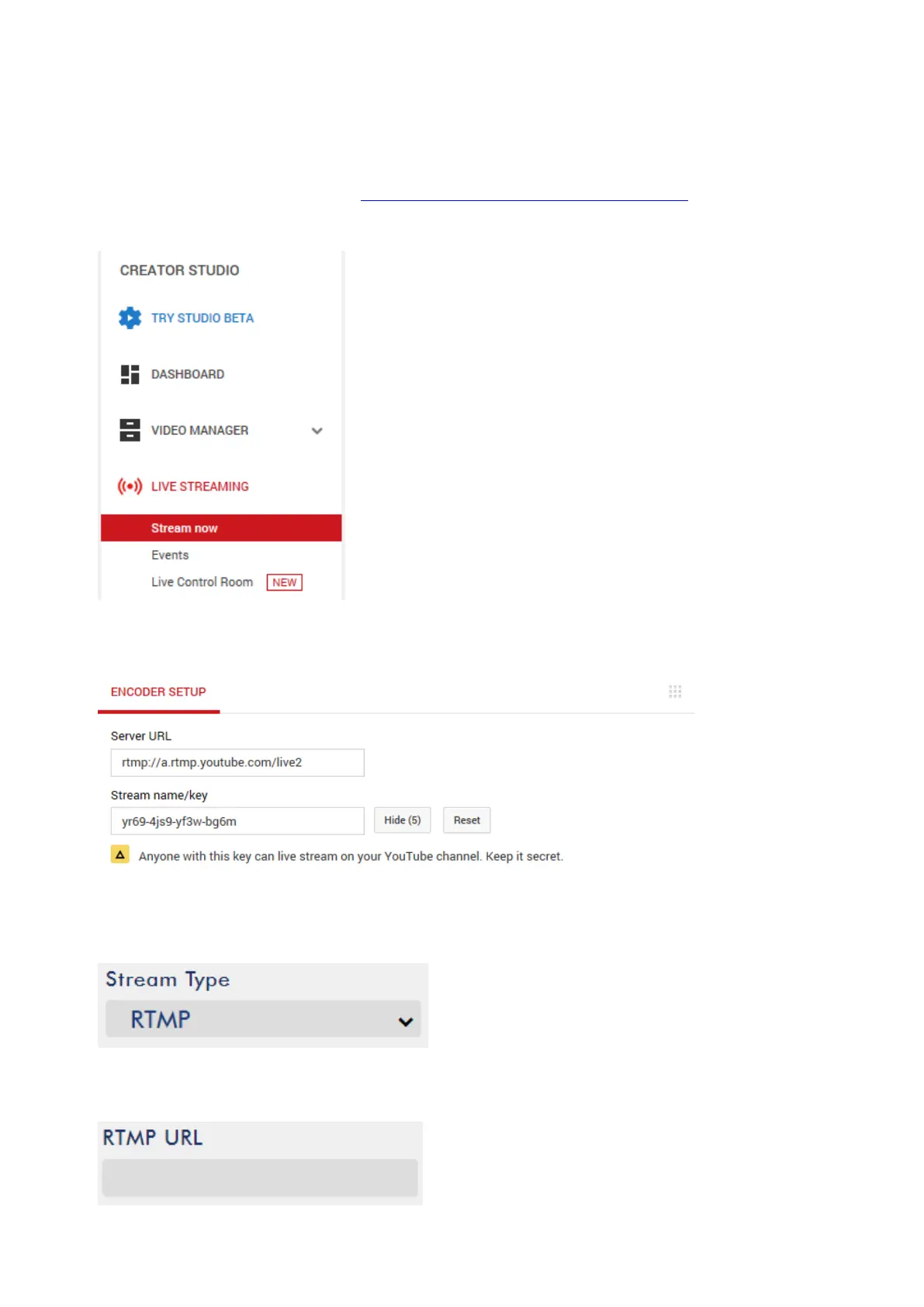71
In the following section, we will show you how to set up an RTMP(S) stream to Youtube. The step-by-
step account setup is outlined as follows:
1. First of all, you have to obtain Server URL and Stream name/key from Youtube.
2. Open the Youtube Live Dashboard https://www.youtube.com/live_dashboard
3. On the left column, locate and click “Stream now.”
4. On the right, scroll down to the bottom where you will be able to find Server URL and Stream
name/key.
5. On the NVS-31, open the Stream Only operation mode page.
6. Select RTMP from the Stream Type drop-down menu.
7. Enter the Server URL (rtmp://a.rtmp.youtube.com/live2) obtained from the Youtube Live
Streaming page into the RTMP URL field.
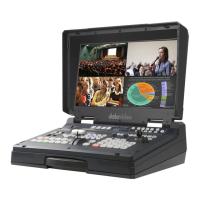