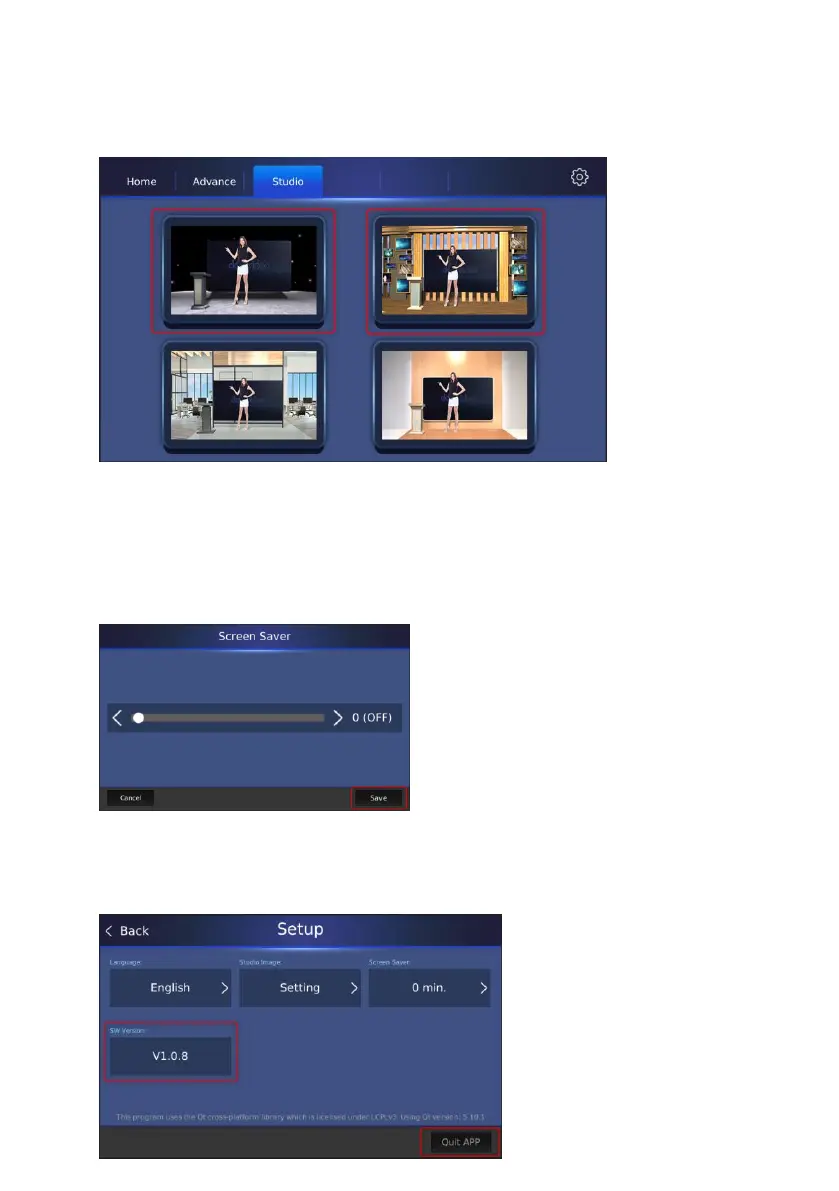125
9. Finally, you can see that the thumbnails of the Studio A and Studio B
are successfully exchanged.
Screen Saver: This Screen Saver option allows you to set the wait
time for activating the screensaver. Please press the “Screen
Saver” button and then you can adjust the wait time by the slider.
After the wait time is set, please press the “Save” button to save
the setting.
SW Version: The SW Version column allows you to see the current
software version of the TVS-2000A app. Moreover, please press
the “Quit APP” button to quit the TVS-2000A app.
