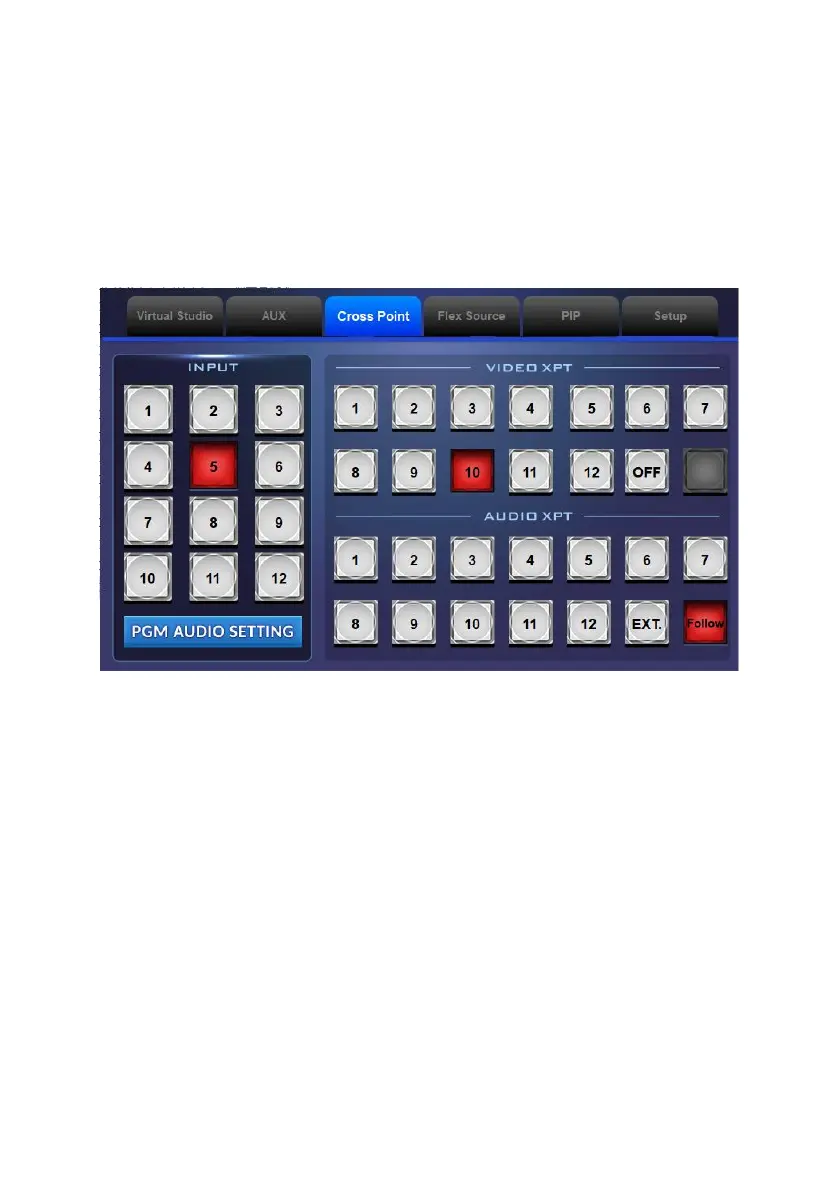49
10.3 Cross Point
The “Cross Point” option allows users to adjust the sequence of the input
signals by themselves without changing any input cables. For example, users
can assign the signal source which is originally connected to input 2 to be the
signal source of input 1. After the setting is finished, users can see that the
source picture of the input 2 will be shown on the window of input 1. The
main interface of the “Cross Point” is shown as following diagram.
10.3.1 How to Use the Cross Point Function
Please follow following steps for using the Cross Point Function.
1. Please select the input channel that you want to change the input signal
source from the “INPUT” area.
2. Please select the channel No. that you want to use as the video input signal
source from the “VIDEO XPT” area.
3. Please select the channel No. that you want to use as the audio input signal
source from the “AUDIO XPT” area.
