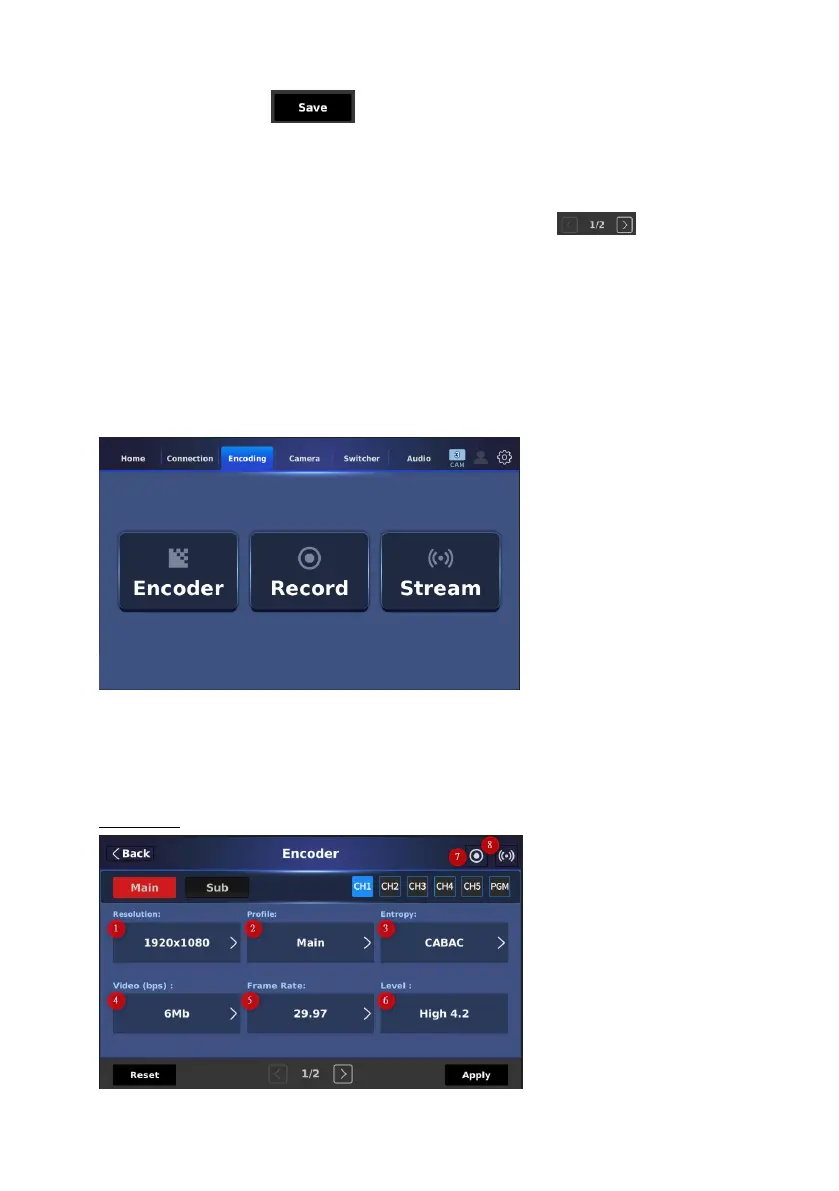97
8. Save: This button allows you to save a device list for further use.
When all devices are connected and shown successfully, press this button to
save the device list.
9. The left and right arrow buttons: These two buttons allow you to
switch between the first and the second pages of the device list.
13.2.4 Encoding-for 3 cams & 2 cams Interfaces
The “Encoding” interface provides three options including “Encoder”, “Record”
and “Stream” for you to set encoding, recording and streaming related settings.
The main interface of the “Encoding” is shown in the following diagram. Please
press the “Encoder” button to enter the “Encoder” interface.
The main interface for the “Main” and “Sub” Encoders for the CH1, CH2, CH3,
CH4, CH5 and PGM are the same. We will take the main encoder’s CH1 as an
example.
Encoder
