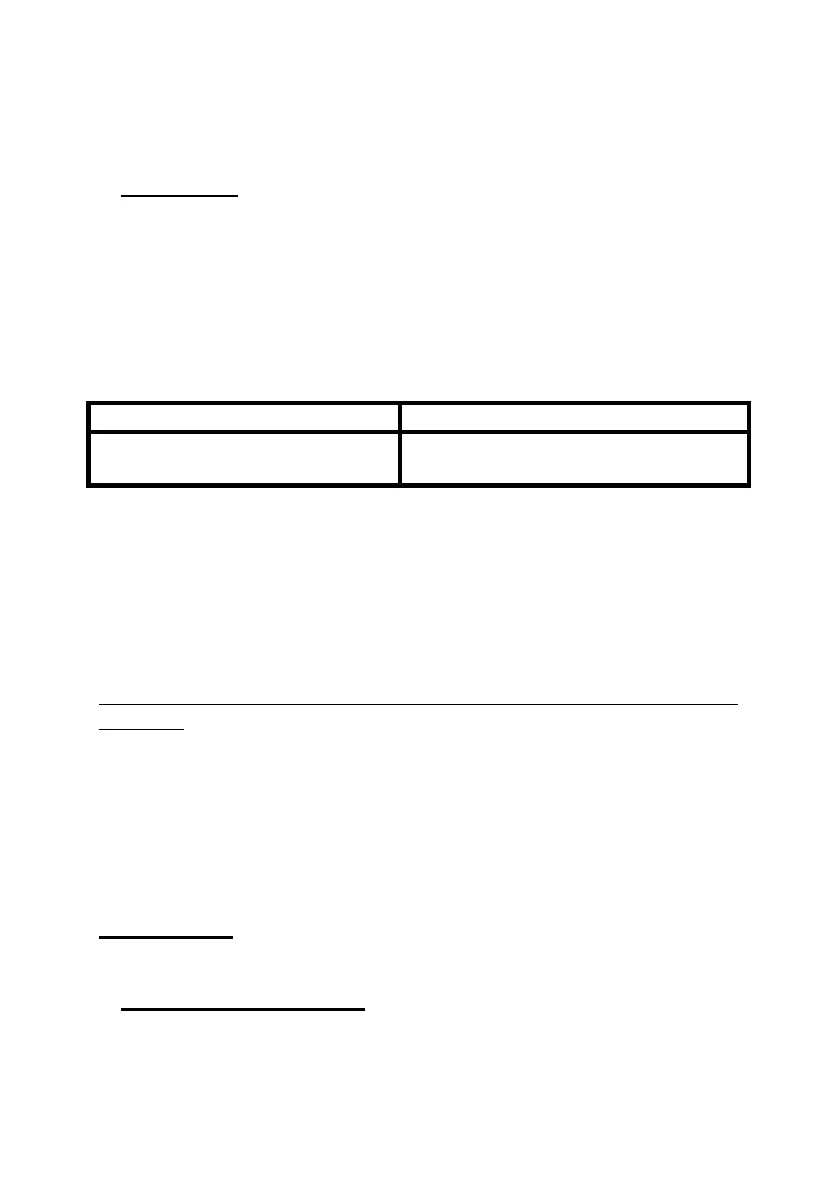134
Appendix
Software Update Procedure for TPC-700 & TPC-700P
1. Introduction
Software update is performed by connecting a USB flash drive with the
latest TPC-700/TPC-700P’s “App manage ” or “Apps for different
product models” software files to the [USB] port which is located on
the left side of the TPC-700 & TPC-700P.
This software update procedure applies to the following product.
Touch Panel Controller/Touch Panel
Controller with PoE
1. For the TPC-700/TPC-700P App Manage Software, there is one zip file with
the file name: tpc700_v2.0.15_20210714.zip
2. For the TPC-700/TPC-700P App for each product model, there is one zip file
with the file name (take SE-3200 as an example):
datavideo_se3200_v2.2.10.7zip
This document describes how to perform a software update on a Windows
computer.
Screen images from the Windows 10 operating system are used in this
document as an example. Images used in this document may differ from the
actual screens.
For details on Windows and computer operations, please refer to the
instruction manual of your computer.
2. Preparation
2.1 System Requirements
A computer that meets the following requirements is necessary to perform
the Software update procedure.
