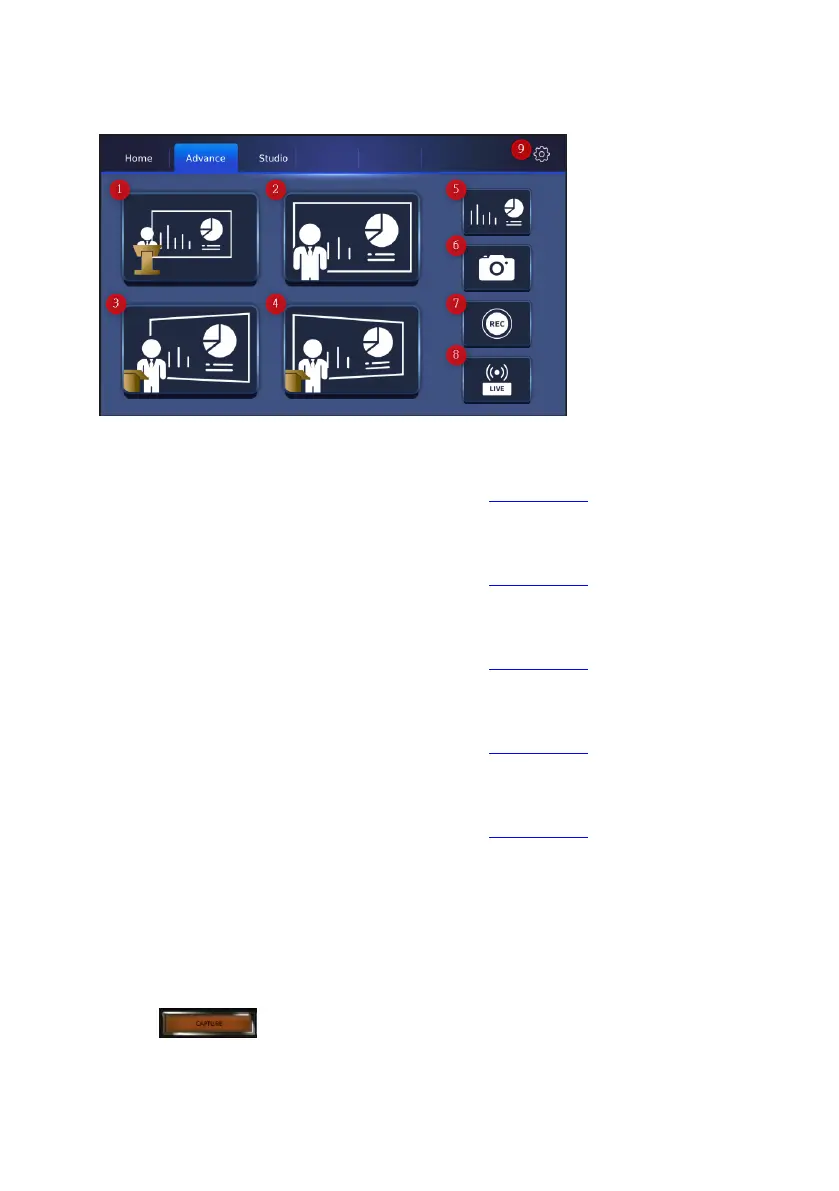126
14.2 Advance
1. Button 1: The Button 1 for the “Advance” tab is the same as the
Button 1 in the “Home” tab. Please refer to 14.1 Home
2. Button 2: The Button 2 for the “Advance” tab is the same as the
Button 2 in the “Home” tab. Please refer to 14.1 Home
3. Button 3: The Button 3 for the “Advance” tab is the same as the
Button 3 in the “Home” tab. Please refer to 14.1 Home
4. Button 4: The Button 4 for the “Advance” tab is the same as the
Button 4 in the “Home” tab. Please refer to 14.1 Home
5. Button 5: The Button 5 for the “Advance” tab is the same as the
Button 5 in the “Home” tab. Please refer to 14.1 Home
6. Button 6: The Button 6 is corresponding to the “STILL/GRAB” button
of the TVS-2000A PC version, it allows you to capture still images from
TVS-2000A’s “Program” screen.
7. Button 7: The Button 7 is corresponding to the “CAPTURE”
button of the TVS-2000A PC version, it allows you to start
and stop a video recording for the “Program” screen. When the Button
7 is shown in red, it means the video recording is in progress. If the
