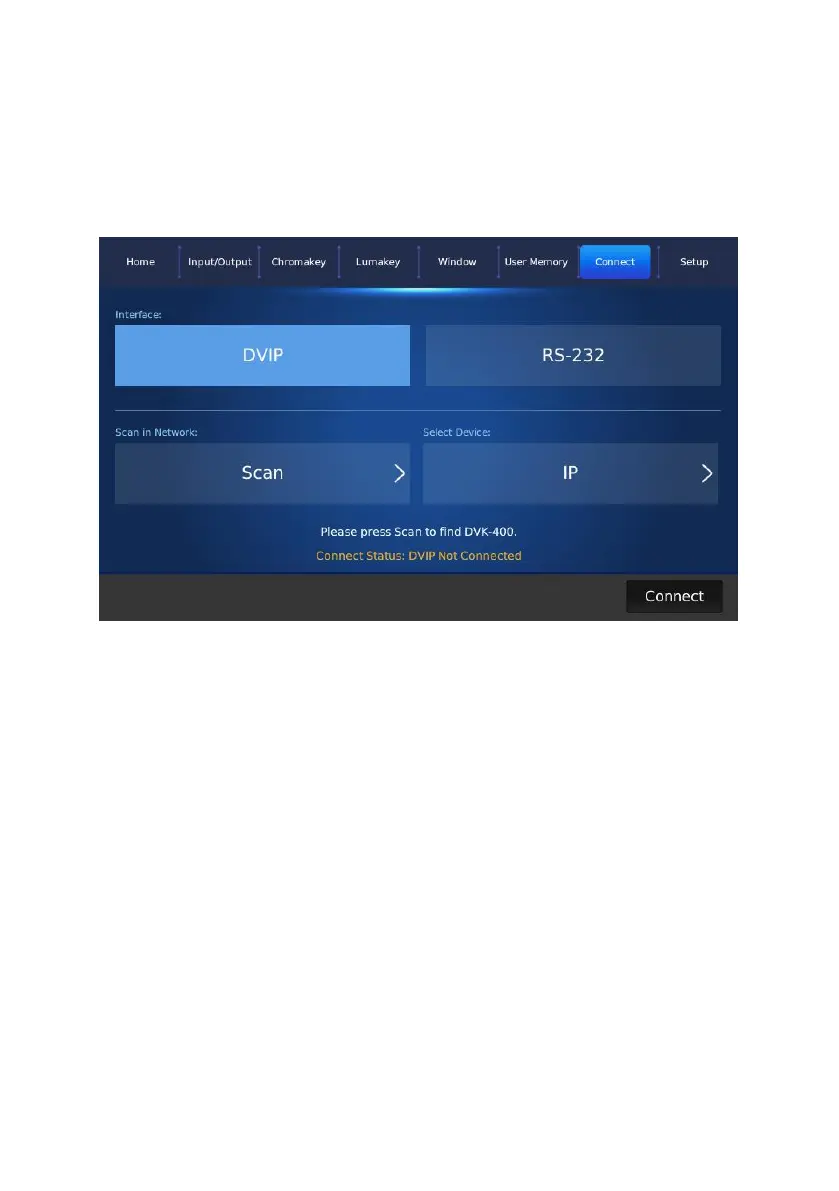78
12.7 Connect
After related parameters in the DVK-400 PC App are set in advance, the
“Connect” option allows you to set “Interface”, “Scan in Network” or “Select
Device” options. The main interface of the “Connect” option is shown in the
following diagram.
Interface:There are two interfaces including DVIP and RS-232. Please click
the DVIP or the RS-232 button for selecting. Please select the interface
according to the connection interface which is selected in the DVK-400 PC App.
The selection in this section must be the same with the connection interface
which is selected in the DVK-400 PC App.
Scan in Network: If the DVIP interface is selected for connection, press this
button allows you to search the DVK-400 which is connected by the TPC-
700/TPC-700P automatically.
Select Device:This option will show the IP address of the connected DVK-400.
Connect:When the interface is selected and the DVK-400 is found, please
click this “Connect” button to connect the TPC-700/TPC-700P with the DVK-
400.
