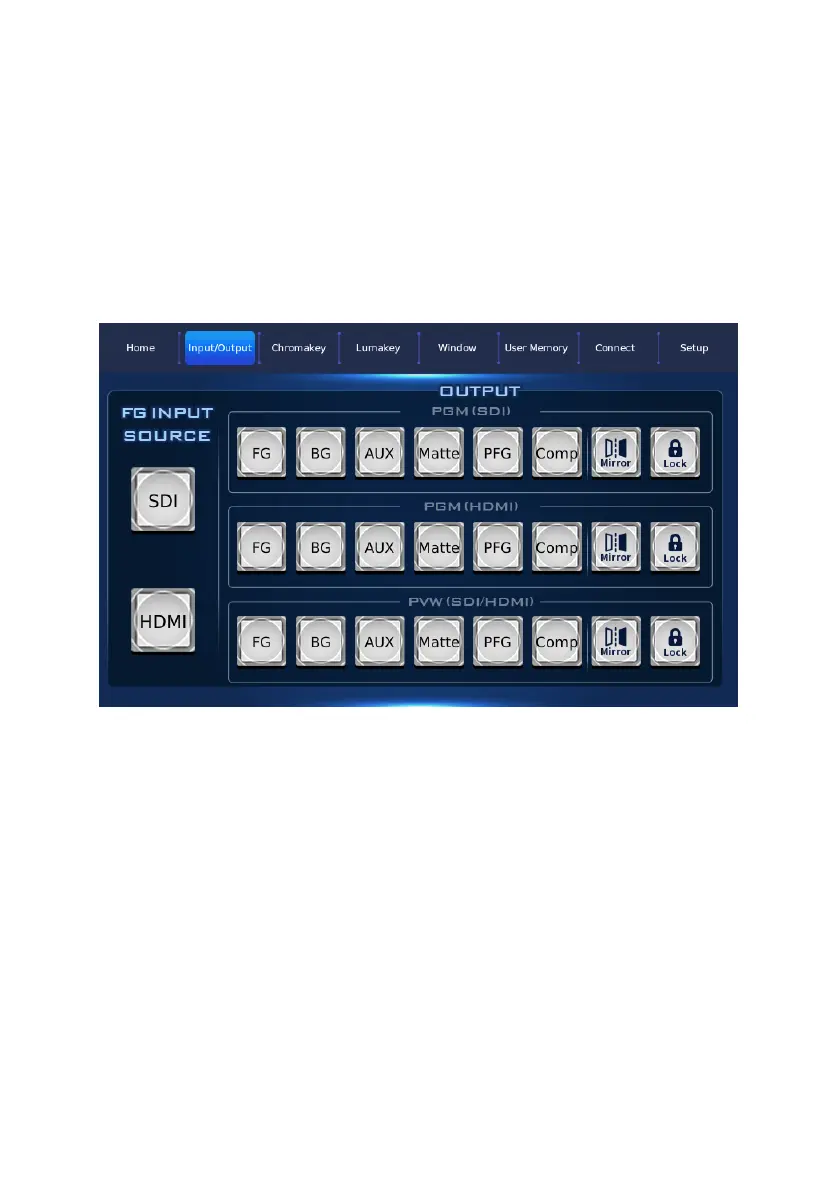72
If the “BG Blur ON” is set, it will turn on the BG Blur function.
If the “BG Blur OFF” is set, it will turn off the BG Blur function.
12.2 Input/Output
After related parameters in the DVK-400 PC App are set in advance, the
Input/Output option allows you to select the foreground input source and the
output or preview screen type. The main interface of the Input/Output option
is shown in the following diagram.
FG INPUT SOURCE: This option allows you to select the SDI or HDMI
input to be the foreground input source.
OUTPUT:This option allows you to select different signal sources for
the PGM (SDI), PGM (HDMI) and PVW (SDI/HDMI) interfaces.
PGM (SDI): This option allows you to select the output image type for
the “PGM (SDI)” interface.
PGM (HDMI): This option allows you to select the output image type
for the PGM (HDMI) interface.
PVW (SDI/HDMI): This option allows you to select the output image
type for the PVW (SDI) (HDMI) interface.
