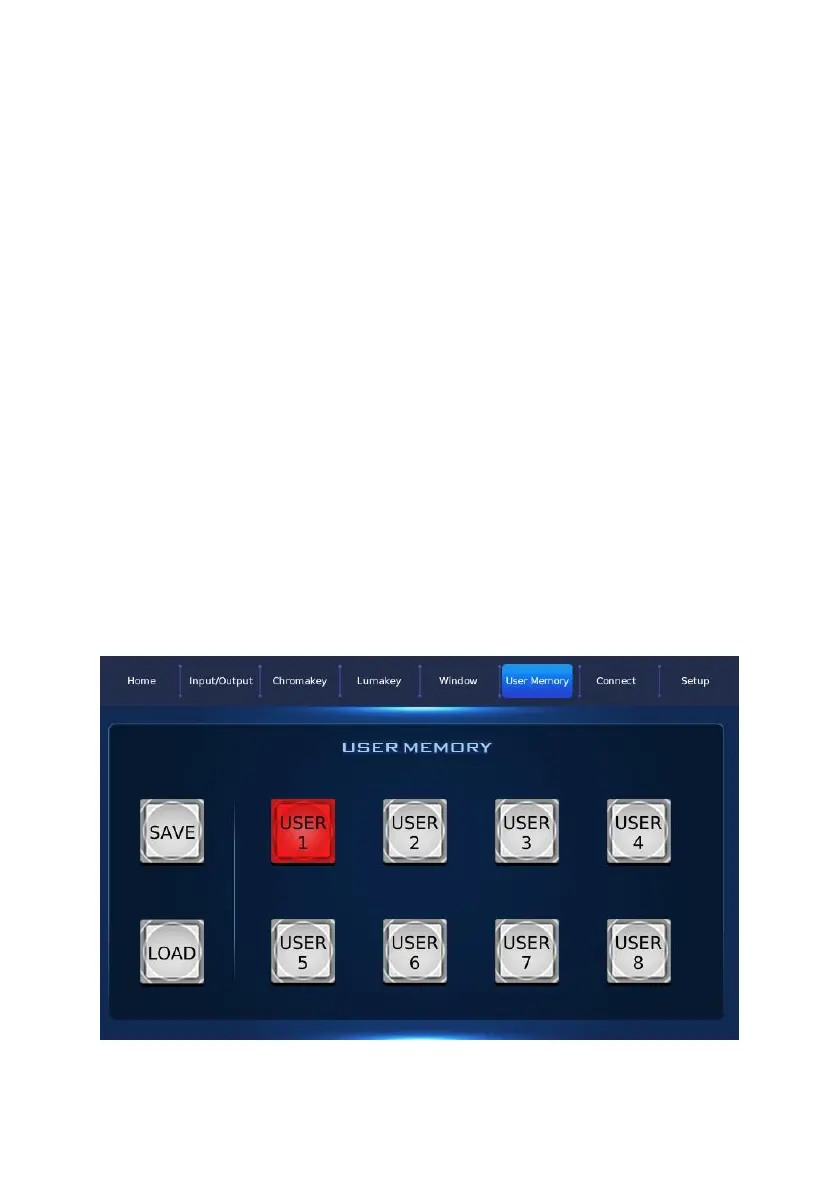77
12.6 USER MEMORY
After related parameters in the DVK-400 PC App are set in advance, the User
Memory option allows you to save or load up to 8 setting values.
How to save the User Memory setting:
At first, please make sure that your desired settings are set in the
DVK-400 PC App in advance.
Please select one User Memory position from USER 1 to USER 8 that
you want to save the settings.
And then please press the “Save” button for saving the settings.
How to load the User Memory Settings:
Please select one User Memory position that you want to load the
settings from the USER 1 to USER 8.
And then please press the “Load” button for loading the settings.
The main interface of the User Memory is shown in the following diagram.
