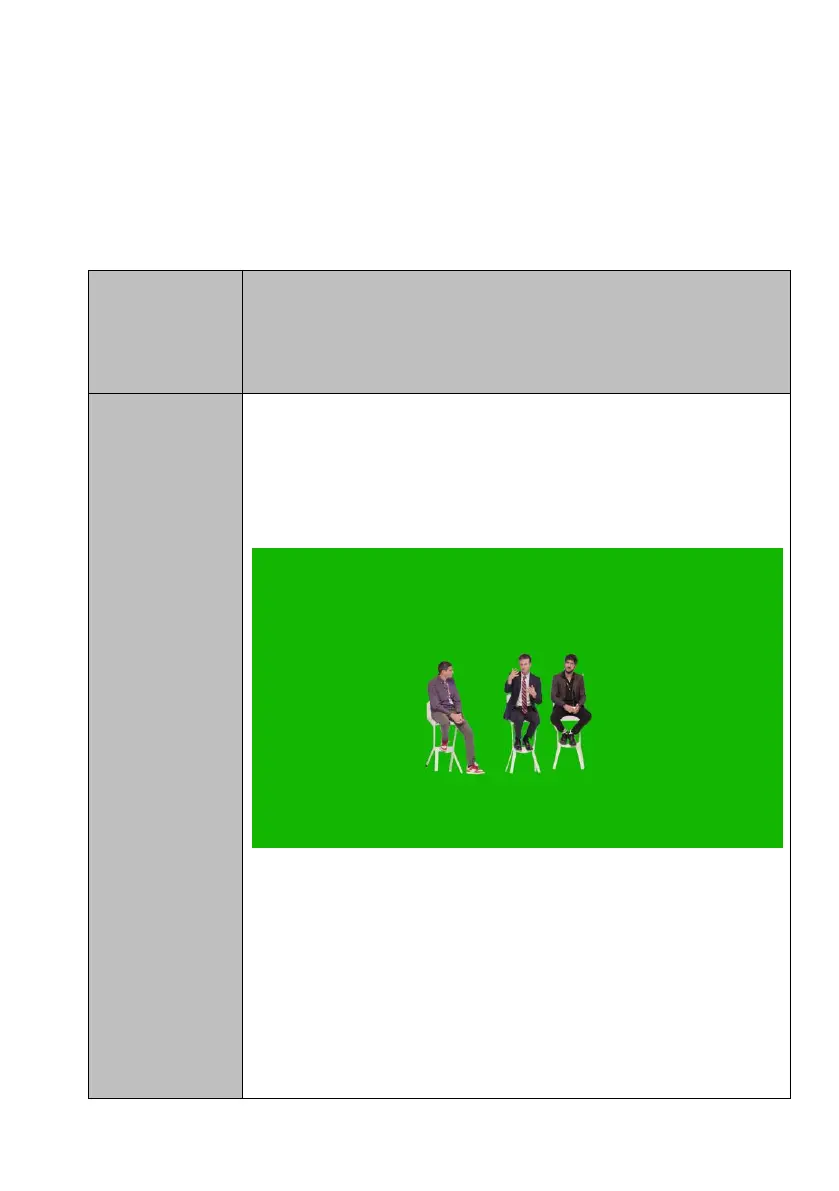34
8.1 The Input Interface Settings for the SE-3200 & TPC-
700/TPC-700P Combination
Before recalling the No. 101 to No. 108 user memories’ virtual scenes,
users need to know the corresponding relationship between each
interface of the SE-3200 rear panel and the elements for each pre-
saved virtual scene.
Connections for
the SE-3200 rear
panel
Reminders for Setting up the Cameras
Please set the Camera 1 in the middle to shoot the full
body shot for the talent and guests who are sitting in front
of the green mat. (Wide Angle).
