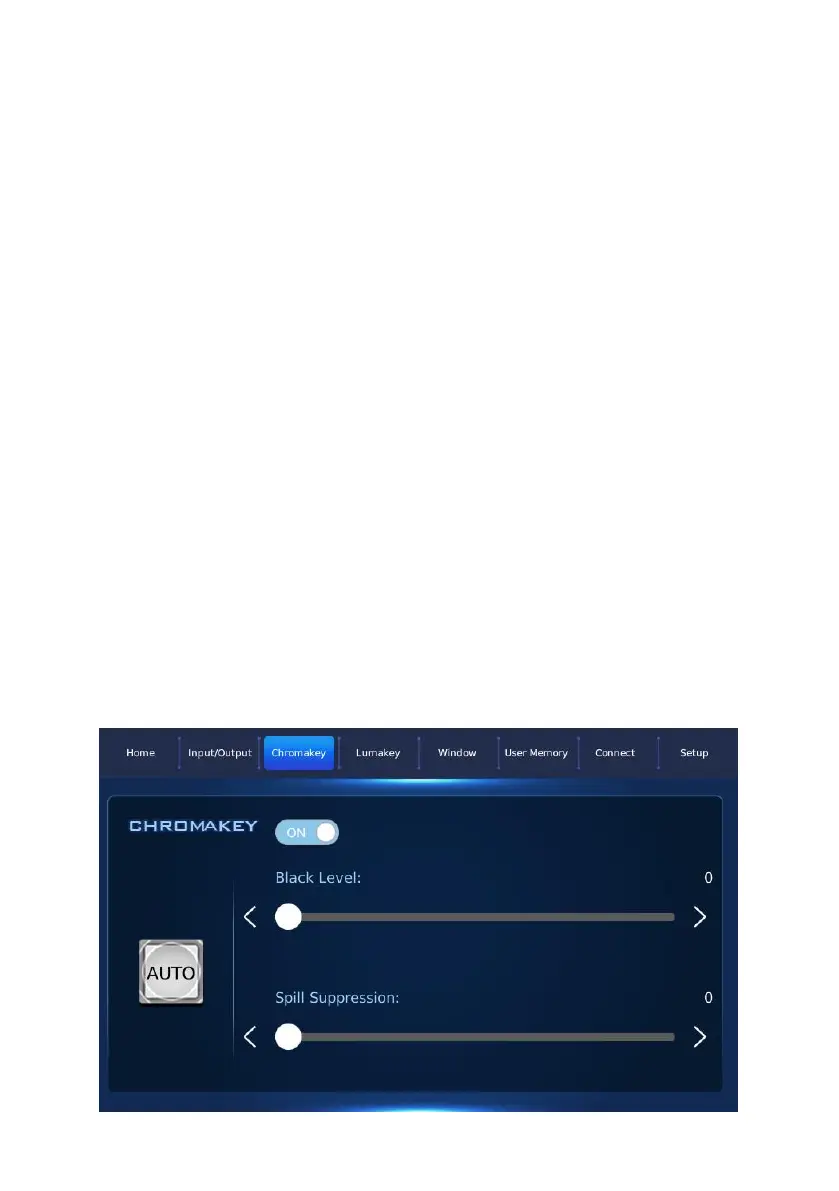73
The output image sources are shown in the following diagram.
FG: The input source of the foreground camera.
BG: The input source of the background camera.
Matte: Mask.
PFG: Processed Foreground Image.
Comp: Composite image for foreground and background images
Mirror: Press this button can flip the output image to the left side or the
right side.
Lock:Press this button can lock the output interface and turn off the
image source selection function.
12.3 Chromakey
After related parameters in the DVK-400 PC App are set in advance, the
Chromakey option allows you to turn on or turn off the Chromakey function
and to adjust the Black Level and Spill Suppression function. The main
interface for the Chromakey function is shown in the following diagram.
