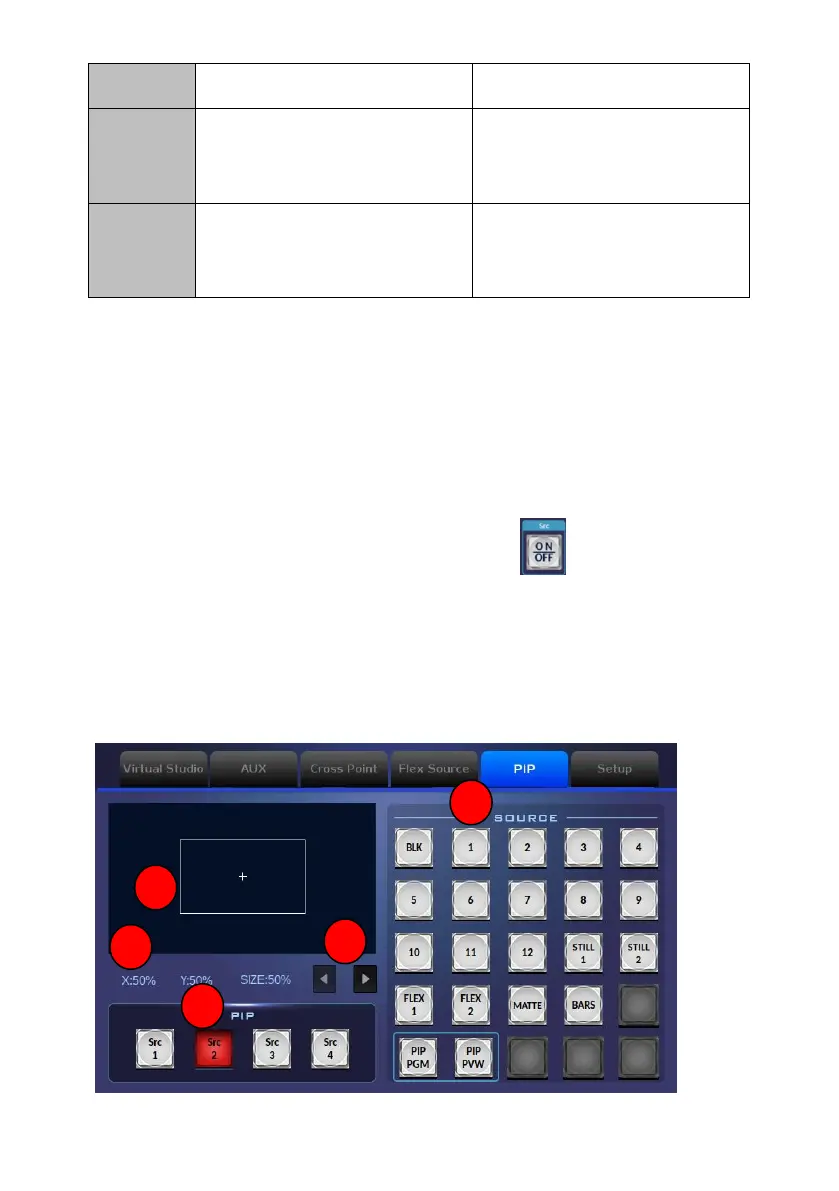55
Flex 1 :
Bgnd x 1, PIP x 3
Flex 2 :
Different Bgnd x 1, PIP x 1
Flex 1 :
Bgnd x 1, PIP x 4
Flex 2 :
Different Bgnd x 1, PIP x 0
Users can know from the above-mentioned examples that the FLEX 1 mode
and the FLEX 2 mode can display different Bgnd background screen
respectively. However, the four PIP screens must be shared by the FLEX 1 and
FLEX 2 together. It means that if all of the four PIP screens are opened, the
same PIP screens will be shown on both FLEX 1 and FLEX 2.
Note: If users do not want to show the same PIP screens on both FLEX 1 and
FLEX 2, please remember to use the ON/OFF button to hide the
repetitive PIP screens.
10.5 PIP
The main interface of the PIP option allows users to set the PIP related
functions. Please refer to following steps for setting the PIP function.
