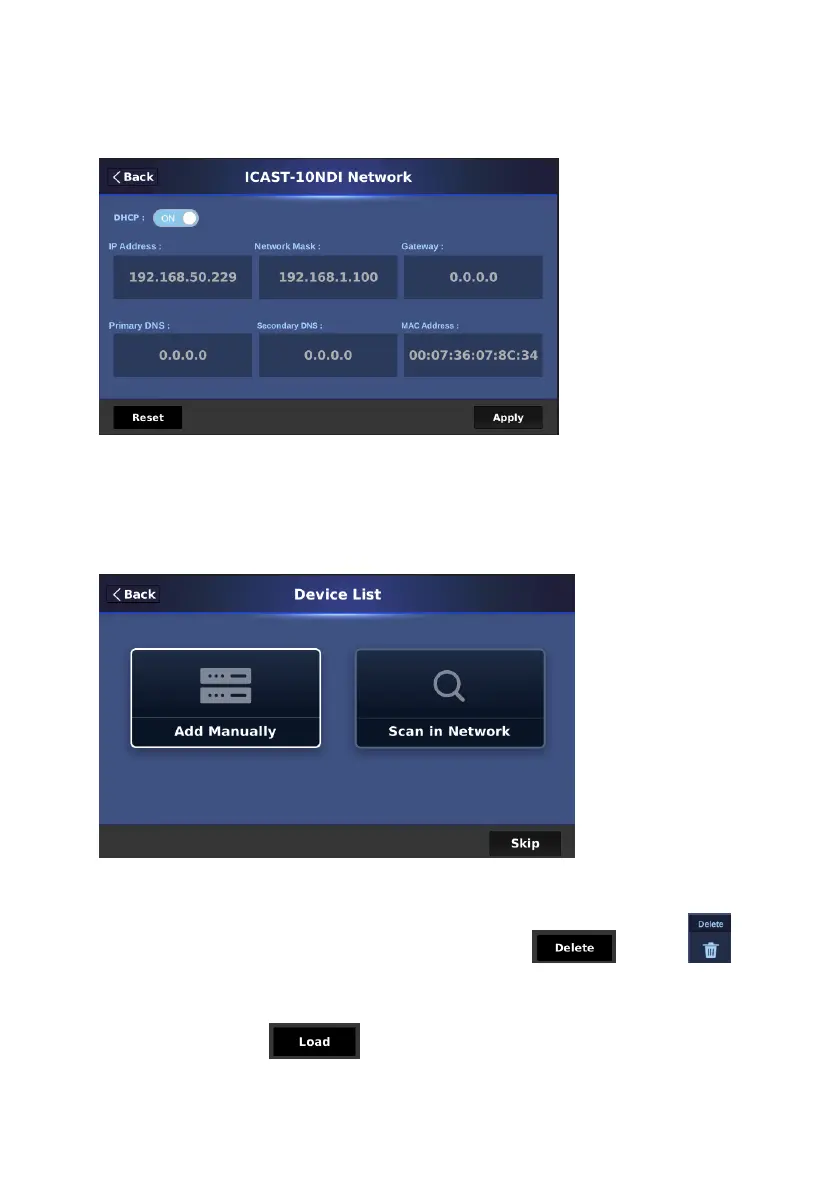96
4. Network: This option allows you to see the IP address of the connected
devices. You can also press the “Network” button of each connected device to
modify the network settings.
5. Add Device: If the connected devices can not be found by the automatic
scanning, please press “Add DeviceScan in Network” to add your device
automatically or press “Add Device Add Manually” to add your device
manually.
6. Delete: This button allows you to delete the current connected device list
which is shown on the screen. Please press “Delete Delete ”
to delete the unwanted device.
7. Load: This button allows you to load the pre-saved device list.
When the device list is saved in advance, you can press this button to load it.
