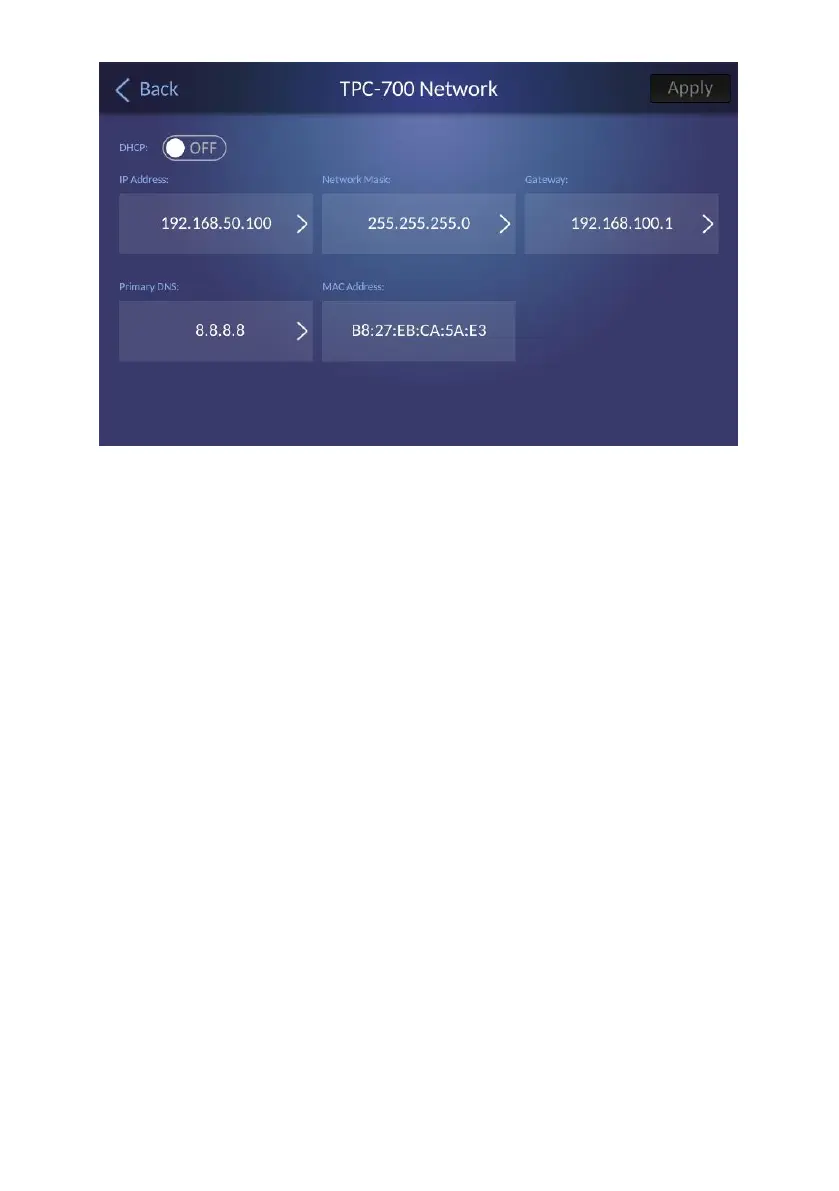19
DHCP ON/OFF Toggle Switch: If you connect the TPC-700/TPC-700P and
your DVK-400 to the same router and then this ON/OFF toggle switch is
set to “ON”, the TPC-700/TPC-700P will obtain the IP address
automatically from the router. If this ON/OFF toggle switch Is set to
“OFF” and then you need to set the static IP address and related network
parameters manually by yourself.
IP Address: If the DHCP ON/OFF toggle switch is set to “OFF” and then
you need to set the static IP address manually from this section. After
the static IP address is entered, please tap the “OK” button for applying
it.
Note: Please pay attention that the static IP address of the TPC-700/TPC-
700P must be within the same LAN according to the default static IP
address of the connected Datavideo product.
