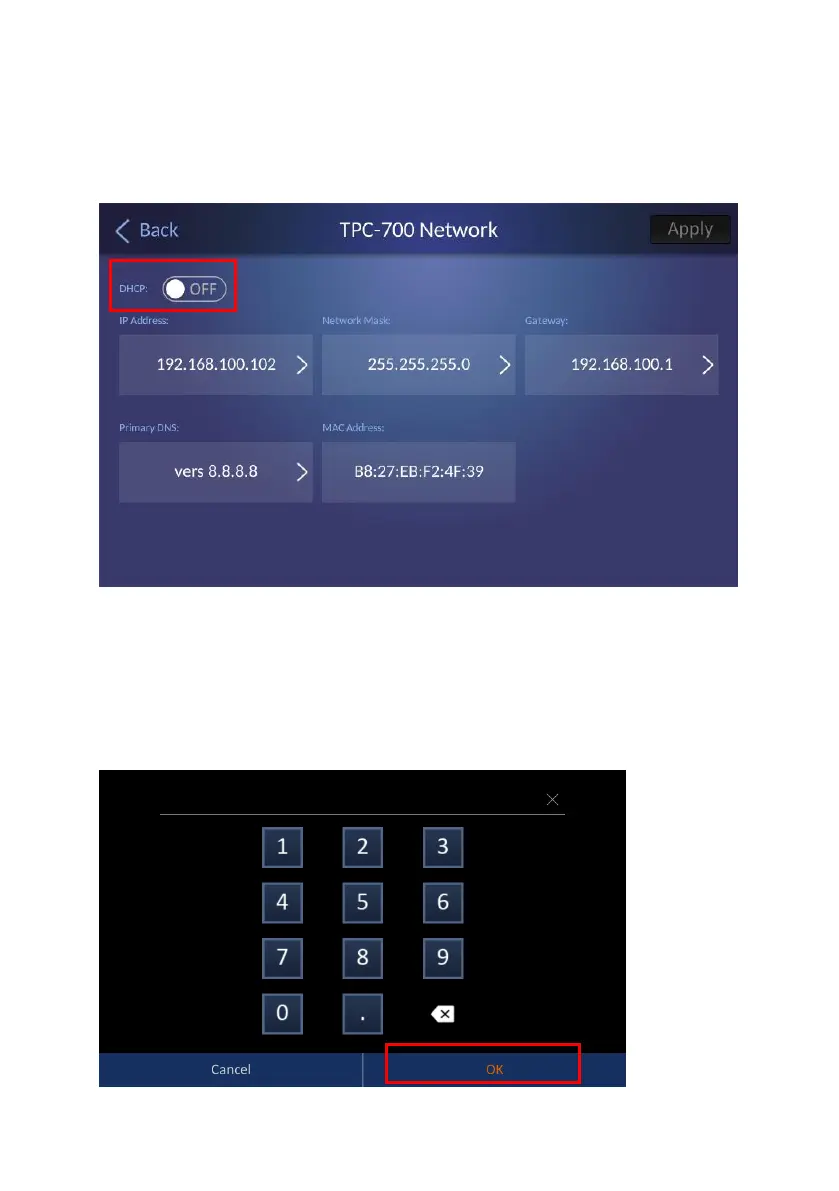27
3. Please turn “ON” the “DHCP ON/OFF” toggle switch. After that, you can see
the default static IP address of the “TPC-700/TPC-700P” is 192.168.100.102.
The default “Network Mask” is 255.255.255.0. The default “Gateway” address
is 192.168.100.1.
Note: If SE-3200’s IP address is not the default IP address, you need to click
the “IP Address” button for setting the SE-3200 and TPC-700/TPC-700P’s IP
addresses within the same LAN by using the keypad which is shown in the
following diagram. After that, please click the “OK” button.
