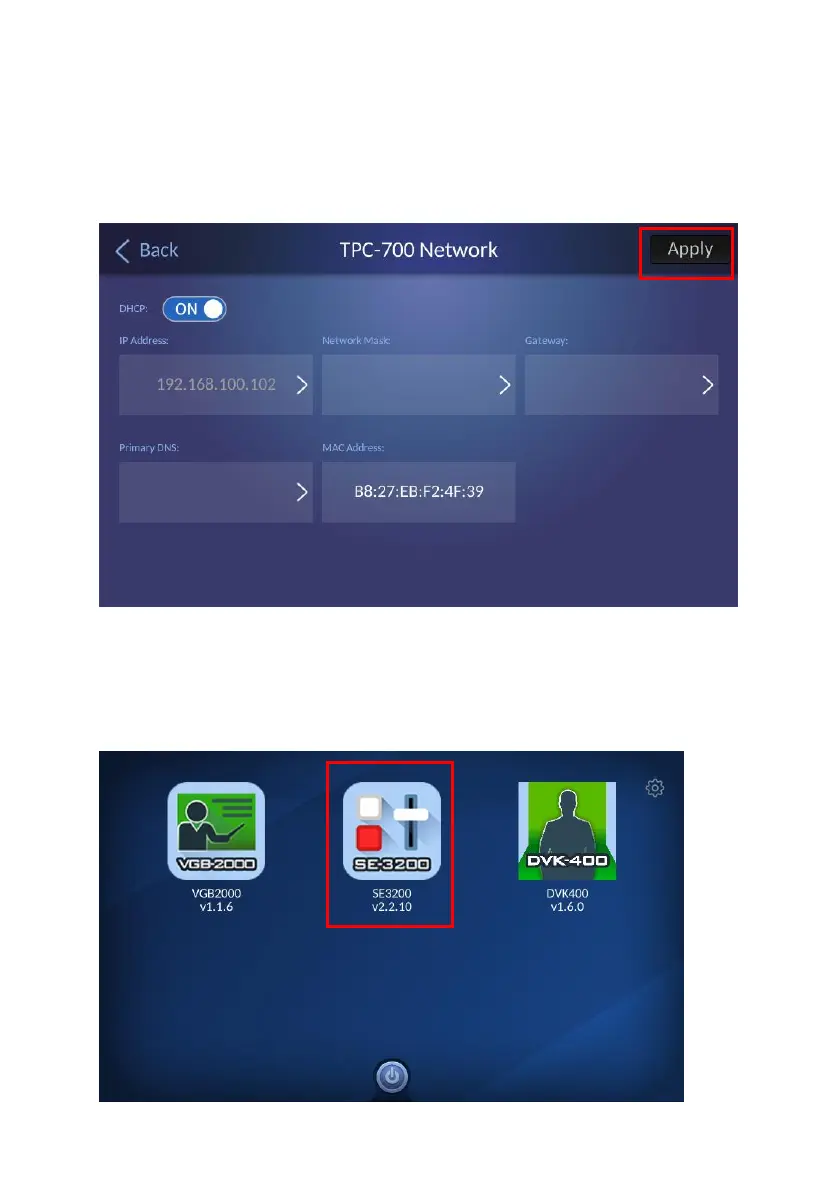31
3. Please turn “ON” the “DHCP ON/OFF” toggle switch. After that, the TPC-700
or the TPC-700P will obtain the network related parameters including IP
address, Network Mask, Gateway AND Primary DNS from the connected
router automatically. After all parameters are obtained, please press the
“Apply” button for applying the settings.
4. After going back to the main interface of the TPC-700/TPC-700P, please tap
the SE-3200 App.
