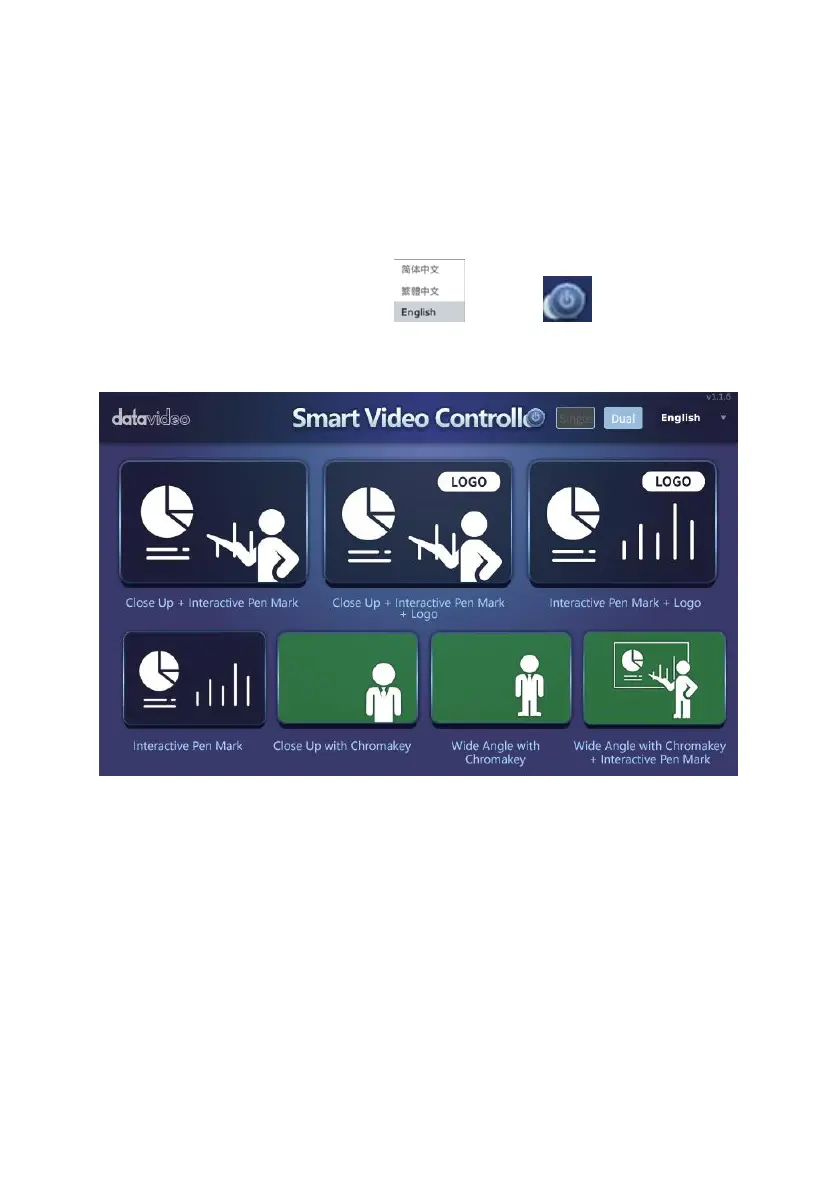62
Dual Camera
The main interface of the single camera is shown in the following diagram, it
provides different mode buttons including “Close UP+ Interactive Pen Mark”,
“Close UP+ Interactive Pen Mark+ Logo”, “Interactive Pen Mark + Logo”,
“Interactive Pen Mark” ,“Close Up with Chromakey”, “Wide Angle with
Chromakey” and “Wide Angle with Chromakey + Interactive Pen Mark”.
Moreover, you can choose Traditional Chinese, Simplified Chinese or English
from the language drop-down menu . Click the button allows
you to quit the VGB-2000 App and then go back to the main interface of the
TPC-700/TPC-700P.
