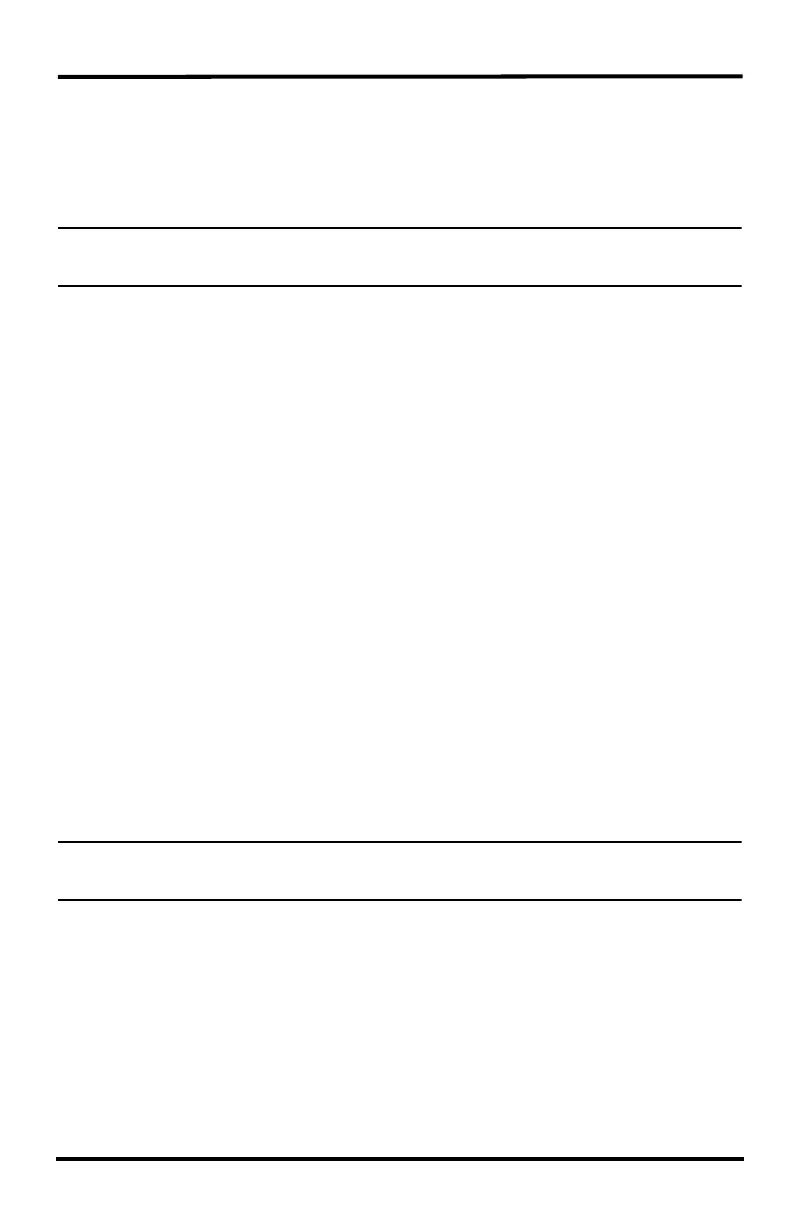10
also to the previous repeater. Each repeater and station must be within a radio-link of
another repeater or receiver.
See “Maximum Number of Transmitters in a Network” on page 9 for the receiver
limitations.
There is also a maximum of four repeaters allowable in a network.
Note: Although one repeater can listen to multiple transmitters at a time, it can only listen to one other
repeater. The repeaters have to be in alphabetic order, with A being first. Each repeater after repeater A
looks for the repeater with the previous ID and any transmitter IDs it has been assigned.
Implementing a Configuration
Now that you understand the possible repeater configurations, sketch or map out your
proposed weather network. Tools to assist you include:
• Maps — paper or electronic, purchased or online, regular, topographic and/or satellite
imagery.
• Measuring devices — tape measures, string, range finders (optical or laser), handheld
GPS receiver, etc.
Start by showing the placement of the stations and the location of the receiver(s) in your
network. Note any obstructions or potential interference sources. Also note that the
repeater might be limited by height. Using one type or a combination of network types
described previously, plan your repeater placement to get around any obstructions, cover
the required distances, and assure adequate signal strength between radio-links for your
anticipated conditions.
Once a configuration has been chosen that best suits the needs of the desired station/
receiver setup, installing and verifying communication between the station(s) and
repeater(s) is the next step. Set up and test your network configuration as described in the
next sections before installing in the field.See the section for the installation process best
suited to the configuration type chosen:
• See page 12 for a single repeater installation.
• See page 18 for a “daisy-chain” installation.
• See page 21 for a multiple station/single repeater installation.
• See page 24 for a combination network installation.
Note: Many of the basic steps for installing and configuring your repeater network are discussed in detail as
part of the single repeater installation. Please review “Single Repeater Installation” on page 12 even if
you are installing an advanced network of repeaters.
