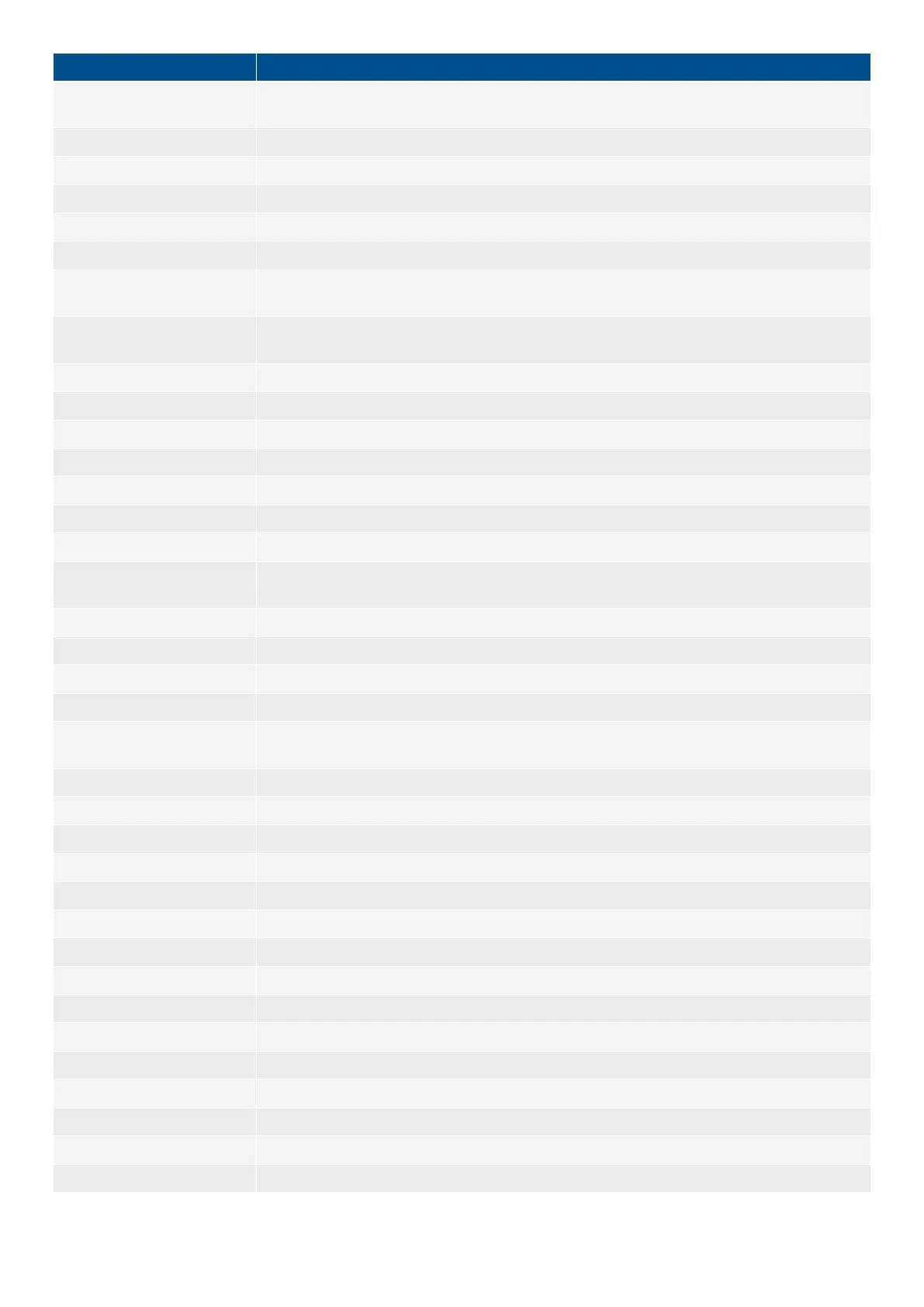Status text Description
MAINS FAILURE IN ###s
The frequency or voltage measurement is outside the limits. The timer shown is the Mains failure
delay.
MAINS f OK DEL ####s Mains frequency is OK after a mains failure. The timer shown is the Mains OK delay.
MAINS P EXPORT AUTO The mains controller is in auto mode and ready to respond.
MAINS P EXPORT MAN The controller is in manual mode and waiting for operator input.
MAINS P EXPORT SEMI The controller is in semi-automatic mode and waiting for operator input.
MAINS U OK DEL ####s The mains voltage is OK after a mains failure. The timer shown is the Mains OK delay.
MB RACKED OUT
The Breaker racked out digital input is activated. Position failure and external trip alarms from the
racked out breaker will not interfere with the rest of the system.
MB TRIP EXTERNALLY
Some external equipment (not the controller) has tripped the breaker. An external trip is logged in
the event log.
MOUNT CAN CONNECTOR Connect the power management CAN line.
MPE ACTIVE The controller is in auto mode and exporting power to the mains.
PEAK SHAVING ACTIVE The controller is in auto mode and doing peak shaving.
PEAK SHAVING AUTO The mains controller is in auto mode and ready to respond.
PEAK SHAVING MAN The controller is in manual mode and waiting for operator input.
PEAK SHAVING SEMI The controller is in semi-automatic mode and waiting for operator input.
PREPARING ENGINE IF Preparing the engine interface. The EIC values are not yet available.
PREPARING ETHERNET
Preparing the Ethernet connection. Communication with USW or over Modbus TCP/IP is not yet
possible.
PROGRAMMING LANGUAGE Downloading the language file, using the PC utility software.
PROGRAMMING M-LOGIC Downloading M-Logic to the controller.
QUICK SETUP ERROR Quick setup of the application failed.
RAMP TO #####kW
The power ramp is ramping in steps. The next step that will be reached after the timer has expired
is displayed.
RECEIVE COMPLETED Power management: Application received successfully.
RECEIVE ERROR Power management: Application is not received correctly.
RECEIVING APPL. # Power management: The AGC is receiving an application.
READY AMF AUTO The genset controller is in auto mode and the genset is stopped.
READY AUTO OPERATION BTB controller in Auto and ready for breaker operation (no active BTB trip alarm).
READY DRY ALT. AUTO The genset controller is in auto mode and the genset is stopped.
READY FIXED P AUTO The genset controller is in auto mode and the genset is stopped.
READY ISLAND AUTO The genset controller is in auto mode and the genset is stopped.
READY LTO AUTO The genset controller is in auto mode and the genset is stopped.
READY MPE AUTO The genset controller is in auto mode and the genset is stopped.
READY PEAK SHAV AUTO The genset controller is in auto mode and the genset is stopped.
READY VENTIL. AUTO The genset controller is in auto mode and the genset is stopped.
REDUNDANT CONTROLLER This controller is redundant. Use the other controller for operator actions.
REMOVE CAN CONNECTOR Remove the power management CAN lines.
Request BTB in ###s A BTB close will be requested in ###s.
OPERATOR'S MANUAL 4189340690E EN Page 20 of 24
