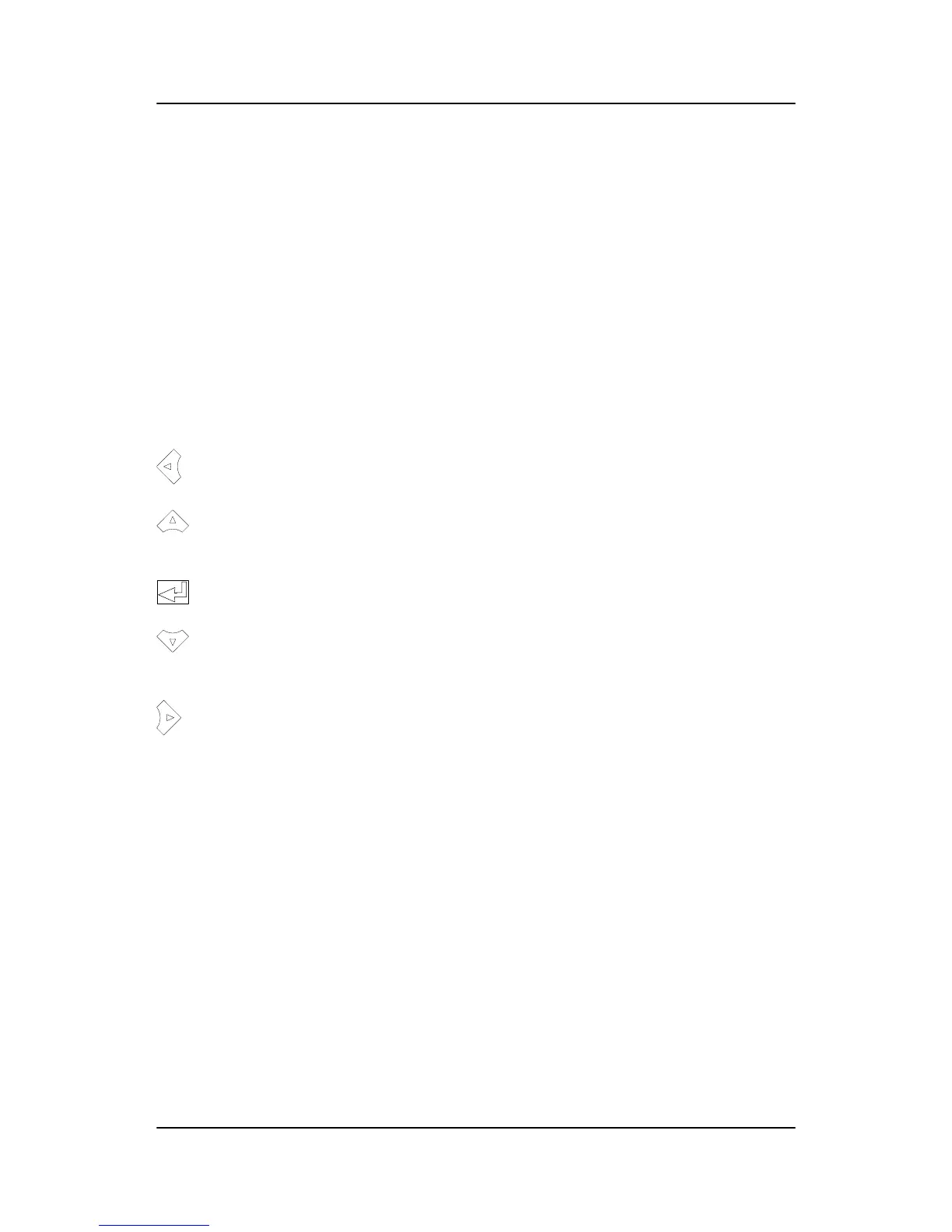2.3 Display push-buttons and LEDs
2.3.1 Push-button functions
The functions for all display push-buttons are described below:
INFO: Moves directly to the alarm list where all unacknowledged and present alarms are displayed.
JUMP: Enters a specific menu number selection. All settings have a specific number attached to them.
The JUMP button enables the user to select and display any setting without having to navigate
through the menus.
VIEW: Shifts the first line displaying in the setup menus. Push two seconds to switch to master display
in case more than one display is connected (master password is required).
LOG: Jumps directly to the event and alarm log.
Moves the cursor left for manoeuvring in the menus.
Increases the value of the selected set point (in the setup menu). In daily use, this button function
is used to switch between displayed percentage or real value of produced power (kW), reactive
power (kvar) and apparent power (kVA) in View 3 (V3).
Selects the underscored entry in the fourth line of the display.
Decreases the value of the selected set point (in the setup menu). In daily use, this button func-
tion is used to switch between displayed percentage or real value of produced power (kW), reac-
tive power (kvar) and apparent power (kVA) in View 3 (V3).
Moves the cursor right for manoeuvring in the menus.
BACK: Jumps one step backwards in the menu (to previous display or to the entry window).
REMOTE: Activates the remote mode. The push-buttons for START/STOP/GB open/GB close are deactiva-
ted. The control is external.
LOCAL: Activates the local mode. The push-buttons for START/STOP/GB open/GB close are activated.
START: Activates the engine start sequence (only active in LOCAL mode).
STOP: Activates the stop sequence (only active in LOCAL mode) including cooling down. When the
STOP push-button is pressed during cooling down, the cooling down time is interrupted immedi-
ately and the ext. stop timer starts running.
ML-2 operators manual 4189340579 UK Display unit
DEIF A/S Page 10 of 29