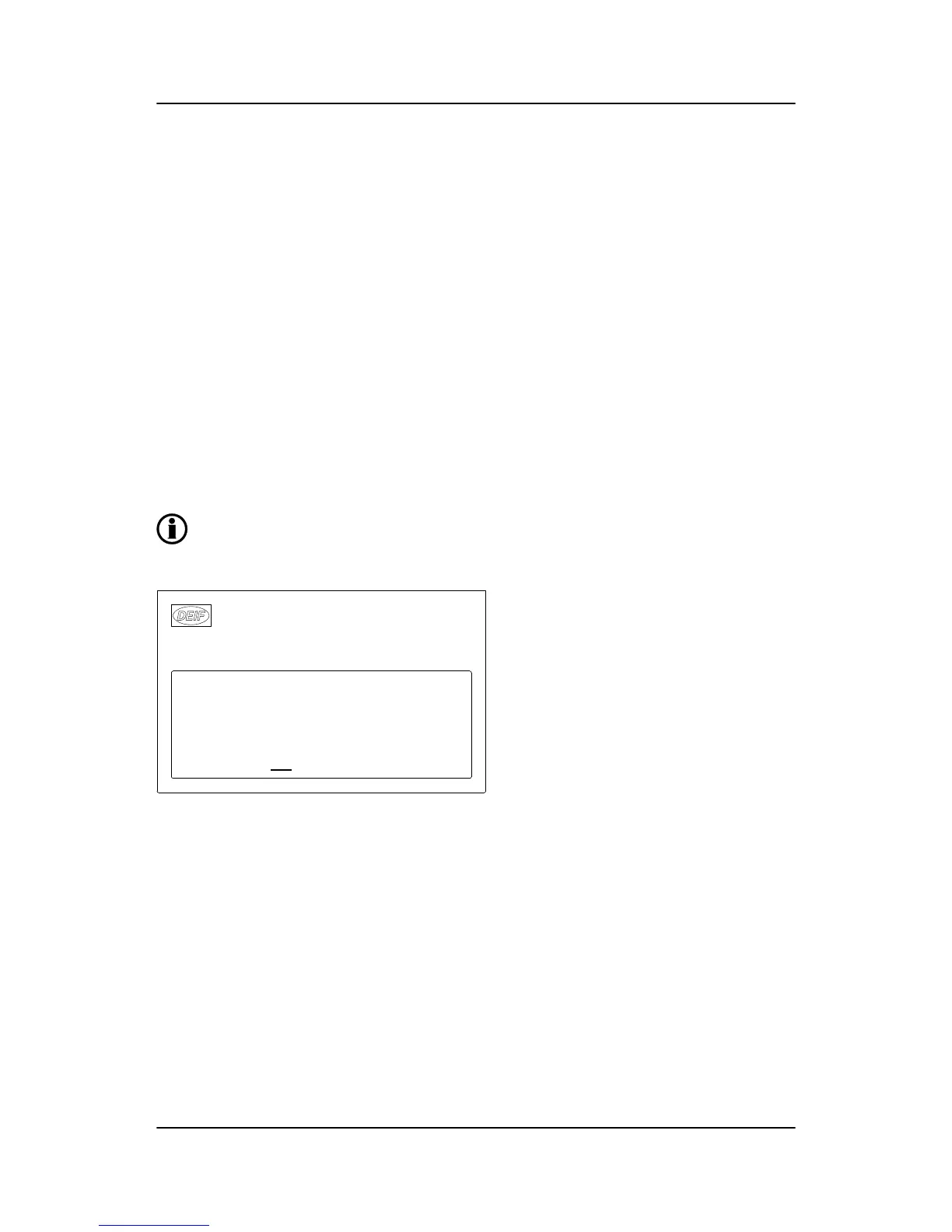3. Menu systems and structure
3.1 Display menu systems
The display includes two menu systems which can be used without password entry:
View menu system
This is the commonly used menu system. 15 windows are configurable and can be entered by using the ar-
row push-buttons.
Setup menu system
This menu system is used to set up the unit, and if the user needs detailed information that is not available in
the view menu system. Changing of parameter settings is password protected.
3.2 Menu structure
3.2.1 Entry window
When the unit is powered up, an entry window appears. The entry window is the gateway to the other menus.
It can always be reached by pressing the BACK push-button three times.
The event and alarm list will appear at power up, if an alarm is present.