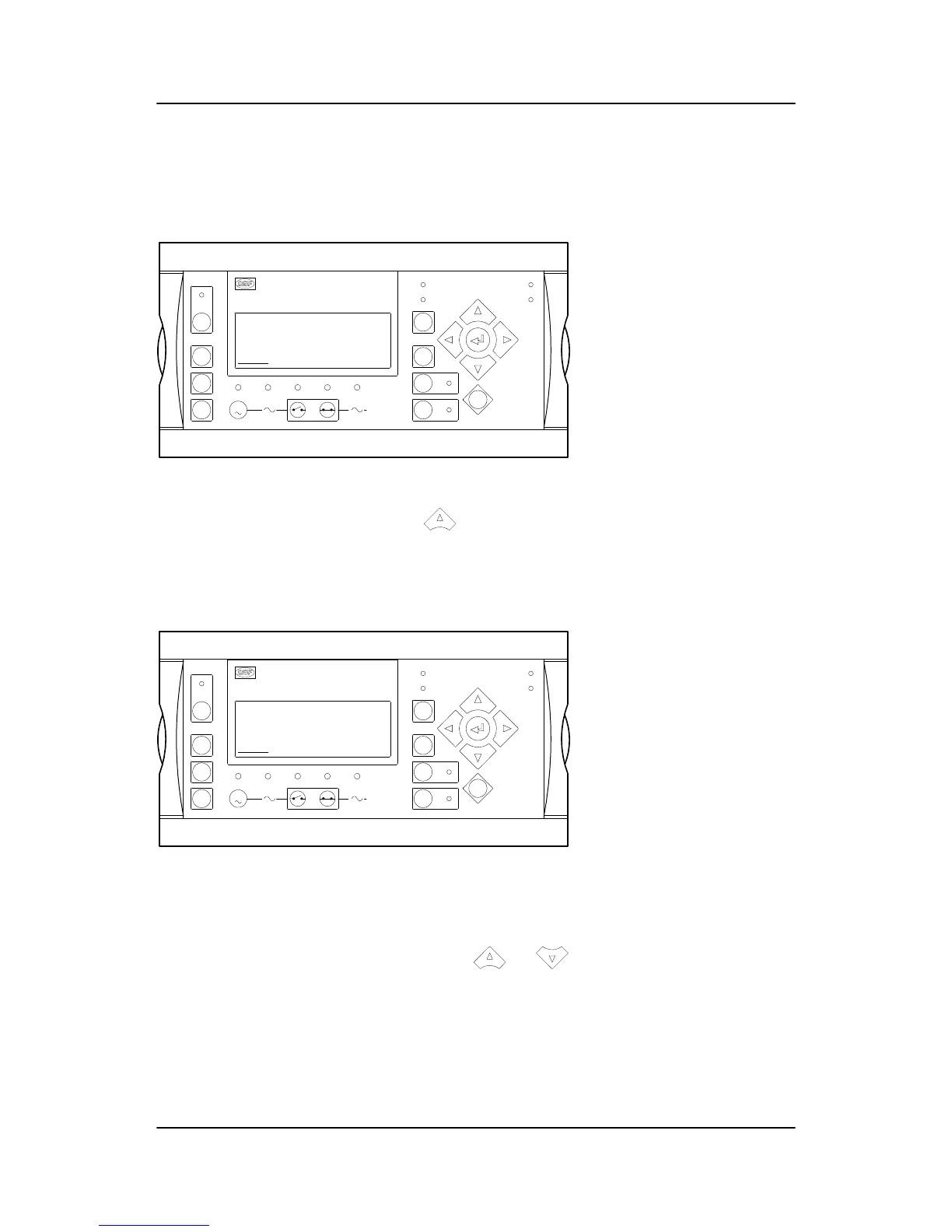Place the cursor under SETUP and press the push-button to activate the DU-2 lamp test.
All LEDs on the DU-2 and AOP-1 will turn yellow except the power LED.
2.4.2 Dimmer function
The dimmer function of the display backlight and LEDs is accessed via the JUMP menu 9150.
The illumination intensity of the backlight and the LEDs of each display panel is adjustable by using the JUMP
push-button. This adjustment is done by means of the and push-buttons on the display, and the
level of the adjustment will be saved in the display internal memory by pressing the ENTER push-button.
ML-2 operators manual 4189340579 UK
Display unit
DEIF A/S Page 12 of 29