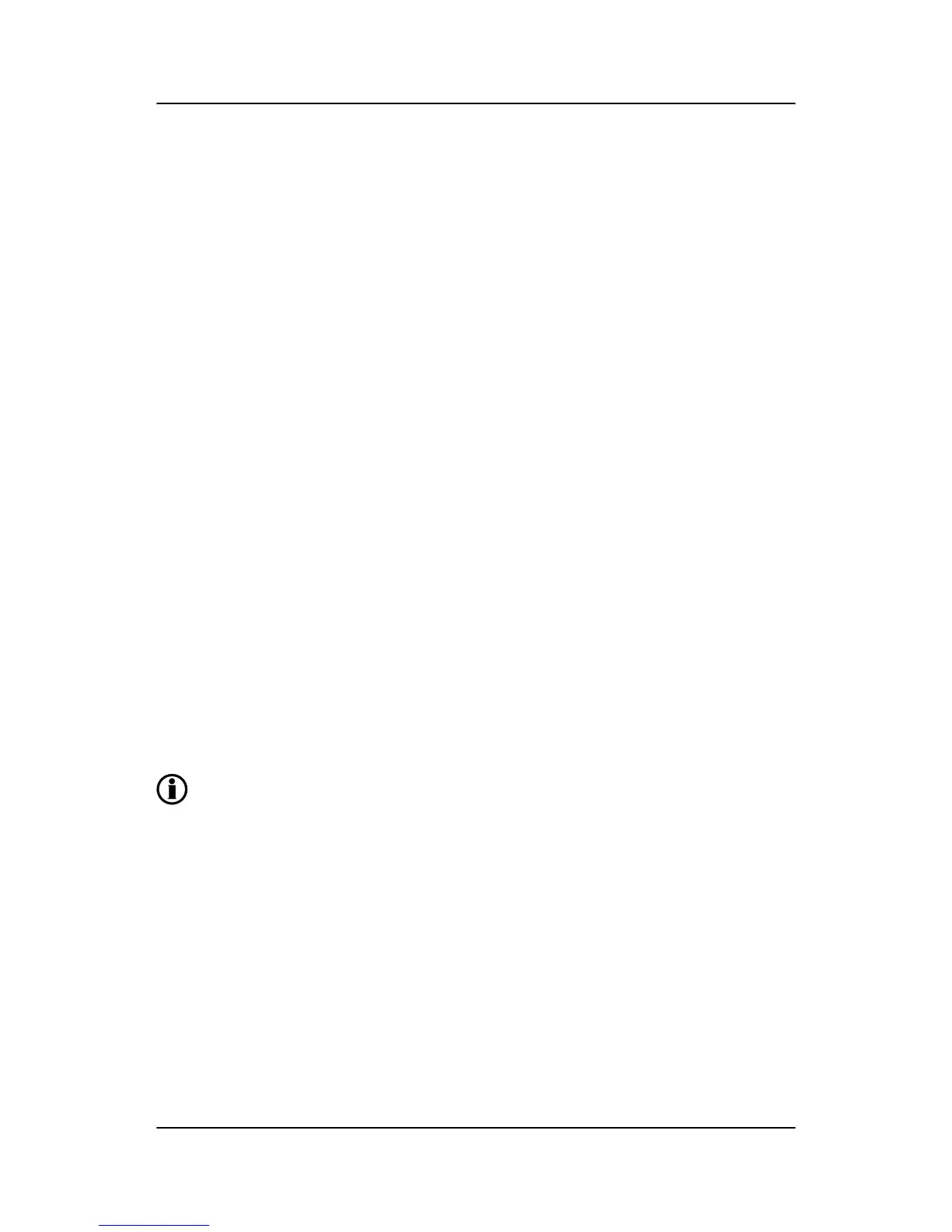2.3.2 LED functions
Each LED located on the display has its own function. The colour is green, red or yellow (fixed or flashing)
dependent on its function. The functions for all display LEDs are described below:
Alarm: LED red flashing indicates that unacknowledged alarms are present.
LED red fixed light indicates that ALL alarms are acknowledged, but one or more alarms are
still present.
LED off when no alarm is present.
Run: LED yellow when a running feedback failure is active. (G V/Hz OK, but no running feed-
back).
LED green indicates that the generator is running and the voltage and frequency are OK.
LED off when no running feedback and no voltage and frequency are measured.
G V/Hz (~): LED yellow when the DG is running and V/Hz not OK.
LED green when the DG is running and the V/Hz OK timer has expired.
Open: LED red when the breaker is tripped by a protection function.
LED yellow when the breaker is deloaded.
LED green when the breaker is open.
LED off when the breaker is closed.
Closed: LED yellow indicates that the synchronisation function is active.
LED green when the breaker is closed.
LED off when the breaker is open.
BB V/Hz (~): LED green when BB V/Hz OK.
LED yellow when BB V/Hz not OK.
LED red when BB voltage is zero (dead bus).
Ready: LED green when the unit is ready for operation.
LED off when the unit is not ready (for example, the start enable is not activated or an active
block, trip or shutdown alarm is present).
This indication is to tell the user whether the controller (not the engine) is ready or not.
Regulator ON: LED green when the regulator is activated.
LED off when the regulator is off.
Remote: LED green when remote mode is active.
LED off when local or SWBD mode is active.
Local: LED green when local mode is active.
LED off when remote or SWBD mode is active.
Power: LED green indicates that the auxiliary supply is switched on.
Self check: LED green indicates that the unit is OK.
ML-2 operators manual 4189340579 UK Display unit
DEIF A/S Page 11 of 29