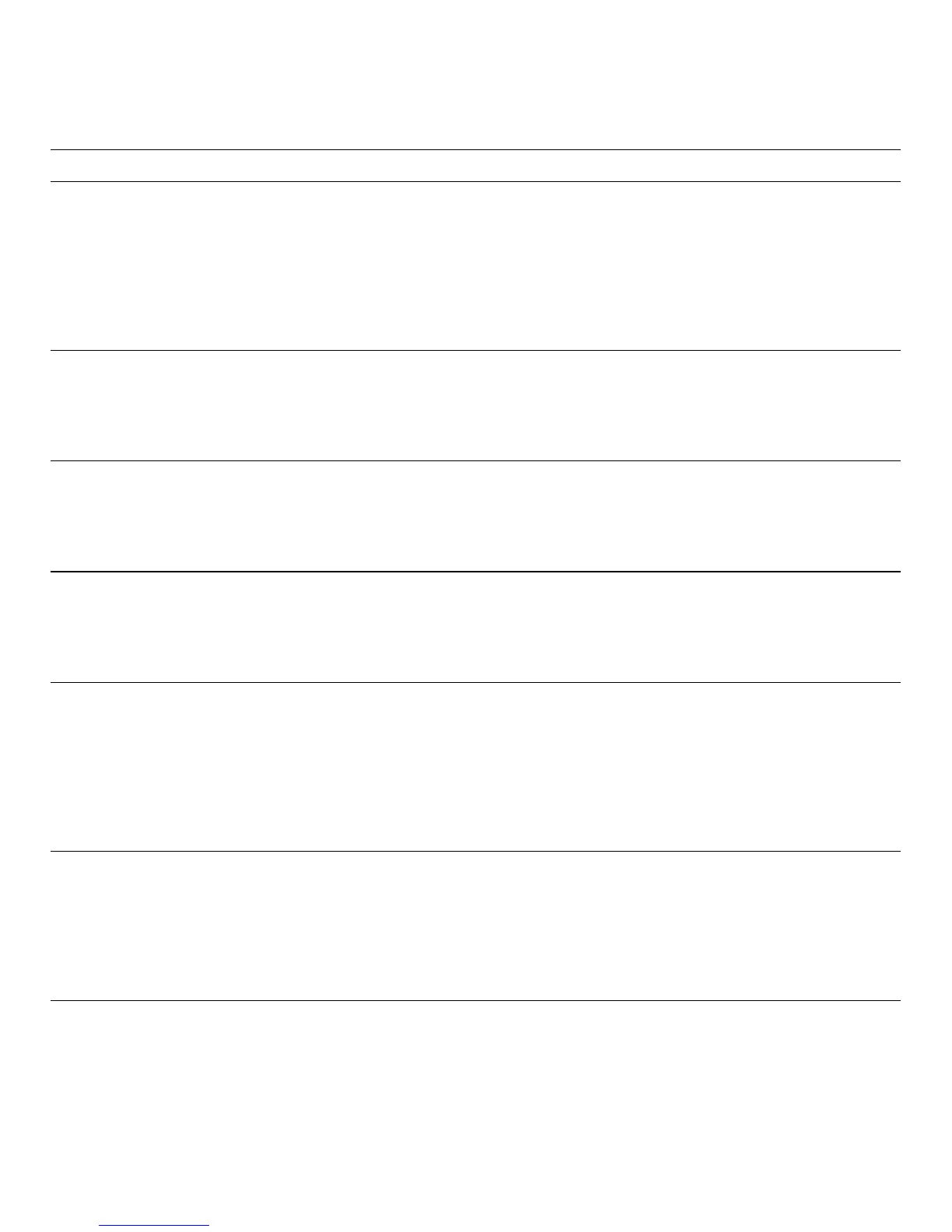F-2 Dell PowerEdge 2200 Systems User’s Guide
Stuck key
A cable or connector may be
loose, or the keyboard may
be faulty.
Check the keyboard cable and connector for
proper connection. If the problem persists, run
the Keyboard Test Group in the diskette-
based diagnostics to determine whether the key-
board or the keyboard controller is faulty. See
the chapter titled “Running the Diskette-Based
Diagnostics” in your Diagnostics and Trouble-
shooting Guide.
System/Shadow RAM
failed at offset:
One or more DIMMs may be
improperly seated or faulty.
Remove and reseat the DIMMs. See “Removing
a DIMM” and “Installing a DIMM” in Chap-
ter 7. If the problem persists, run the RAM Test
Group in the system diagnostics to isolate the
problem.
Operating system not
found
The diskette in drive A or
your hard-disk drive does not
have a bootable operating
system on it.
Install a diskette with a bootable operating sys-
tem in drive A, or load a bootable operating
system on your hard-disk drive. See the chapter
titled “Running the Diskette-Based Diagnostics”
in your Diagnostics and Troubleshooting Guide.
System cache error -
Cache disabled
The microprocessor chip on
the system board may be
malfunctioning.
Run the System Set Test Group to determine
whether the microprocessor chip is faulty. See
the chapter titled “Running the Diskette-Based
Diagnostics” in your Diagnostics and Trouble-
shooting Guide.
System timer error
A chip on the system board
may be malfunctioning.
Run the System Set Test Group to determine
whether the microprocessor chip is faulty. See
the chapter titled “Running the Diskette-Based
Diagnostics” in your Diagnostics and Trouble-
shooting Guide. See “Installing a
Microprocessor Upgrade” in Chapter 7 if the
diagnostic indicates that you need to replace the
microprocessor chip.
Real-time clock error
The real-time clock on the
system board may be mal-
functioning.
Run the System Set Test Group to determine
whether the real-time clock on the system board
is faulty. See the chapter titled “Running the Dis-
kette-Based Diagnostics” in your Diagnostics
and Troubleshooting Guide. A chip failure on
the system board usually requires that you
replace the system board.
Table F-1. System Error Messages
(continued)
Message Probable Cause Corrective Action
NOTE: For the full name of an abbreviation or acronym used in this table, see the Glossary.