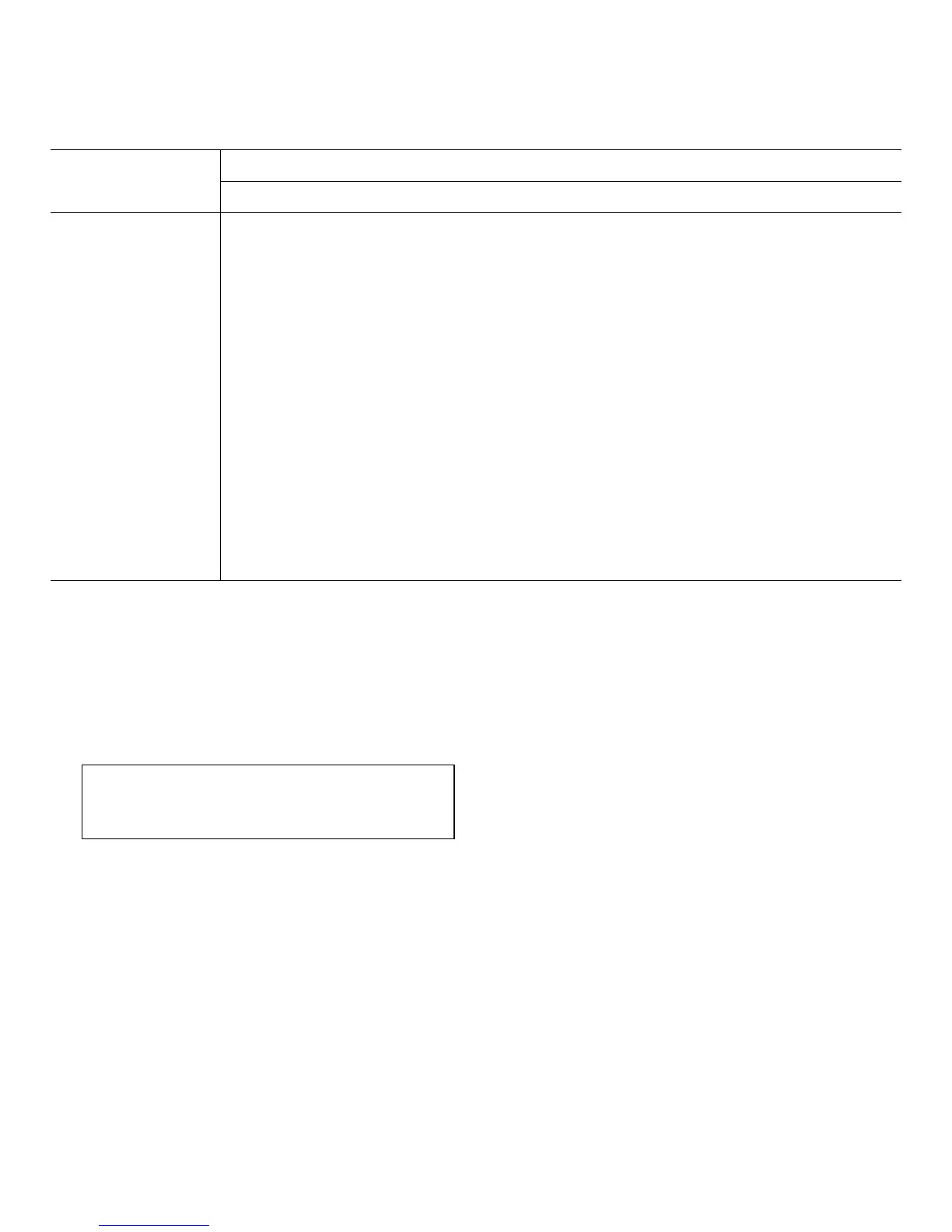7-6 Dell PowerEdge 2200 Systems User’s Guide
Performing a Memory Upgrade
Use the following procedure to perform a memory
upgrade:
1. Remove the computer cover according to the
instructions in “Removing the Computer Cover”
in Chapter 6.
2. Remove the system board assembly according to
the instructions in “Removing the System Board
Assembly” in Chapter 6.
Lay the system board assembly on a flat work sur-
face so you can easily access the DIMM sockets.
3. Determine the DIMM sockets into which you will
install or replace DIMMs.
See the previous subsection, “DIMM Installation
Guidelines.”
4. Install or replace the DIMMs as necessary to
reach the desired memory total.
Follow the instructions in “Installing a DIMM” or
“Removing a DIMM,” as appropriate, later in this
section.
5. Replace the system board according to the
instructions in “Replacing the System Board
Assembly” in Chapter 6.
6. Replace the computer cover according to the
instructions in “Replacing the Computer Cover”
in Chapter 6, reconnect your computer and
peripherals to their power sources, and turn them
on.
After the computer completes the power-on self-test
(POST) routine, it runs a memory test that displays
the new memory total, which includes all newly
installed memory.
Table 7-1. Sample DIMM Configurations
DIMM Socket
Total Memory DIMM_A DIMM_B DIMM_C DIMM_D
32 MB 32 MB None None None
64 MB 32 MB 32 MB None None
96 MB 32 MB 32 MB 32 MB None
128 MB 32 MB 32 MB 32 MB 32 MB
128 MB 128 MB None None None
192 MB 128 MB 32 MB 32 MB None
256 MB 128 MB 128 MB None None
288 MB 128 MB 128 MB 32 MB None
384 MB 128 MB 128 MB 128 MB None
416 MB 128 MB 128 MB 128 MB 32 MB
512 MB 128 MB 128 MB 128 MB 128 MB
CAUTION: See “Protecting Against Electro-
static Discharge” in the safety instructions at
the front of this guide.
