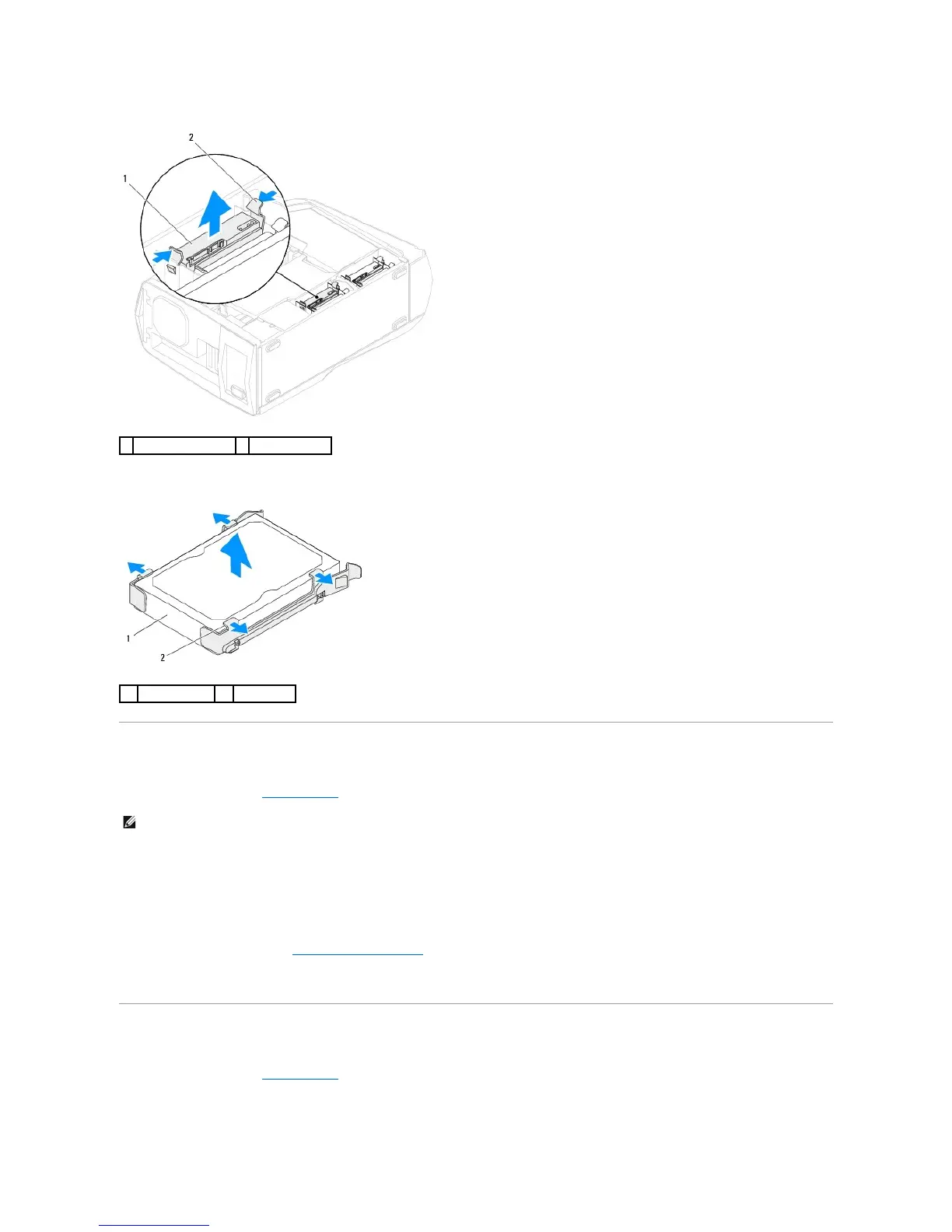5. Release the tabs on the hard-drive bracket and lift the hard drive out of the bracket (if applicable).
Replacing the Hard Drive(s)
1. Follow the instructions in Before You Begin.
2. Snap the hard-drive bracket on to the new hard drive (if applicable).
3. Slide the hard-drive assembly into the hard-drive cage until the release tabs snap into place.
4. Connect the power and data cables to the hard-drive assembly (if applicable).
5. Replace the left side-panel (see Replacing the Left Side-Panel).
6. Connect your computer and all attached devices to electrical outlets, and turn them on.
Removing the Optical Drive(s)
1. Follow the instructions in Before You Begin.
2. Press the AlienHead on the front of your computer to lower the drive panel.
