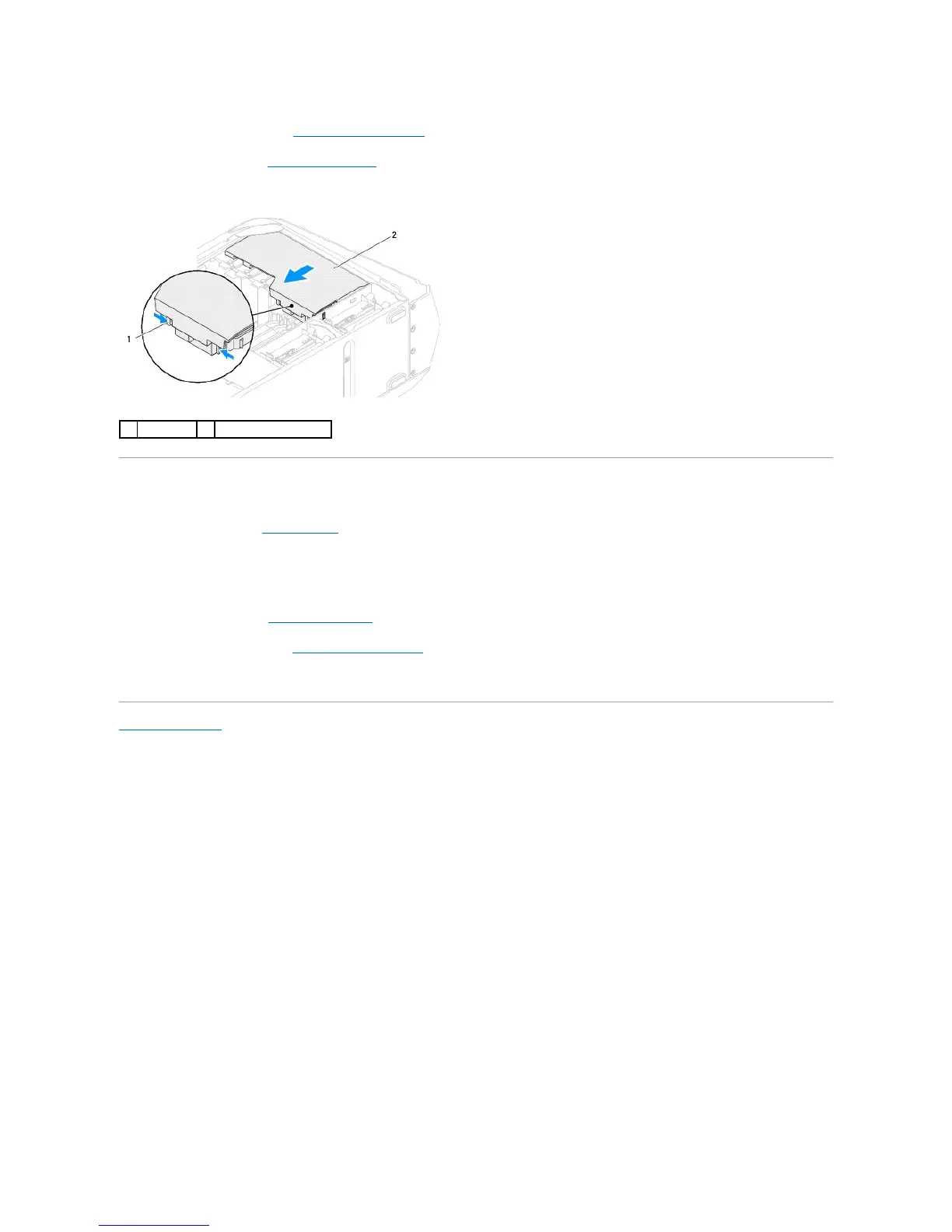2. Remove the left side-panel (see Removing the Left Side-Panel).
3. Open the PCI shroud (see Opening the PCI Shroud).
4. Press the tabs and slide the drive-bay shroud towards the back of the chassis.
Replacing the Drive-Bay Shroud
1. Follow the instructions in Before You Begin.
2. Align the drive-bay shroud with the slots on the chassis.
3. Slide the drive-bay shroud toward the front of the chassis until it clicks into place.
4. Close the PCI shroud (see Closing the PCI Shroud).
5. Replace the left side-panel (see Replacing the Left Side-Panel).
6. Connect your computer and all attached devices to electrical outlets, and turn them on.
Back to Contents Page
