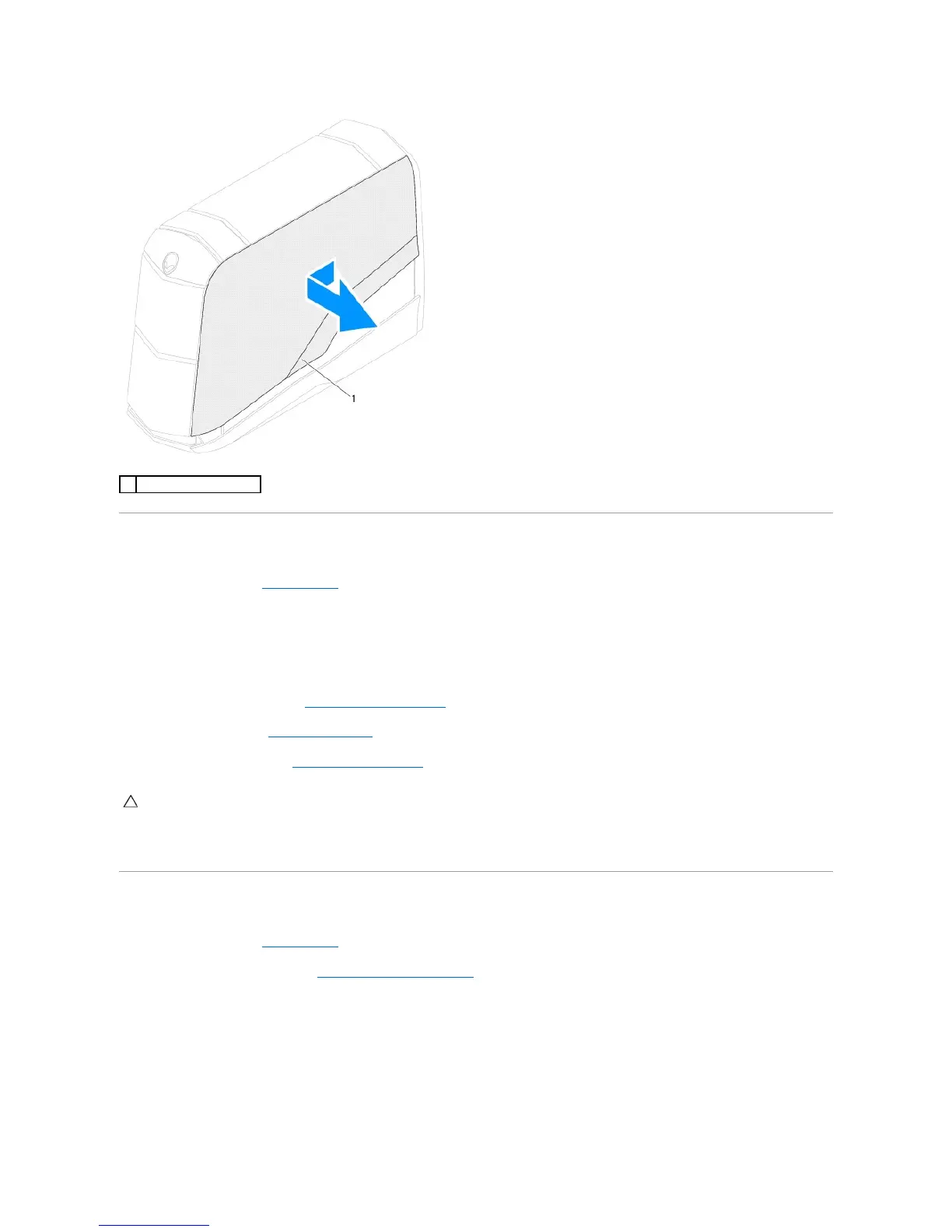Replacing the Right-Side Top Panel
1. Follow the instructions in Before You Begin.
2. Align the tabs on the right-side top panel with the slots on the chassis and slide the panel into position.
3. Lay the computer on its side.
4. Replace the screw that secures the right side-panel.
5. Replace the drive-bay shroud (see Replacing the Drive-Bay Shroud).
6. Close the PCI shroud (see Closing the PCI Shroud).
7. Replace the left side-panel (see Replacing the Left Side-Panel).
8. Connect your computer and all attached devices to electrical outlets, and turn them on.
Removing the Lighting Board
1. Follow the instructions in Before You Begin.
2. Remove the right-side top panel (see Removing the Right-Side Top Panel).
3. Disconnect the lighting-board cable from the connector on the master I/O board.
4. Make a note of the lighting-board cable routing and remove it from the slot on the computer.
5. Remove the three screws that secure the lighting board to the right-side middle panel.
6. Lift the lighting board along with its cable away from the right-side middle panel.
CAUTION: Before turning on the computer, replace all screws and ensure that no stray screws remain inside the computer. Failure to do so may
result in damage to the computer.
