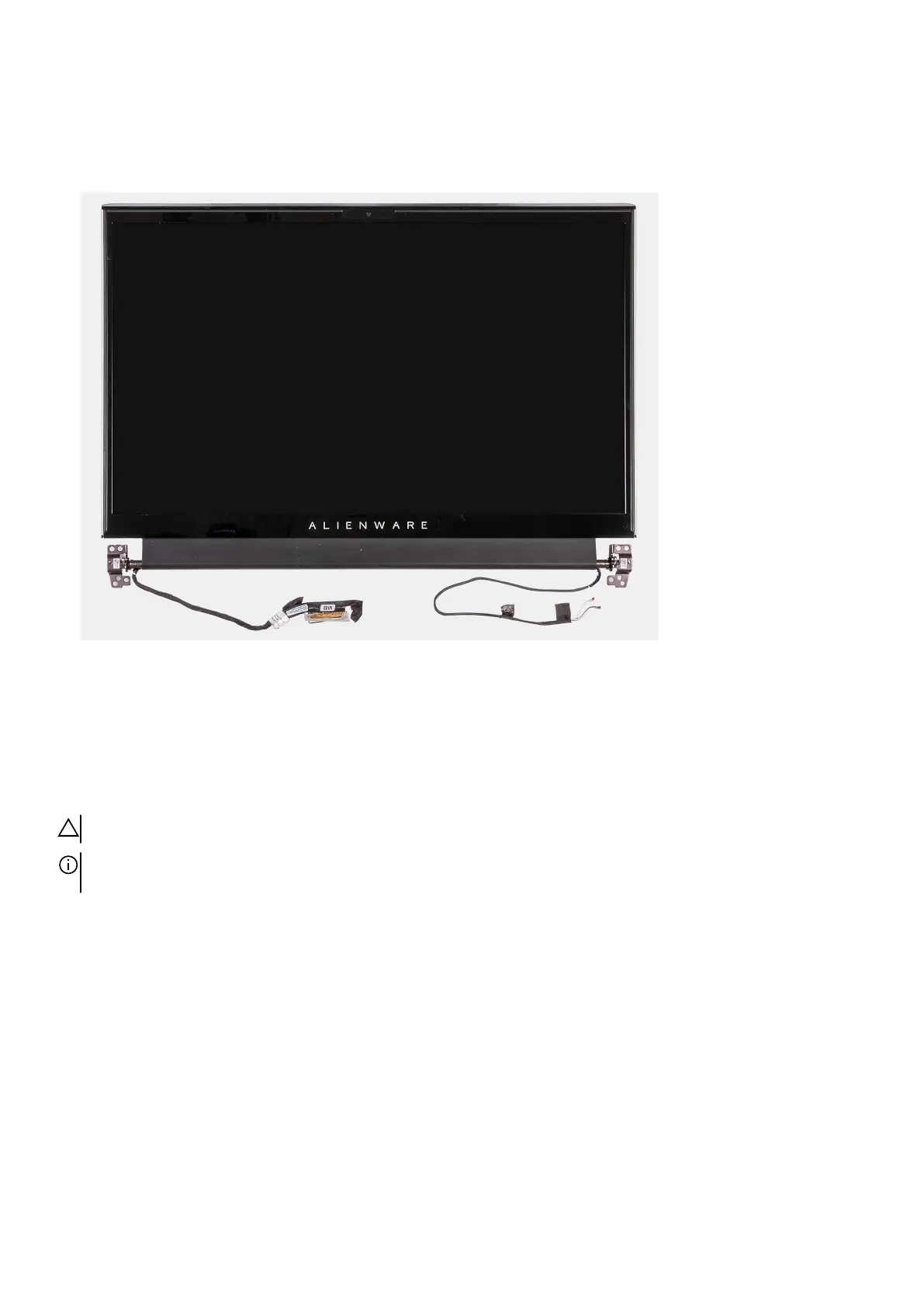● Antenna cables
12. Remove the eight screws (M2.5x4) securing the display assembly to the palm-rest assembly.
13. Lift the display assembly off the palm-rest assembly.
14. After performing the steps above you are left with the display assembly.
Installing the display assembly
Prerequisites
If you are replacing a component, remove the existing component before performing the installation process.
About this task
CAUTION: Place the computer on a soft and clean surface to avoid scratching the display.
NOTE: The display assembly is a Hinge-Up Display (HUD) and cannot be further disassembled. If components within the display
assembly must be replaced, the entire display assembly is to be replaced.
The following image(s) indicate the location of the display assembly and provides a visual representation of the installation
procedure.
34