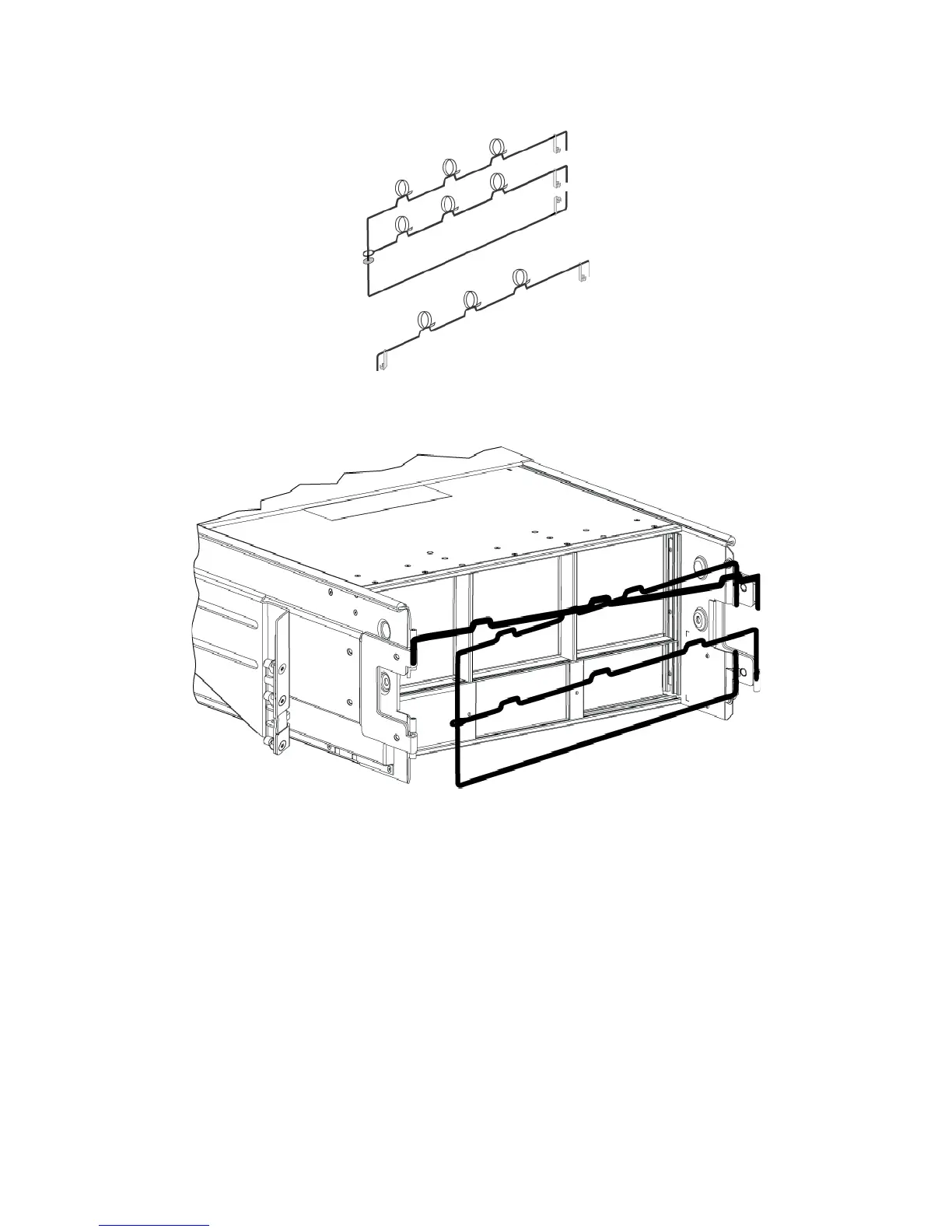PS6500 Hardware Maintenance Basic Array Information
1-11
Figure 1-16: Cable Management System – Not Installed
The cable management system attaches to the rear of the array chassis and to the rack rails. See Figure 1-17.
Figure 1-17: Cable Management System – Installed
See the PS6500 Rack Mount Instructions for information about installing the cable management system.
To use the cable management system:
1. Gather all the network and power cables and route the cables along the top arm of the three-arm assembly,
going fromcallout 1 to 2, as shown in Figure 1-18.
Make sure the cables have sufficient slack between the array back panel and the first connection to the cable
management system (callout 1 in Figure 1-18).