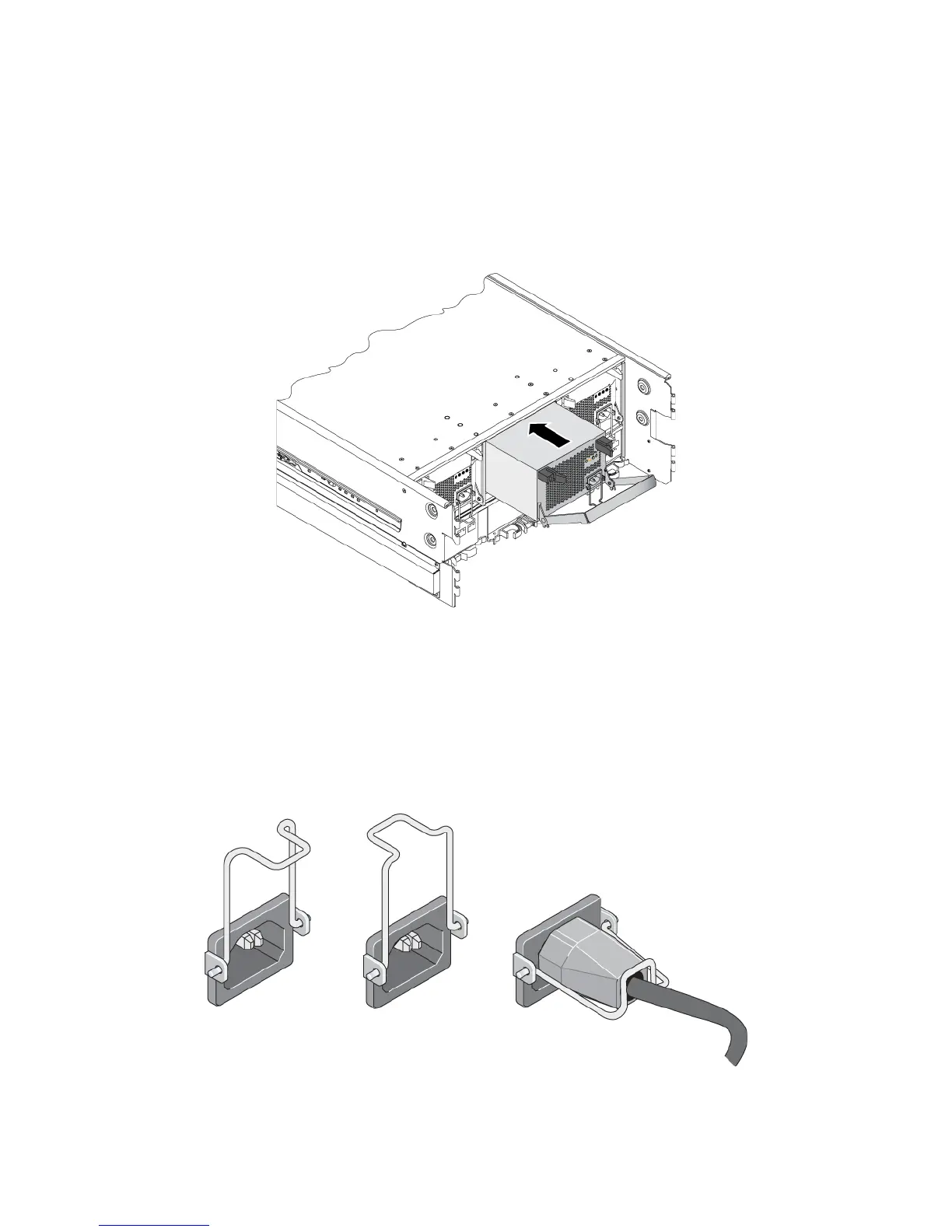PS6500 Hardware Maintenance Maintaining Power Supply and Cooling Modules
4-5
2. Carefully slide the module partially into the slot.
3. Squeeze together the module latches to release the handle and then rotate the handle downwards. See Figure 4-
4.
4. Push the module completely into the slot, simultaneously rotating the handle upwards to close the handle and
seat the module. See Figure 4-6.
Figure 4-6: Installing a Power Supply and Cooling Module
After installing a power supply and cooling module, connect a power cable to the module and to a source of power.
See Power Requirements and Recommendations on page 4-3 for examples of power configurations.
Note: If your array was shipped with power cables, use these cables to meet safety requirements.
Use the cable strain relief to secure a power plug to the array. If you need to reverse the cable strain relief wire for
your power cable configuration, press the wire ends together to disengage the wire from the power plug socket.
Reverse the wire and re-attach it to the socket. See Figure 4-7.
Figure 4-7: Reversing the Cable Strain Relief