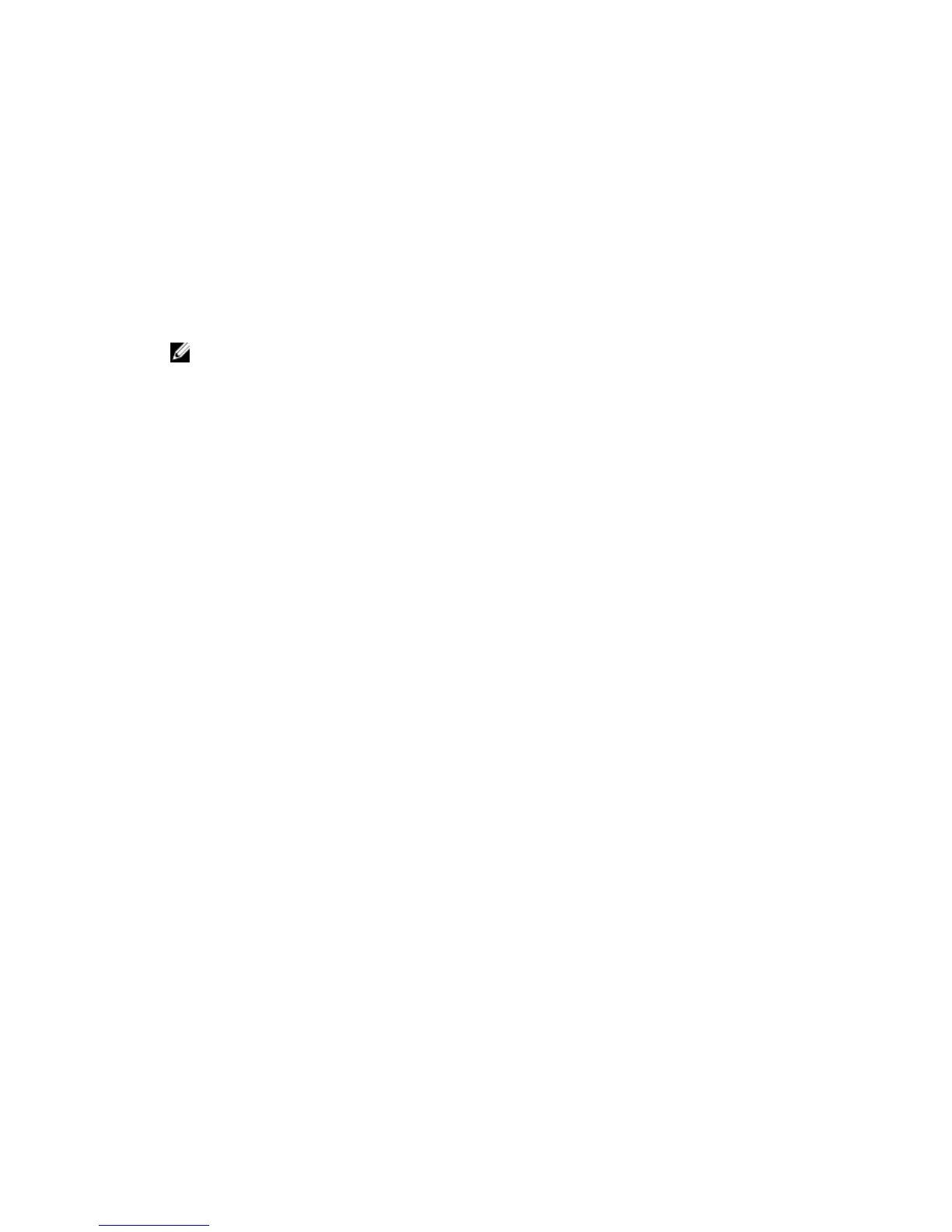– Provides comprehensive enclosure inventory and status/error reporting.
• CMC fail-safe mode. For more information, see CMC Fail-Safe Mode.
• The CMC provides a mechanism for centralized configuration of the following:
– The enclosure’s network and security settings
– Power redundancy and power ceiling settings
– I/O switches and iDRAC network settings
– First boot device on the server blades
– Checks I/O fabric consistency between the I/O modules and blades and disables components if
necessary to protect the system hardware
– User access security
NOTE: It is recommended that you isolate chassis management from the data network. Dell cannot support
or guarantee uptime of a chassis that is improperly integrated into your environment. Due to the potential
of traffic on the data network, the management interfaces on the internal management network can be
saturated by traffic intended for servers. This results in CMC and iDRAC communication delays. These
delays may cause unpredictable chassis behavior, such as CMC displaying iDRAC as offline even when it
is up and running, which in turn causes other unwanted behavior. If physically isolating the management
network is impractical, the other option is to separate CMC and iDRAC traffic to a separate VLAN. The CMC
and individual iDRAC network interfaces can be configured to use a VLAN with the racadm setniccfg
command. For more information, see the
Dell Chassis Management Controller Administrator Reference
Guide
at support.dell.com/manuals.
CMC Fail-Safe Mode
Similar to the failover protection offered by the redundant CMC, the M1000e enclosure enables the fail-safe mode to
protect the blades and I/O modules from failures. The fail-safe mode is enabled when no CMC is in control of the
chassis. During the CMC failover period or during a single CMC management loss:
• you cannot turn on newly installed blades
• existing blades cannot be accessed remotely
• chassis cooling fans run at 100% for thermal protection of the components
• blade performance reduces to limit power consumption until management of the CMC is restored
The following are some of the conditions that can result in CMC management loss:
Condition Description
CMC removal Chassis management resumes after replacing CMC, or after failover to standby CMC.
CMC network cable
removal or network
connection loss
Chassis management resumes after the chassis fails over to the standby CMC. Network
failover is only enabled in redundant CMC mode.
CMC reset Chassis management resumes after the CMC reboots or chassis fails over to the standby CMC.
CMC failover
command issued
Chassis management resumes after the chassis fails over to the standby CMC.
CMC firmware update Chassis management resumes after the CMC reboots or chassis fails over to the standby CMC.
It is recommended that you update the standby CMC first so that there is only one failover
event. For more information on updating the CMC firmware, see the CMC User's Guide at
support.dell.com/manuals.
20
